4uKey - One-Click Easy iPhone/iPad Unlocker
Unlock Screen Lock/Apple ID/MDM/Screen Time Passcode Instantly
Easy iPhone/iPad Unlocker
Unlock iPhone Passcode Instantly
Apple’s iCloud service is an essential tool in digital life, ensuring secure storage and seamless syncing of critical data like photos, contacts, and notes across devices. However, using iCloud requires agreement to Apple's terms of service, which are periodically updated to reflect evolving features, privacy policies, and user responsibilities.
This article breaks down the key changes in the 2024 new iCloud terms of service and guides you through methods to recover any lost iPhone notes that may have disappeared after agreeing to these new terms.
With each iCloud update, Apple emphasizes user data management and privacy. The most recent changes made in November 2024 reflect Apple’s commitment to enhancing data security, reinforcing child protection policies, and standardizing account naming conventions. Let’s go through each of these changes in detail:
In the latest update, Apple rebranded "Apple ID" as "Apple Account" to unify account names across services such as the App Store and Apple Music. This change aims to simplify the user experience across Apple platforms. Importantly, this modification does not require users to make any changes to their existing settings or login credentials.
The new iCloud terms explicitly prohibit the creation, sharing, uploading, and storage of harmful content related to child exploitation. Apple has reinforced its policies to actively prevent these materials, reflecting its social responsibility to protect users and ensure a safer environment for all.
The updated terms include stricter guidelines regarding acceptable use of iCloud, prohibiting illegal activities, harassment, and the uploading of obscene or copyrighted material. These revisions indicate Apple’s dedication to maintaining a safe online space and protecting users' intellectual property rights.
These updates reinforce Apple's commitment to network security and privacy while fostering a safer online environment. However, the increased usage restrictions may impact certain user experiences as a result.
To use iCloud, Apple’s services require user consent to the updated terms of service. Without agreeing, users may face limitations, including restricted access to certain features and functions. Specifically:
In short, declining these terms can severely limit access to Apple’s ecosystem, impacting data security and user functionality across multiple devices.
After consenting to the new iCloud terms, some users reported missing iPhone notes, often due to various factors associated with iCloud data syncing and backup. Here are a few common reasons:
If you’ve noticed your notes are missing post-update, here are some practical recovery steps:
If iCloud backup was enabled, restoring from a previous backup could help retrieve lost notes. Follow these steps:
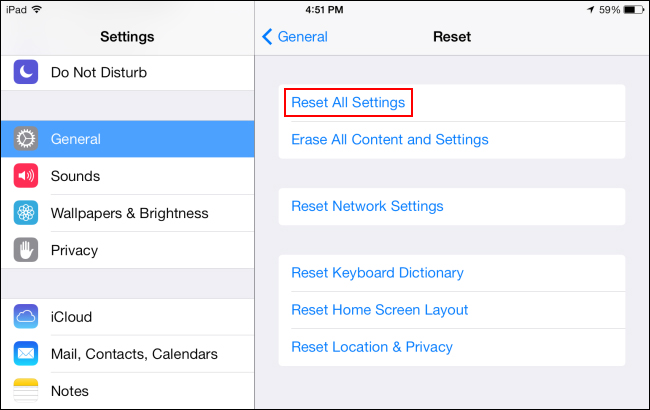
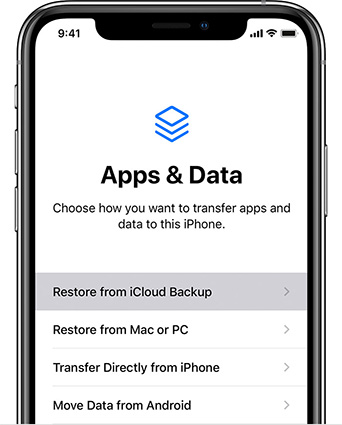
Make sure to back up essential data (such as photos and contacts) through alternative means before erasing content.
Sometimes, notes might fail to appear if iCloud sync is disabled. To verify:
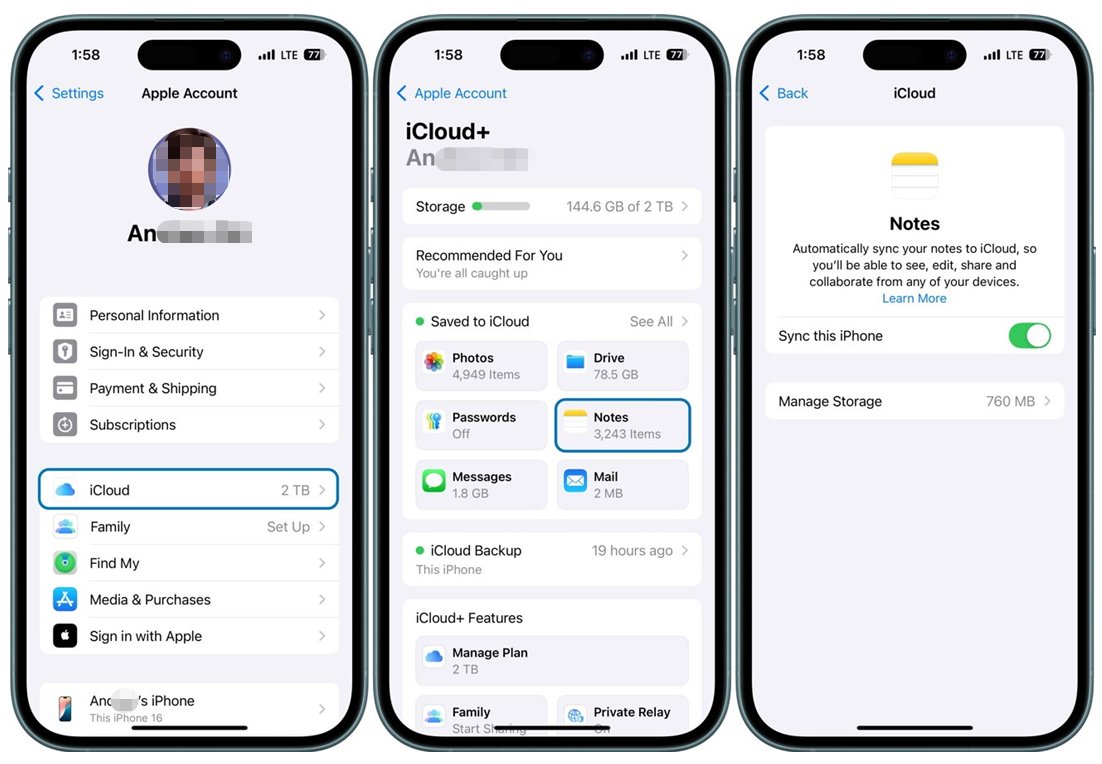
If notes seem lost on iPhone, checking iCloud.com could reveal them stored in the cloud. Simply log in at iCloud.com, select Notes, and see if your notes are present.
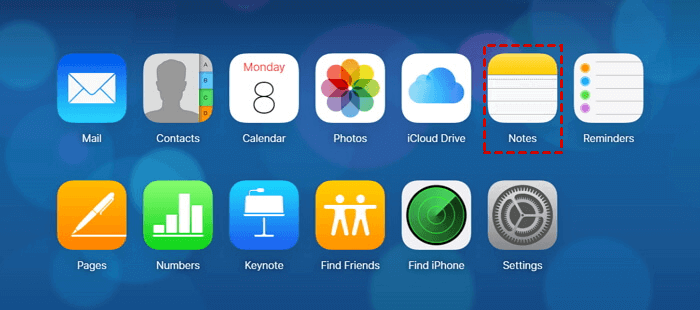
Notes deleted within the last 30 days may still be recoverable. Items remain in this folder for up to 30 days; afterward, they’re permanently deleted. Try these:
Solve Apple ID related problems! Easily solve iCloud locked and forgotten password
When facing Apple ID-related issues—such as a forgotten password or activation lock—4uKey iPhone Unlocker can help. This tool is especially useful for resolving account access problems that may arise with new iCloud terms of service.
Here is how to unlock Apple ID/Apple Account password to fix Apple ID issue:
Install 4uKey on the computer and run the program. Click on Remove Apple ID. Then connect your iPhone to your computer.

If Find My hasn’t been enabled on your iPhone, click Start to Remove to directly remove the Apple ID/Apple Account.
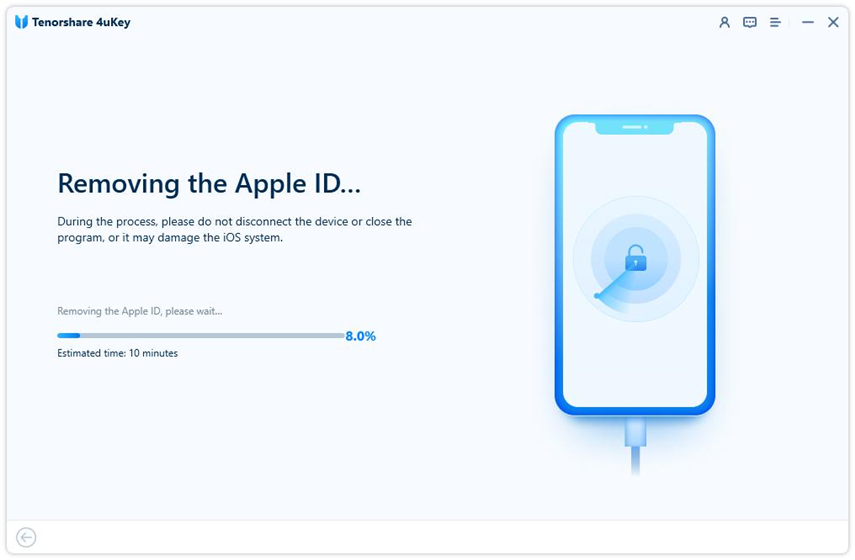
If Find My has been enabled, first download the latest matching firmware package.

4uKey will begin removing Apple ID/Apple Account after your confirmation. The process takes only a few minutes to complete.

Once done, 4uKey displays the following screen, showing that you've successfully removed Apple ID/Apple Account.

If you encounter difficulties with Apple ID or iCloud account access after accepting new terms, 4uKey iPhone Unlocker offers reliable assistance.
Verification may fail due to network issues, outdated software, or server errors. Make sure your device is updated and try again on a stable Wi-Fi connection. If the problem persists, restarting your device or signing out and back into iCloud may help.
Yes, the updated iCloud terms are legitimate. They reflect Apple’s efforts to enhance user privacy and comply with new regulations, and accepting them is necessary to continue using iCloud services.
Yes, it’s generally recommended to accept the new iCloud terms and conditions. Apple requires users to agree to these terms to continue using iCloud services, which are essential for data backup, syncing, and access across Apple devices. Declining the terms can limit your access to certain features and may disrupt data synchronization across devices.
The updated terms include:
If you're facing sync issues or lost notes, try: Restore from Backup, Enable Sync, check the Recently Deleted folder, or log into iCloud.com to recover data.
Go to Settings > [Your Name] > Review > Agree to accept the updated terms.
The New iCloud Terms of Use enhance privacy and data protection, reinforcing Apple's commitment to user security. Stricter policies may cause disruptions with backups or syncing, so regularly checking iCloud settings, restoring from backups, and using tools like 4uKey iPhone Unlocker can help prevent data loss. These steps ensure smooth usage of Apple services under the latest terms.
then write your review
Leave a Comment
Create your review for Tenorshare articles

Easily Unlock iPhone passcode/Apple ID/iCloud Activation Lock/MDM
100% successful unlock
By Sophie Green
2026-01-05 / Unlock iPhone