then write your review
4uKey - One-Click Easy iPhone/iPad Unlocker
Unlock Screen Lock/Apple ID/MDM/Screen Time Passcode Instantly
Easy iPhone/iPad Unlocker
Unlock iPhone Passcode Instantly
Playing online games like Poki can be a great way to relax during breaks or downtime at school. Unfortunately, many schools block access to gaming websites, leaving students frustrated.
This guide explores why Poki unblocked at school, how you can bypass these restrictions with VPNs and alternative methods, and provides tips for enjoying Poki games without hassle.
Why do schools restrict Poki here are the reasons:

Using a VPN like NordVPN is a straightforward way to Poki unblocked at school and enjoys unrestricted access. The process involves installing a browser extension, logging in, and connecting to a suitable server.

If a VPN isn’t an option, here are alternative methods to Poki unblocked at school:
Proxies work by rerouting your internet traffic through an intermediary server, effectively masking your IP address and bypassing school restrictions. They are easy to use and widely available, with both free and paid options to choose from.
Simply enter the proxy’s address into your browser settings or use an online proxy website to access Poki. This method is quick and doesn’t require additional software installation, making it a practical solution for unblocking games.
Browser extensions can simplify the process of bypassing restrictions on school networks. Extensions like proxy unblockers or bypass tools are readily available on browser stores such as Chrome Web Store.
Once installed, these extensions redirect your traffic to unrestricted networks, get Poki games unblocked with minimal setup. They are lightweight and user-friendly, ideal for quick fixes.
A portable browser, stored on a USB drive, allows you to bypass school-imposed restrictions without using the computer’s default browser. These browsers are self-contained, meaning they don’t rely on pre-installed software or settings.
By plugging in your USB and launching the browser, you can access Poki without leaving behind any traces or triggering network restrictions.
Tor Browser is a powerful tool that anonymizes your internet traffic by routing it through a series of encrypted servers. It is particularly effective at bypassing strict school firewalls and accessing blocked websites like Poki.
While it may have slower speeds due to its high level of encryption, Tor provides robust privacy and unrestricted access, making it a reliable solution for unblocking games.
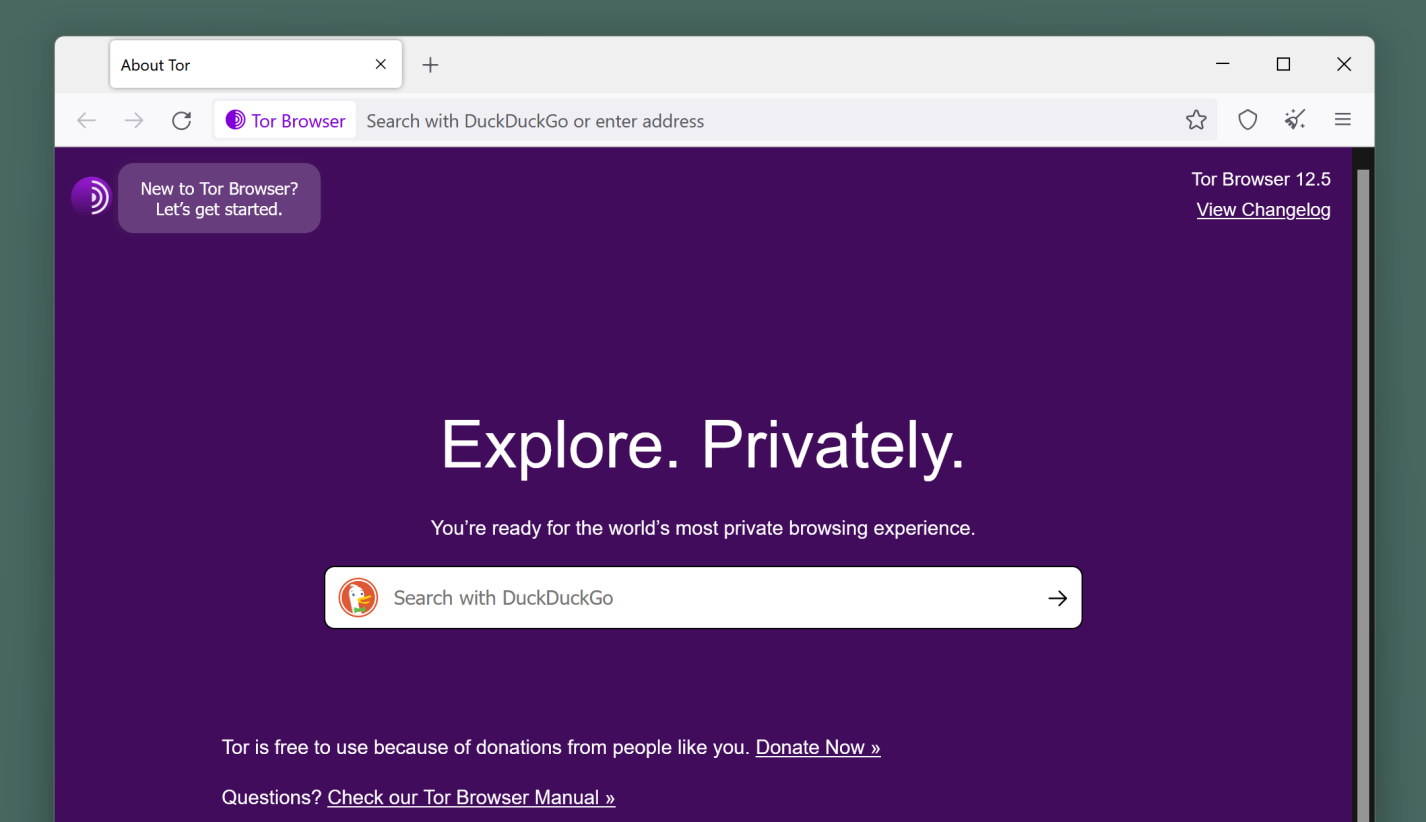
Once you’ve Poki unblocked at school, here are five exciting games you can enjoy:
School-issued devices often have strict restrictions, such as MDM locks and Screen Time limits, which block gaming websites like Poki.
Tenorshare 4uKey is a powerful tool that helps users regain full control over their restricted devices. It removes MDM locks and bypasses Screen Time without password and without losing data, enabling unrestricted access to websites and apps.
How to disable MDM restrictions on school iPad:
On your computer, install 4uKey and run the software. Choose the "Bypass MDM" feature.

Make sure that your iPhone/iPad has been connected to the computer and is recognized. Click on "Start" for MDM bypass.

You have to turn off Find My iPhone. The process of bypassing Remote Management(MDM) from iPad will begin.

Then you will find you"ve successfully bypassed MDM restriction using 4uKey, then you can use your device freely!

Accessing Poki games at school can be simple with the right tools. Whether you opt for a VPN, proxy, or browser extension, there are several effective methods to Poki unblocked at school.
If you"re dealing with a school-issued device like an iPad, Tenorshare 4uKey is an excellent solution to remove restrictions and regain access to blocked websites.
then write your review
Leave a Comment
Create your review for Tenorshare articles
By Sophie Green
2025-03-28 / Unlock iPhone
Rate now!