How to Play Roblox Unblocked at School with/without VPN
For many students, Roblox is a favorite game to play in their free time, thanks to its wide range of games and social features. However, accessing Roblox on school networks often isn’t easy due to strict restrictions that block gaming websites.
In this guide, we’ll explore how to get Roblox unblocked at school with a VPN, other methods to unblock it without a VPN, tips for improving your gameplay. Let’s get started!
Part 1: How to Play Roblox on a School Computer with VPN
Using a VPN (Virtual Private Network) is one of the most effective ways to bypass school network restrictions and Roblox unblocked at school. Here are some recommended VPNs and the general steps to follow.
Recommended VPNs to Unblock Roblox
- NordVPN: The top VPN choice for students playing Roblox, offering strong security and privacy protections. Its fast NordLynx protocol ensures smooth Roblox gameplay, with apps available on iOS, Android, macOS, and Windows. Packed with advanced features like a kill switch and leak protection, plus a 30-day money-back guarantee.
- Surfshark: The best budget-friendly VPN for Roblox unblocked at school, allowing unlimited connections, perfect for sharing with friends and family. Its fast WireGuard protocol supports seamless Roblox gaming and HD streaming.
- ExpressVPN: A top Chromebook VPN, with its Lightway protocol providing an ideal experience for gaming, streaming, and private browsing on school networks.
- CyberGhost: A beginner-friendly VPN for Roblox, equipped with a fast WireGuard protocol. Ideal for gaming, streaming, and video calls, with servers in 89 countries for versatile access.
Steps to Unblock Roblox with NordVPN:
- Sign up for VPN.
- Download the VPN app and log in to your account.
- Connect to a VPN server that is best suited for your region and Roblox.
- Open the Roblox website and log in to your gaming account.
- The VPN will unblock Roblox website, allowing you to play on your school computer.
Reasons why recommend VPN to unblock
- Server Locations: We prioritize VPNs with a broad selection of global servers, particularly focusing on the U.S., where most Roblox servers are located.
- Unblocking Capability: We test the VPN’s ability to Roblox unblocked at school computers to verify its effectiveness.
- Customer Support: 24/7 customer support is essential, along with extensive FAQs and tutorials for users seeking self-help.
- Device Compatibility: We evaluate the VPN on various operating systems and devices to guarantee a smooth user experience.
- Value: We analyze VPNs based on the features they offer compared to their subscription costs, favoring those that provide options for risk-free trials.
- Security and Privacy: The VPN must adhere to current industry standards, and we also review providers’ data retention and sharing practices to ensure user privacy.
Part 2: How to Unblock Roblox at School without VPN
Using VPN is the easiest and most efficient way to Roblox unblocked at school networks. While other methods are available, they often come with limitations and lack the ease and security that a VPN provides. Here’s a look at some alternative options and their drawbacks:
1.Using Tor
Tor is known for private browsing and bypassing restrictions, making it possible to access blocked sites like Roblox. However, Tor’s slow speed and lag make it unsuitable for gaming, as it wasn’t built for high-speed activities like video games. Unfortunately, it won’t offer the smooth how to play Roblox at school requires.
2.Using a Proxy
Proxies can replace your IP address, allowing access to restricted websites. However, while they connect to Roblox server with school wifi site, proxies don’t support the speed or encryption needed for gaming, leaving your activity visible to school administrators. This lack of security makes proxies less reliable than a VPN.
3.Using Now.GG for Cloud Gaming
Cloud gaming platforms like Now.GG allow users to play games without installing them directly, making it possible to access Roblox even on managed school devices. However, many schools have already blocked Now.GG and similar services like Xcloud and Stadia.
4.Modifying Host Files
This method involves altering system files to Roblox unblocked at school, requiring technical skills and administrative access. Attempting this can lead to errors or disciplinary action, as unauthorized file modification may violate school policies. Given the risks, this option is generally not recommended.
Part 3: How to Play Better on Roblox
Once you’ve unblocked Roblox, you may want to enhance your gameplay experience. Here are some tips to help you play better and enjoy Roblox more fully:
- Improve Your Control Skills: Enhance your gameplay by watching YouTube tutorials for tips on specific game modes or obbies. Use the WASD or arrow keys to move, the space bar to jump, and I/O keys or scroll to zoom.
- Practice with Obstacles: Play games with obstacle courses or weapons, like Doomsday Brickspire. Use admin features when available, and stay calm when you die—patience is essential for improvement.
- Try Hand-to-Hand Combat: Practice hand-to-hand combat when under attack by quickly turning to strike with your sword or weapon. Be cautious of skilled opponents.
- Avoid Lag: Choose games that perform well on your device. If you experience lag, reset your character or switch to a different game or server.
- Be Nice: Respect others to gain their respect. Avoid bullying, inappropriate behavior, and negative comments.
- Help Others: Being kind and helpful can lead to more friendships. Support others rather than putting them down.
Part 4: How to Play Roblox and More Games on Restricted School iPad
If you’re trying to Roblox unblocked school ipad, you may face additional restrictions, such as MDM (Mobile Device Management) locks, Screen Time passcodes, or website restrictions. Thankfully, tools like Tenorshare 4uKey can help unlock these devices. 4uKey allows you to bypass restrictions on your iPad, so you can play Roblox and more games freely.
Key Features of Tenorshare 4uKey
- Remove MDM Lock: MDM lock is often used by schools to control access to certain apps and websites. With 4uKey, you can bypass the MDM lock, giving you full access to apps like Roblox and more games.
- Remove Screen Time Passcodes: Screen Time settings restrict access to apps based on usage time or content type. 4uKey can disable Screen Time settings, allowing you to use Roblox without interruption.
- Support for Various Devices: 4uKey works on multiple iOS versions and devices, making it a versatile solution for unlocking restricted iPads.
- User-Friendly Interface: Designed for easy navigation, making it accessible for users of all skill levels.
- No Technical Skills Required: Simple steps allow anyone to use the software without needing technical expertise.
How to remove MDM restriction using 4uKey to play more games:
-
On your computer, install 4uKey MDM Bypasser and run the software. Choose the "Bypass MDM" feature.
-
Make sure that your iPhone/iPad has been connected to the computer and is recognized. Click on "Start" for MDM bypass.
-
You have to turn off Find My iPhone. The process of bypassing Remote Management(MDM) from iPad will begin.
-
Then you will find you've successfully bypassed MDM restriction using 4uKey, then you can play Roblox and more games!
Conclusion
While school networks and devices often block access to games like Roblox, there are reliable ways to bypass these restrictions. Using a VPN is one of the best solutions, providing security, privacy, and flexibility in Roblox unblocked at school on restricted networks. If you're looking for an easy-to-use solution to unlock device restrictions, Tenorshare 4uKey offers a powerful solution.
Tenorshare 4uKey - Best iPhone Unlocker
- Unlock iPhone/iPad without passcode or Apple ID, remove iCloud Activation lock, and bypass MDM.
- Remove Screen Time passcode and view stored passwords like Apple ID and WiFi.
Speak Your Mind
Leave a Comment
Create your review for Tenorshare articles
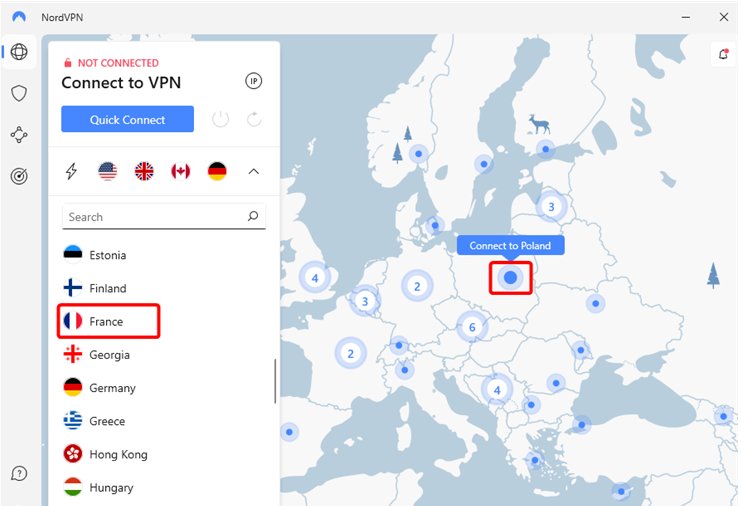
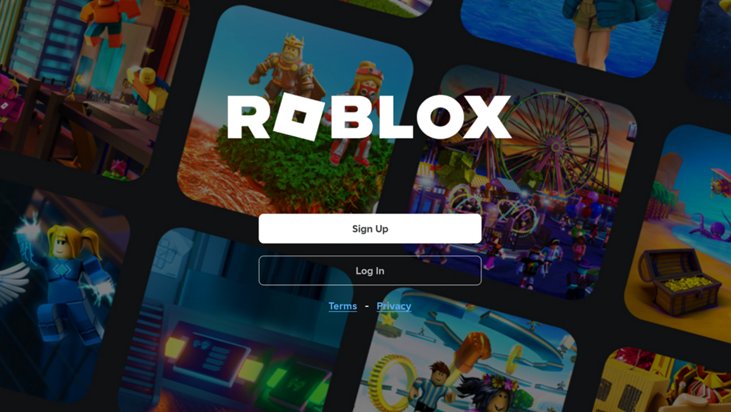
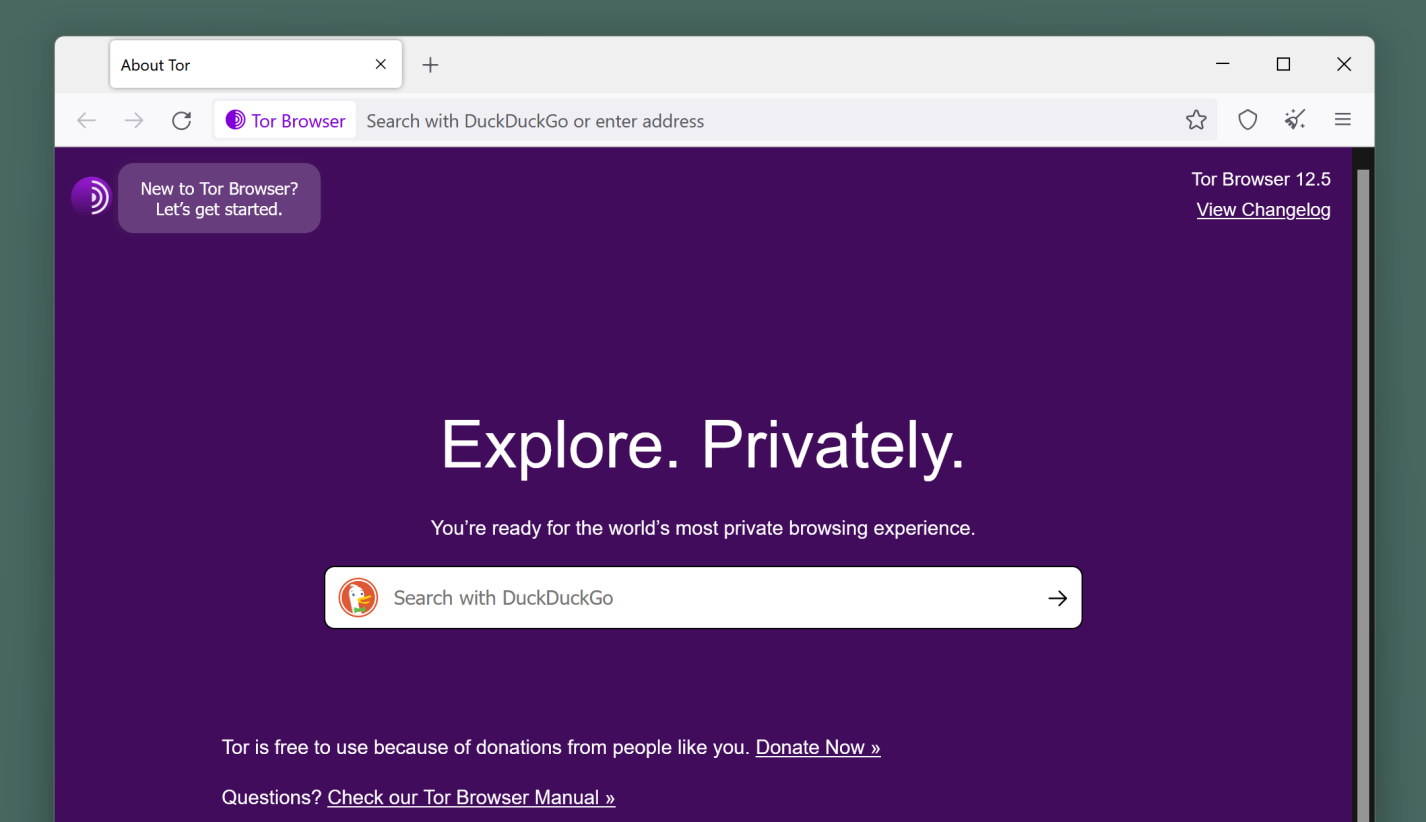




By Sophie Green
2025-04-17 / Unlock iPhone
Rate now!