then write your review
4uKey - One-Click Easy iPhone/iPad Unlocker
Unlock Screen Lock/Apple ID/MDM/Screen Time Passcode Instantly
Easy iPhone/iPad Unlocker
Unlock iPhone Passcode Instantly
Shell Shockers is an incredibly popular browser-based first-person shooter (FPS) game where you control armed eggs in thrilling multiplayer battles. Unfortunately, restrictions in schools or workplaces often block access to the game.
This guide covers everything you need to know about Shell Shockers unblocked, including gameplay, bypass methods, and tips for safe and responsible gaming.
Shell Shockers is far from your typical FPS game. Instead of human characters, you play as customizable egg avatars armed with a variety of egg-themed weapons. The objective? Crack your opponents while avoiding being cracked yourself!

Schools and workplaces block games like Shell Shockers to maintain productivity and ensure the network is secure. This is often done using firewalls or content filters, which restrict access to certain websites. While these measures are understandable, it can be frustrating for students or employees looking to unwind during breaks.
Here are several safe and effective methods to unblock Shell Shockers:
VPNs reroute your internet traffic through secure servers outside the school or workplace network, effectively bypassing restrictions. Use paid VPNs for better security and speed. Always check the network policies to avoid potential penalties.
To unblock Shell Shockers with VPN:
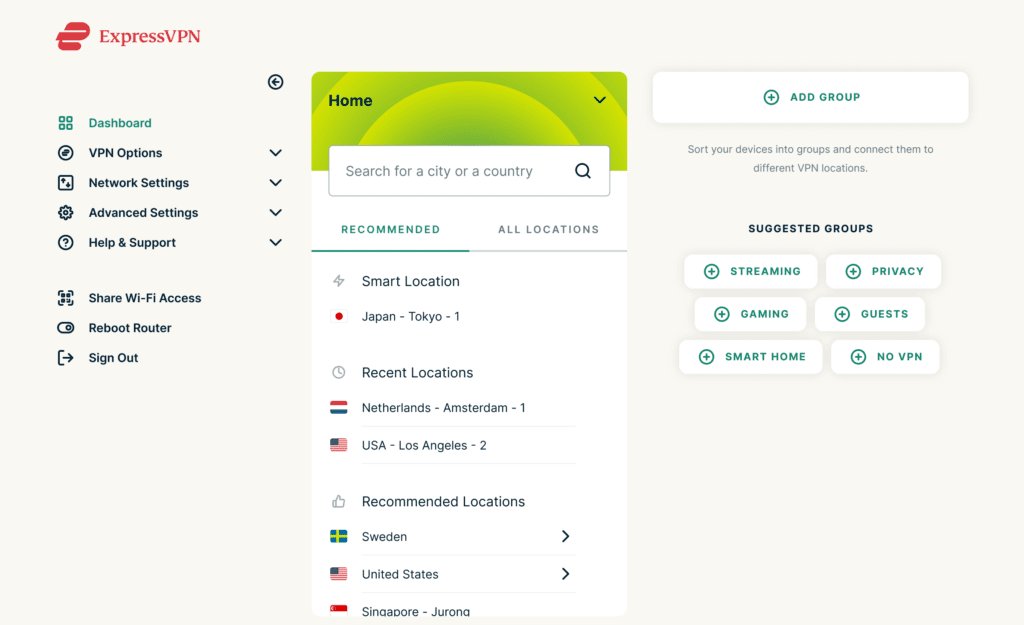
Some versions of Shell Shockers are hosted on unblocked domains that work even within restricted networks.
Popular unblocked Links:
These sites are safe, fast, and provide the full Shell Shockers experience.
Proxy servers act as intermediaries between your device and the internet, masking your IP address. Proxy servers are less secure than VPNs and may result in slower performance.
To play Shell Shockers unblocked with a proxy:
Now.gg is a cloud gaming platform that allows you to play games directly in your browser without downloads or installations. It’s an ideal solution for bypassing restrictions because the game is streamed from Now.gg servers rather than being downloaded locally. You may need to create a free account on Now.gg to access some features or games.
By connecting to a mobile hotspot, you can bypass school or workplace networks entirely. Monitor your data usage and ensure hotspot use is permitted.
To enable a Mobile Hotspot to play Shell Shockers:
Once you’ve unblocked Shell Shockers, take your gameplay to the next level with these tips:
Each weapon in Shell Shockers has unique strengths. Try them all to find your favorite:

Make your egg stand out with hilarious names and creative designs. Some players even share customization ideas within the game’s vibrant community.
Unblocking games should not interfere with your responsibilities. Follow these tips to enjoy Shell Shockers ethically:
If you’re struggling with restrictions on your school or workplace iPad, Tenorshare 4uKey is the ultimate solution. Developed by Tenorshare, this powerful tool allows you to regain full control over your device by removing management restrictions. This means you can play games like Shell Shockers and others without unnecessary barriers.
On your computer, install 4uKey MDM Bypasser and run the software. Choose the "Bypass MDM" feature.

Make sure that your iPhone/iPad has been connected to the computer and is recognized. Click on "Start" for MDM bypass.

You have to turn off Find My iPhone. The process of bypassing Remote Management(MDM) from iPad will begin.

Then you will find you"ve successfully bypassed MDM restriction using 4uKey, then you can use your device freely!

Tip: Always use tools like 4uKey responsibly. Ensure you’re not violating policies or risking penalties when removing restrictions.
Shell Shockers is a highly entertaining and unique FPS game that can brighten up any break. By using methods above, you can enjoy this egg-citing game even in restricted environments.
For iPad users facing additional barriers, Tenorshare 4uKey is your go-to solution for removing MDM locks and Screen Time passcodes. So why wait? It’s time to take charge of your gaming experience—responsibly and effortlessly.
then write your review
Leave a Comment
Create your review for Tenorshare articles
By Sophie Green
2025-04-17 / Unlock iPhone
Rate now!