4uKey - One-Click Easy iPhone/iPad Unlocker
Unlock Screen Lock/Apple ID/MDM/Screen Time Passcode Instantly
Easy iPhone/iPad Unlocker
Unlock iPhone Passcode Instantly
Snapchat is one of the most popular social media apps among teens and young adults, offering a fun way to communicate through photos, videos, and stories. However, accessing Snapchat at school is often restricted. Schools usually block social media apps on their networks to minimize distractions and promote focus on education.
In this article, we’ll cover practical ways to get Snapchat unblocked at school safely, using VPNs, proxies, mobile hotspots, and alternative tools, so you can stay connected while respecting school policies.
Schools block Snapchat for a few main reasons. First, Snapchat can be highly distracting, with constant notifications and engaging content that draws students away from studies. By blocking the app, schools aim to ensure students stay focused.
Additionally, Snapchat uses a lot of network resources, which can slow down internet access for educational purposes. Finally, schools block certain apps to protect students from potentially inappropriate content or interactions online.

To Snapchat login unblocked at school when it’s blocked at work or school, using a VPN is the most effective method. A VPN, or Virtual Private Network, reroutes your internet traffic through a private server, allowing you to browse anonymously and access restricted websites.
Here’s how to get started in just three steps:
NordVPN is renowned for its exceptional security features, which include double encryption and a strict no-logs policy that guarantees your data remains private. With a vast network of servers across numerous countries, users can easily bypass geographic restrictions.
Surfshark is an affordable VPN option that allows unlimited device connections, making it perfect for students with multiple gadgets. It comes equipped with features like ad-blocking and malware protection, ensuring a safe browsing experience.
ExpressVPN is known for its impressive speed and reliability. It employs advanced encryption protocols to safeguard your data while providing seamless streaming and browsing experiences.
If you can’t use a VPN, there are alternative ways to Snapchat unblocked school without installing additional software. Here are a few methods:
A proxy is a private server that allows you to browse websites anonymously. When you use a proxy browser, it connects you to the website you want to visit while concealing your IP address, making it difficult for websites to determine your location.
Many free proxies are available online, but they often come with drawbacks. These free options may be filled with ads, inadequately encrypt your data, and can be quite slow. An effective proxy should offer a secure and stable connection while keeping your IP address protected.

You can Snapchat unblocked school Chromebook by utilizing a mobile hotspot. This allows you to bypass any restrictions imposed by the school’s Wi-Fi network by using the internet from your mobile device. Keep in mind that using this method may lead to increased data charges on your mobile plan.
Here’s how to use Mobile Hotspot to unblock Snapchat at school:

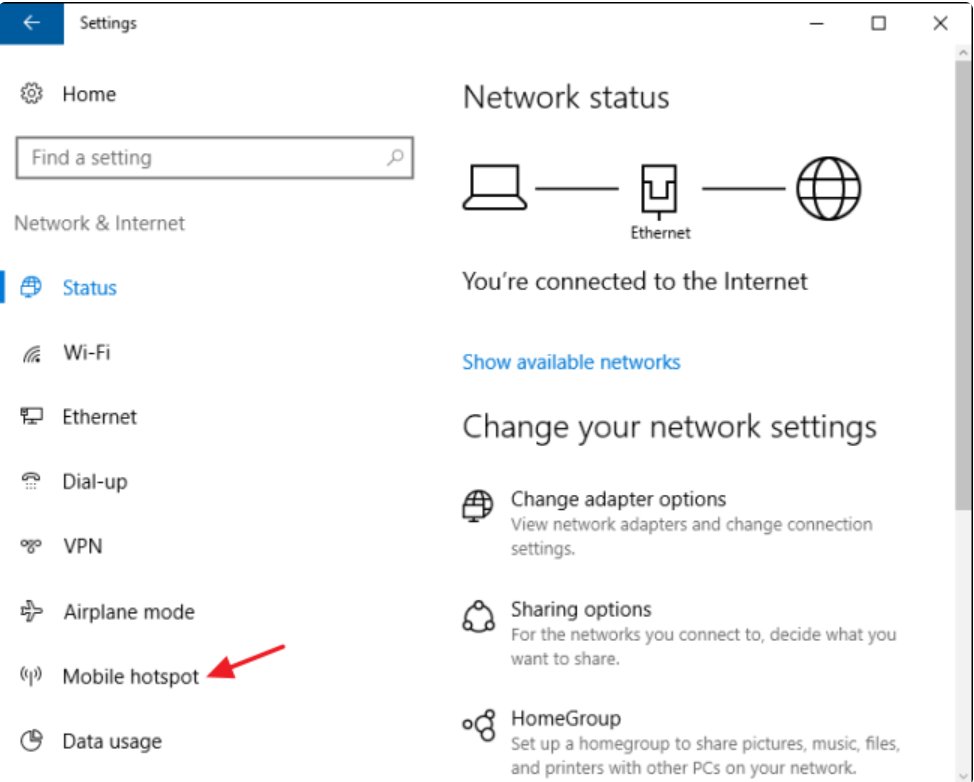
If the previous options haven’t worked for you, there’s an incredibly simple and user-friendly solution available: use Now.gg in your web browser to access Snapchat at school or work. Now.gg is a platform that provides mobile cloud gaming services, allowing users to access apps and games directly through their web browsers. While you’re waiting around, you can easily Snapchat unblocked school.
Just open a browser on your computer or mobile device, navigate to Now.gg, and click on “Play in browser.” After logging into your Snapchat account, you’ll be able to use the app without any restrictions. Plus, you can explore a variety of other games available on Now.gg as well!

Snapchat unblocked school involves more than just gaining access; it also requires ensuring the security of your data. Here are some tips for using Snapchat safely and effectively.
If you have an iPhone or iPad with restrictions like MDM (Mobile Device Management) locks or Screen Time limits, Snapchat unblocked school may be more challenging. MDM locks are often installed on school devices to prevent students from accessing certain apps and websites, while Screen Time limits restrict app usage time.
Tenorshare 4uKey is an unlocking tool that removes MDM locks and Screen Time restrictions from iOS devices, allowing unrestricted access to blocked apps like Snapchat. With easy steps, anyone can unlock and remove restrictions quickly. No password required; no data loss!
How to remove MDM restriction using 4uKey:
On your computer, install 4uKey MDM Bypasser and run the software. Choose the "Bypass MDM" feature.

Make sure that your iPhone/iPad has been connected to the computer and is recognized. Click on "Start" for MDM bypass.

You have to turn off Find My iPhone. The process of bypassing Remote Management(MDM) from iPad will begin.

Then you will find you've successfully bypassed MDM restriction using 4uKey, then you can use your device freely!

While schools block Snapchat to encourage focus and prevent network congestion, there are safe and effective ways to Snapchat unblocked school. For students with restricted iOS devices, Tenorshare 4uKey offers a valuable solution, providing easy removal of MDM and Screen Time restrictions.
then write your review
Leave a Comment
Create your review for Tenorshare articles

Easily Unlock iPhone passcode/Apple ID/iCloud Activation Lock/MDM
100% successful unlock
By Sophie Green
2025-12-19 / Unlock iPhone