4uKey - One-Click Easy iPhone/iPad Unlocker
Unlock Screen Lock/Apple ID/MDM/Screen Time Passcode Instantly
Easy iPhone/iPad Unlocker
Unlock iPhone Passcode Instantly
TikTok has become a massive cultural force, popular among students who enjoy its entertaining videos and social media connectivity. However, many schools block websites like TikTok to maintain a focused learning environment.
While these restrictions can be frustrating, there are ways to get TikTok unblocked at school freely. This guide will walk you through various methods, ensuring you can enjoy TikTok at school.
TikTok is frequently blocked in schools to address security and productivity concerns. Many schools and organizations restrict access to social media platforms like TikTok to safeguard their networks and control internet usage on school-issued devices.
Sometimes, political factors also contribute to these bans, as certain governments and institutions oppose TikTok’s presence or potential influence.

However, students can still bypass these restrictions by using a reliable VPN for TikTok, which not only unlocks access but also secures their connection, preventing network administrators from tracking their online activity.
How to watch Tiktok on a school computer? A Virtual Private Network (VPN) is one of the most effective tools for Tiktok unblocked at school on restricted networks. By rerouting your internet connection through a private server, VPNs mask your IP address, allowing you to bypass school WiFi restrictions and access TikTok without detection.
Steps to access TikTok unblocked using a VPN
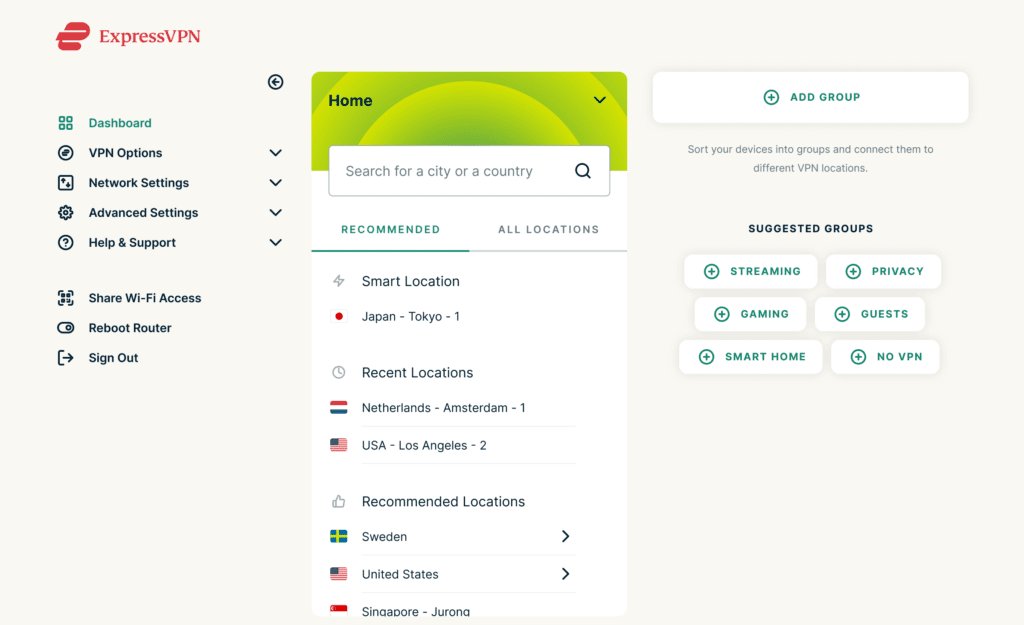
NordVPN is recognized for its strong security features, which include double encryption and a strict no-logs policy that guarantees your data remains confidential. With an extensive network of servers across numerous countries, users can easily bypass geographic restrictions.
Surfshark is an affordable VPN that allows unlimited device connections, making it perfect for students who use multiple devices. It offers additional features such as ad-blocking and malware protection for a secure browsing experience.
ExpressVPN is well-known for its speed and reliability. It employs advanced encryption protocols to keep your data secure while facilitating smooth streaming and browsing. The service is compatible with a wide array of devices and operating systems, making it a versatile option for various users.
Hide.me is a reputable free VPN service that offers access to five server locations. Although it has limited monthly data, it is generally sufficient for casual Roblox gameplay.
If a VPN is not an option due to school restrictions or technical issues, there are other methods to Tiktok unblocked at school.
Using a proxy to access Tiktok unblock school is a practical alternative. Proxies serve as intermediaries, enabling you to reach restricted content without alerting your network to the site.
It’s important to choose proxies that provide secure and anonymous browsing, ensuring that you can Tiktok unblocked school while maintaining your privacy.
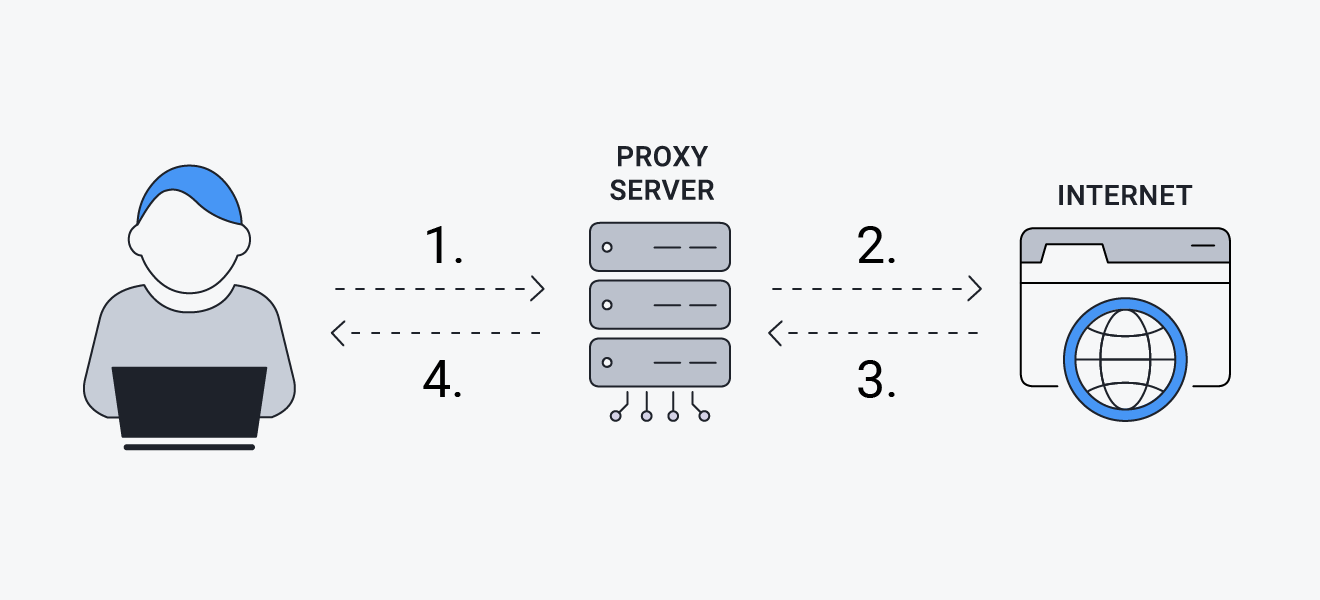
If your school's Wi-Fi is overly restrictive, you can consider using a personal mobile hotspot. By connecting to your cellular data instead of the school's network, you can access the internet freely, completely bypassing any network filters imposed by the school.
Some schools use Mobile Device Management (MDM) on iPads to control student access, setting limits on certain apps or websites; TikTok may be included. One effective way to bypass these restrictions is by using software like Tenorshare 4uKey.
Tenorsahre 4uKey is specifically designed to remove MDM locks and screen time passcodes, giving you unrestricted access to your device. Anyone can remove these locks without losing data, even without password.
Easy steps to remove MDM restriction using 4uKey:
On your computer, install 4uKey MDM Bypasser and run the software. Choose the "Bypass MDM" feature.

Make sure that your iPhone/iPad has been connected to the computer and is recognized. Click on "Start" for MDM bypass.

You have to turn off Find My iPhone. The process of bypassing Remote Management(MDM) from iPad will begin.

Then you will find you've successfully bypassed MDM restriction using 4uKey, then you can use your device freely!

In some regions, TikTok has faced outright bans, making it inaccessible to users. For example, if you’re in a country where TikTok is banned, you’ll need a specialized tool to download the app. iCareFone is a reliable option that allows you to download TikTok after ban.
TikTok unblocked at school can be challenging, given the various restrictions put in place to limit its use. For more controlled devices, like school-issued iPads with MDM or screen time restrictions, Tenorshare 4uKey is a robust tool that removes these limitations, allowing you unrestricted access.
then write your review
Leave a Comment
Create your review for Tenorshare articles

Easily Unlock iPhone passcode/Apple ID/iCloud Activation Lock/MDM
100% successful unlock
By Sophie Green
2025-12-12 / Unlock iPhone