4uKey - One-Click Easy iPhone/iPad Unlocker
Unlock Screen Lock/Apple ID/MDM/Screen Time Passcode Instantly
Easy iPhone/iPad Unlocker
Unlock iPhone Passcode Instantly
4uKey removes all iOS locks: Activation Lock, MDM, and Screen Time in simple clicks. No passcode or skills required!
A strong passcode is the key to best data security. However, this leads to people forgetting iPhone password easily.
What will happen if you enter wrong passcodes too many times? How many tries to unlock iPhone? How to bypass iPhone passcode if forgot? In this article, we will answers all the questions you want to know.
It happens that you were trying to unlock your iPhone using a passcode you thought was right but ended up locking your iPhone. How many tries do you have to enter wrong passcodes?
When you are lockd out of your iPhone after too many passcode attempts, you get anxious about not seeing messages on your iPhone, and also worry about what happens to the data if it can not be unlocked. Will iPhone erase data after you enter wrong passcodes consecutively? The answer is yes. Two situations here.
First, if you have forgotten the passcode and try again and again, the tenth attempt is important. To protect data, there is a setting, if you had enabled, will automatically erase the data after iPhone wrong password 10 times.
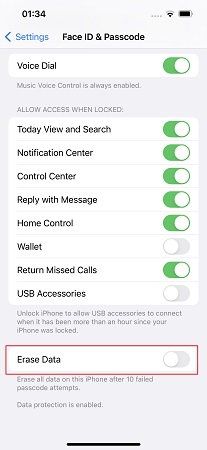
Second, when you do not remember the correct passcode, and are trying to unlock the iPhone, if you want to know how to unlock a disabled iPhone without data loss, the answer is no, all methods will lose data. So no data will remain.
The problem is there, too many passcode attempts locked the iPhone. And can't remember the password? There's no choice but to restore the iPhone? From using third party apps to iTunes and other ways, let's go through each of them.
Tenorshare 4uKey is a professioanl third-party software to solve iPhone locked due to wrong password. No iTunes, no passwords, and no other things needed except your computer. It is compatible with all iOS devices like iPhones, iPads and iPods.
Download, install and run 4uKey on your computer. Click on the Start button to proceed.

Connect your iPhone to the computer using the lightning fast cable. The software should detect your iPhone successfully. Click Next.

After that, you will be asked to download the firmware package for your iPhone.

Once the download has completed, the process of passcode removal can finally begin. Click on Start Remove.

Wait patiently as the process completes. Your device is going to restart and then the passcode is removed completely.

iTunes is mainly used to back up data and then restore the backup to your iPhone. You can also use iTunes to reset your locked iPhone after entering wrong passcodes many times.
A pop up box like the following appears. Click on Restore.
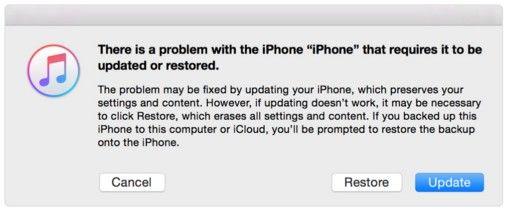
After you put iPhone wrong passcode too many times, your iPhone says iPhone Unavailable or Security Lockout try again in X minutes. Here you will have the Erase iPhone option on iOS 15.2 and later. And this method requires that you remember your iPhone’s Apple ID and password. Without network, it will not work, either.
Tap on that again. And then enter the Apple ID password present on this iPhone.
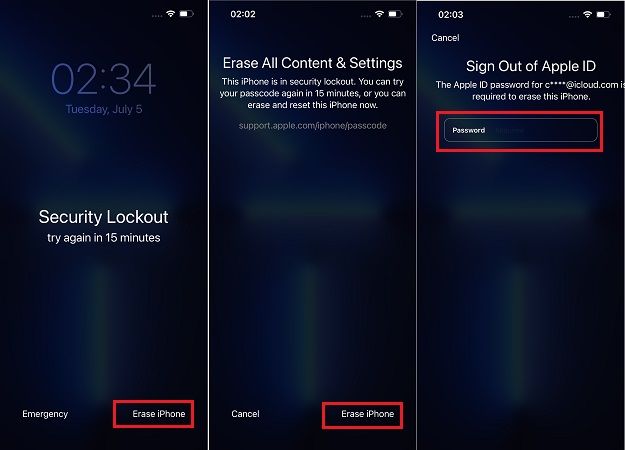
Last but not least, you should try to get back the data. After you get into the locked iPhone due to too many passcode attempts, your iPhone will restart, and you need to set it up. And there is an option to restore apps and data to this iPhone.

If you made a backup on iCloud, you can get back your data from it, and if you backed up your iPhone with iTunes, you can restore all this data using the iTunes once again.
It is always important to have a backup regularly, and if you are not used to iTunes or iCloud, you can try Tenorshare iCareFone for backup and restore.
If you have too many passcode attempts on your iPhone, then you are likely to end with a locked or disabled iPhone. If you cannot remember the password, then you need to remove the forgotten passcode by using Tenorshare 4uKey or other ways. And after that, the data in your phone will most likely be lost. Once you successfully reset your iPhone, you can get back your data if you have a backup.
then write your review
Leave a Comment
Create your review for Tenorshare articles

Easily Unlock iPhone passcode/Apple ID/iCloud Activation Lock/MDM
100% successful unlock
By Anna Sherry
2025-12-30 / Unlock iPhone