4uKey - One-Click Easy iPhone/iPad Unlocker
Unlock Screen Lock/Apple ID/MDM/Screen Time Passcode Instantly
Easy iPhone/iPad Unlocker
Unlock iPhone Passcode Instantly
Twitch has become a popular streaming platform for gamers, creative, and entertainers worldwide. However, many schools restrict access to Twitch, limiting students' ability to enjoy their favorite content. Schools implement these blocks to maintain focus on studies, but there are easy, reliable ways to bypass these restrictions.
This guide covers simple methods to get Twitch unblocked at school. By following these steps, students can enjoy Twitch even on restricted networks.
One of the best ways to access Twitch on a restricted network is through a Virtual Private Network (VPN). A VPN encrypts your internet traffic and reroutes it through a remote server, making it appear as if you’re browsing from a different location. This method helps you bypass restrictions on school networks.
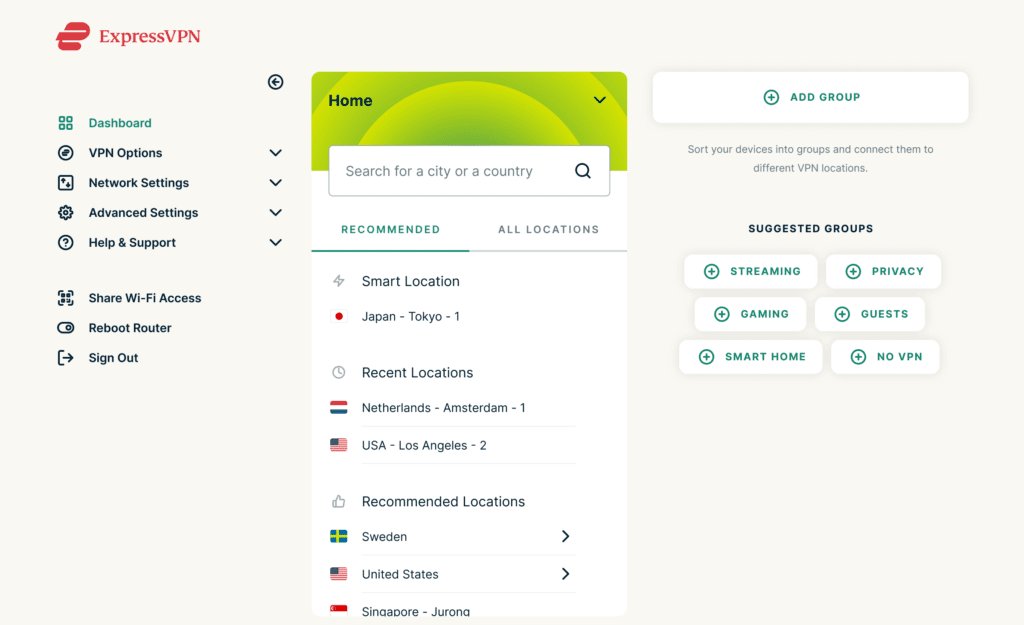
NordVPN is an industry leader, offering over 5,000 servers across 60 countries. With its NordLynx protocol, based on WireGuard, NordVPN provides some of the fastest speeds we've tested, ensuring a smooth, lag-free gaming experience. Its vast network ensures you’ll always find a server near you for optimal performance.
Surfshark boasts over 3,000 servers in 65 countries, making it ideal for unblocking school games and accessing streaming services like Netflix and Disney+. During our tests, Surfshark reached an impressive 324 Mbps, making it perfect for gaming, streaming, and torrenting without buffering or lag.
ExpressVPN stands out with over 3,000 servers across 94 countries. It’s known for its high-speed servers and unlimited bandwidth, ensuring smooth gaming and uninterrupted streaming. Whether you're unblocking games or content, ExpressVPN delivers a reliable and fast connection every time.
CyberGhost offers an expansive network of more than 8,000 servers in 90+ countries, providing fast connections no matter where you are. It’s one of the fastest VPNs we’ve tested, with an average download speed of 548 Mbps, partly thanks to its use of the WireGuard protocol, making it an excellent choice for gaming on school networks.
While free VPNs can be useful for occasional browsing, they’re not the best option for unblocking games or accessing content at school. They often have limited server choices, slower speeds, data caps, and weaker security.
If a VPN is not an option, there are still ways to Twitch unblocked at school. Using proxies or browser extensions can also help bypass school restrictions.
Similar to a VPN, a proxy allows you to change your IP address, helping you bypass network restrictions.
However, unlike a VPN, which encrypts all of your internet traffic, a proxy doesn’t offer the same level of security or reliability in concealing your real IP address. Setting up a proxy is simple, and you can easily install it as a browser extension for Firefox or Chrome.
Bright Data is a top-tier, award-winning proxy service provider, offering a variety of proxy types, including Residential, Mobile, ISP, and Datacenter proxies. With an impressive 99.9% uptime and over 195 location options, it ensures a reliable and high-quality service for all users.
Smart Proxy caters to a wide range of users with multiple plans tailored to different needs and budgets. It offers features like unlimited bandwidth, easy one-click setup, unlimited connections, and excellent scalability.
It's a cost-effective solution that also allows you to unblock Twitch and other services with ease.
Some of the most convenient website unblockers come in the form of browser extensions, allowing you to easily bypass web restrictions. These extensions offer the same functionality as traditional proxy websites but are directly integrated into your browser.
This means you can Twitch unblocked at school content without the need to visit a separate proxy site, streamlining the process. Additionally, there are many browser extension proxies available, optimized for all the most popular browsers.
Steps to Unblock Twitch Using a Chrome Extension:
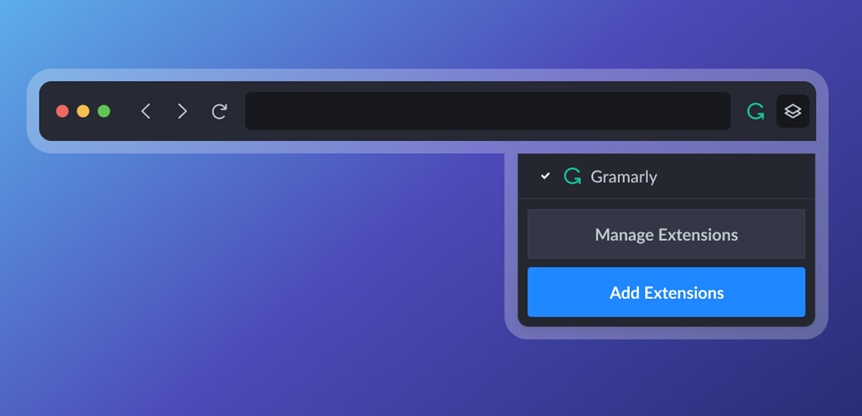
School-issued iPads often come with Mobile Device Management (MDM) restrictions, which control what students can access. These restrictions might block apps like Twitch, limit screen time, or impose other limitations.
If you need to bypass these restrictions,Tenorshare 4uKey is a reliable tool for removing MDM locks. Tenorshare 4uKey is designed for removing MDM locks and screen time passcodes on restricted devices. With 4uKey, students can unlock the full potential of their school iPads.
Easy steps to remove MDM Lock, without password & no data loss:
On your computer, install 4uKey MDM Bypasser and run the software. Choose the "Bypass MDM" feature.

Make sure that your iPhone/iPad has been connected to the computer and is recognized. Click on "Start" for MDM bypass.

You have to turn off Find My iPhone. The process of bypassing Remote Management(MDM) from iPad will begin.

Then you will find you've successfully bypassed MDM restriction using 4uKey, then you can use your device freely!

Twitch is widely accessible around the world, but there are a few countries where access to the streaming service is restricted. These countries include: India, China, Slovakia and Russia.
You can try the same methods mentioned for schools, such as using a VPN, proxy, or Chrome extension, to unblock Twitch on restricted work networks.
Twitch can be blocked by certain countries, such as China and Slovakia, as well as by institutions like schools or companies. In these cases, access to Twitch may be restricted to improve productivity or to enforce internet censorship. This is especially true due to the platform's increasing discussions on controversial topics.
To unblock someone on Twitch mobile, go to your profile and tap Settings > Security & Privacy on iOS. On Android, use the desktop version of Twitch to unblock users, as the blocked users list is unavailable in the Android app.
Twitch unblocked at school doesn’t have to be a complex process. Using a VPN is the most effective way to access Twitch safely and securely, while proxies and Chrome extensions offer good alternatives.
For students dealing with MDM or screen time restrictions, Tenorshare 4uKey can help bypass it without password and without losing data.
then write your review
Leave a Comment
Create your review for Tenorshare articles

Easily Unlock iPhone passcode/Apple ID/iCloud Activation Lock/MDM
100% successful unlock
By Sophie Green
2025-12-19 / Unlock iPhone