then write your review
4uKey - One-Click Easy iPhone/iPad Unlocker
Unlock Screen Lock/Apple ID/MDM/Screen Time Passcode Instantly
Easy iPhone/iPad Unlocker
Unlock iPhone Passcode Instantly
Accessing blocked websites at school, work, or other restricted networks can be frustrating, especially when you need information quickly. However, with the right unblocked browsers, you can bypass restrictions and surf the web freely.
Here's a detailed guide to help you choose the best free unblocked browsers for school, work or anywhere.
TOR browser ensures ultimate privacy by routing your internet traffic through a network of volunteer-operated devices. Each request is encrypted three times and passes through three random nodes, making your activity virtually untraceable.
The website you visit will only see the IP address of the exit node, not your actual IP. TOR also ensures that all users share the same digital fingerprint, making it impossible for websites to track you individually.
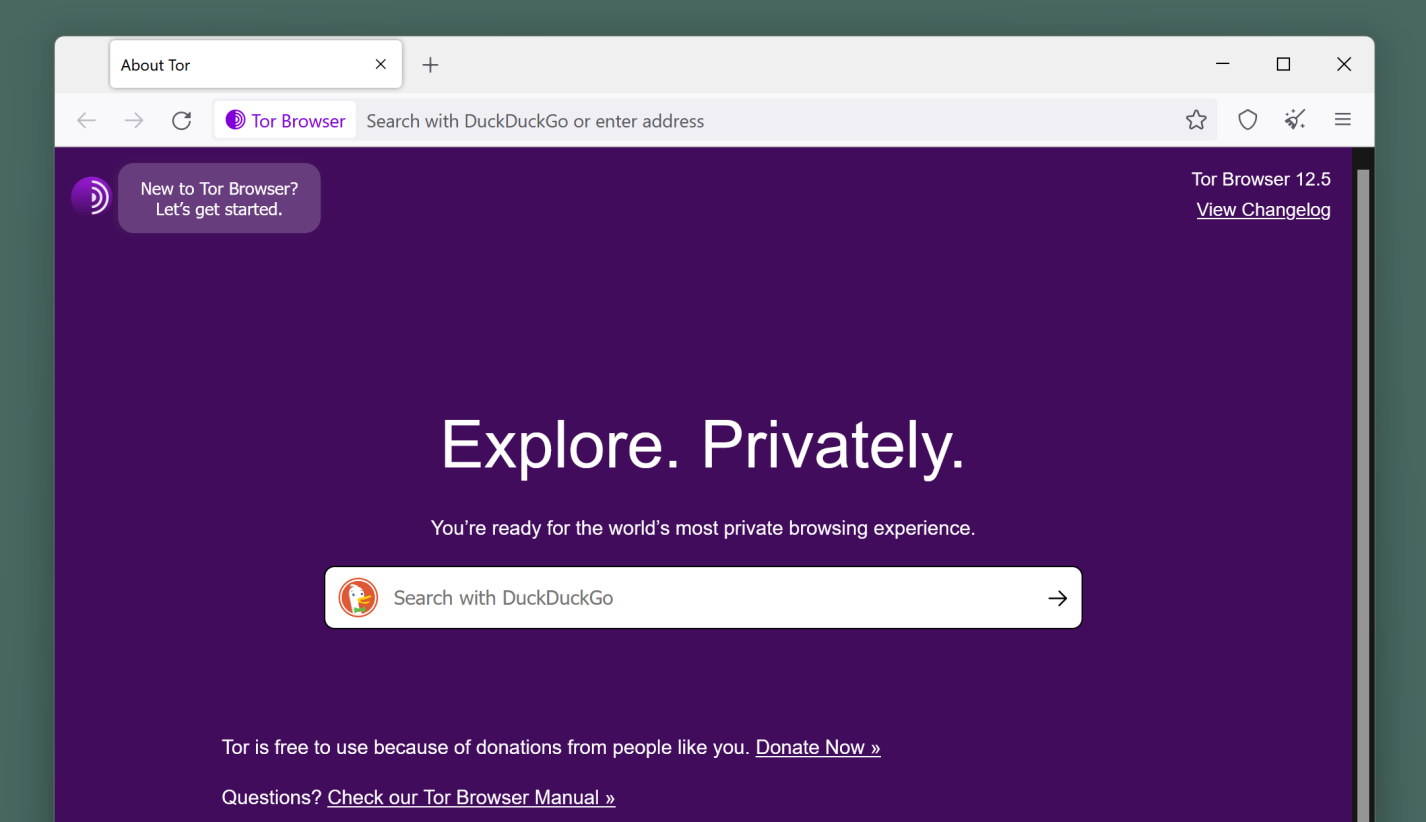
Pros:
Cons:
Opera One offers robust security tools, including a built-in VPN, ad blockers, and tracker prevention, making it an excellent choice for private and unblocked browsing. It also notifies users about secure connections for safer web experiences.
With artificial intelligence, Opera One enhances the user experience by offering personalized recommendations based on browsing habits.
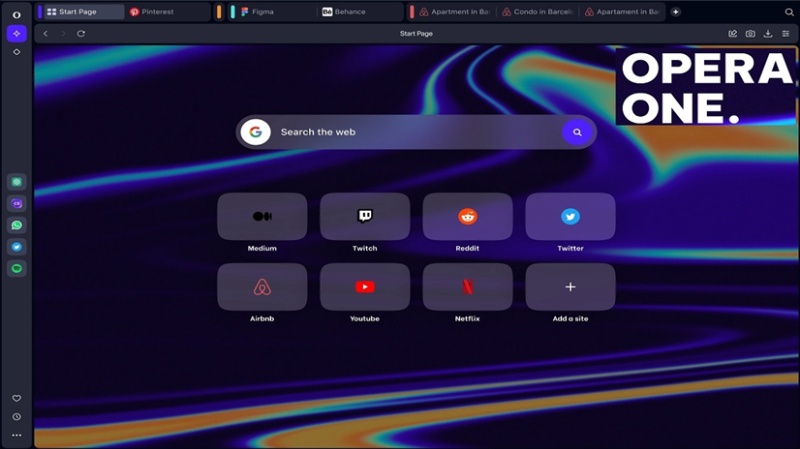
Pros:
Cons:
Epic Privacy Browser is a robust unblocked browser designed for maximum privacy and security. It blocks tracking from websites, includes third-party cookies, ads, trackers, and unauthorized plugins.
Any online resources you access through Epic cannot fingerprint or track your activity, providing an extra layer of anonymity. To ensure privacy, Epic deletes browsing history, cookies, cache, and form data after each session.
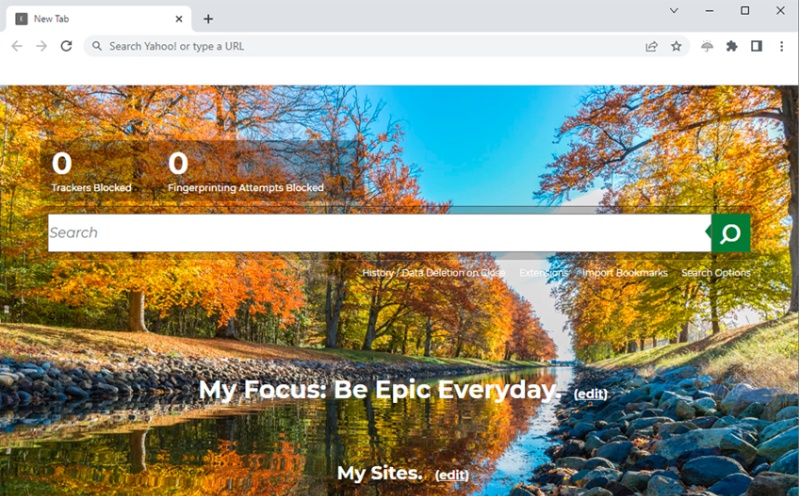
Pros:
Cons:
DuckDuckGo is a privacy-first browser that ensures users are not profiled or tracked. All users receive the same search results for identical queries, regardless of their location, browsing history, or prior searches.
Unlike many other browsers, DuckDuckGo neither stores nor shares user data with third parties. While the unblocked web browser does display ads, they are context-based and related to the search query rather than being personalized.

Pros:
Cons:
Brave browser stands out by blocking intrusive ads and trackers, using secure HTTPS connections to protect user privacy, and defending against viruses and phishing attempts.
One of its unique features is the ability to earn crypto currency by viewing privacy-respecting ads. Brave is free to use, though additional features (such as advanced privacy and security tools) are available through a subscription.
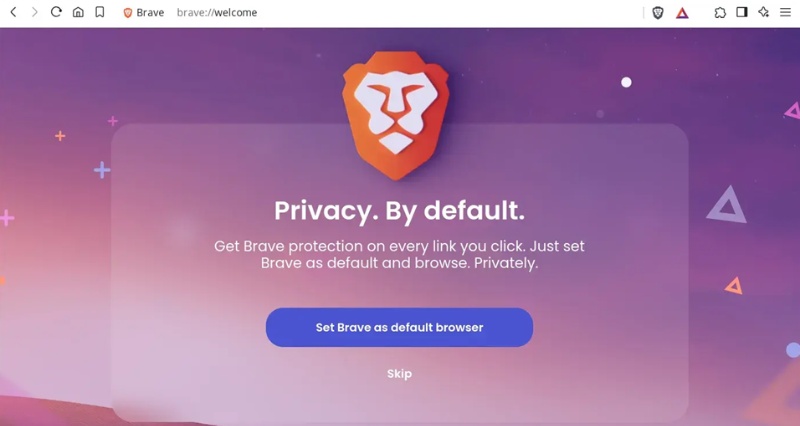
Cons of Brave Browser:
UR Browser is a fast and secure browser built on Chromium, offering enhanced privacy features. It includes a built-in VPN that connects to over 50 countries; helping you access restricted websites easily.
Designed as an alternative to Safari and Chrome, UR Browser provides multiple privacy levels to protect your data while browsing.
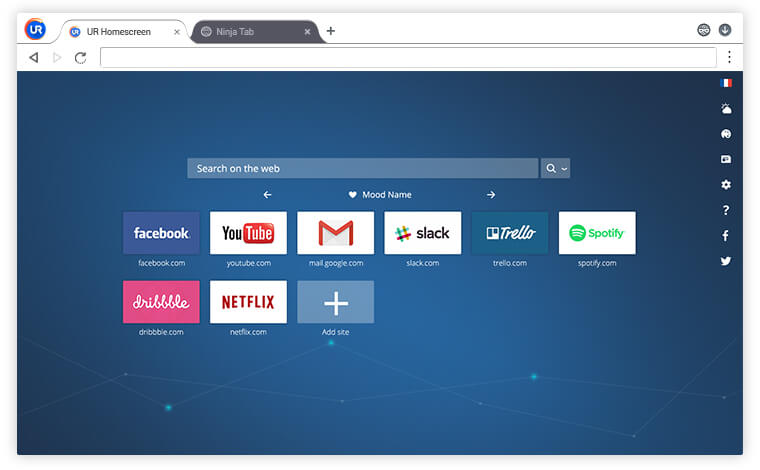
Pros:
Cons:
Waterfox is a privacy-focused browser that prioritizes speed and ease of use. Originally designed as a faster version of Firefox, it combines privacy tools like uBlock Origin with the ability to access blocked websites.
However, since it is owned by an advertising company, some users may have privacy concerns.
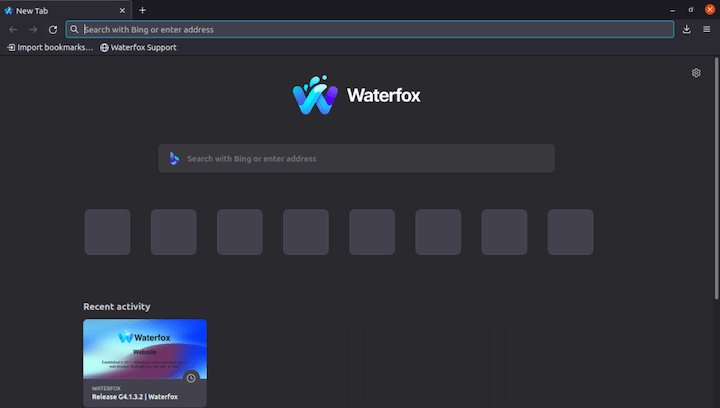
Pros:
Cons:
ProxyBoost.net is a convenient web-based browser that doesn't require any downloads. Simply enter the website address, and it will use different servers to display the site, ensuring your information stays private.
You can also choose servers from multiple countries for enhanced anonymity and security.
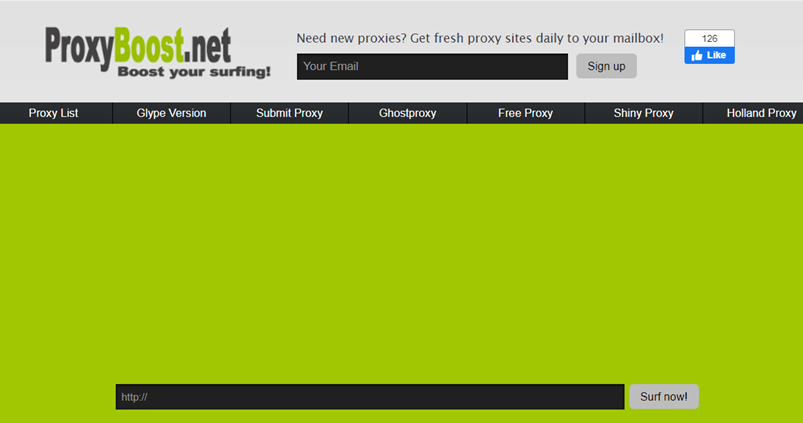
Pros:
Cons:
When selecting an unblocked browsers for school, consider the following aspects:
Devices at school or wor are often restricted with MDM (Mobile Device Management) locks or screen time limits, which can prevent access to certain websites or browsers. These restrictions can hinder productivity and limit access to necessary online resources.
Thankfully, Tenorshare 4uKey provides an efficient solution to bypass these barriers, granting you full access to your device without technical hassles. Whether it's for schoolwork or personal use, 4uKey ensures a seamless browsing experience by removing restrictive settings effortlessly.
On your computer, install 4uKey and run the software. Choose the "Bypass MDM" feature.

Make sure that your iPhone/iPad has been connected to the computer and is recognized. Click on "Start" for MDM bypass.

You have to turn off Find My iPhone. The process of bypassing Remote Management(MDM) from iPad will begin.

Then you will find you"ve successfully bypassed MDM restriction using 4uKey, then you can use your device freely!

The unblocked browsers listed above provide excellent solutions for unrestricted browsing, whether at school, work, or elsewhere.
For devices with MDM and screen time restrictions, Tenorshare 4uKey stands out as an effective solution.
then write your review
Leave a Comment
Create your review for Tenorshare articles
By Sophie Green
2025-04-14 / Unlock iPhone
Rate now!