4uKey - One-Click Easy iPhone/iPad Unlocker
Unlock Screen Lock/Apple ID/MDM/Screen Time Passcode Instantly
Easy iPhone/iPad Unlocker
Unlock iPhone Passcode Instantly
Playing games during school breaks can help students recharge and relax, enhancing focus and reducing stress from intense academic schedules. Many schools, however, restrict access to certain websites with internet filters, limiting the options for online entertainment.
Fortunately, some websites offer safe, unblocked games. In this article, we’ll introduce you to some of the best unblocked game websites for school, and highlight how tools like 4uKey can help remove restrictions to get more freedom.
Unblocked games are online games that are accessible without encountering the typical internet filters and restrictions imposed by schools. These games allow students to enjoy a bit of relaxation between classes, stimulating their minds in a fun and engaging way. Often, these games are low-data and browser-based, minimizing the chance of being flagged by school network filters.
Here’s a selection of trusted websites offering safe and engaging unblocked games that can be accessed from school networks or on school devices:
Coolmath Games offers educational and logic-based games, including puzzles, math games, and brain teasers. It’s teacher-friendly, as it’s educational and focuses on problem-solving skills.

Known for its extensive library, Unblocked Games 66 EZ features action, adventure, and arcade games. The site is easy to navigate, and games load quickly, making it ideal for short breaks.
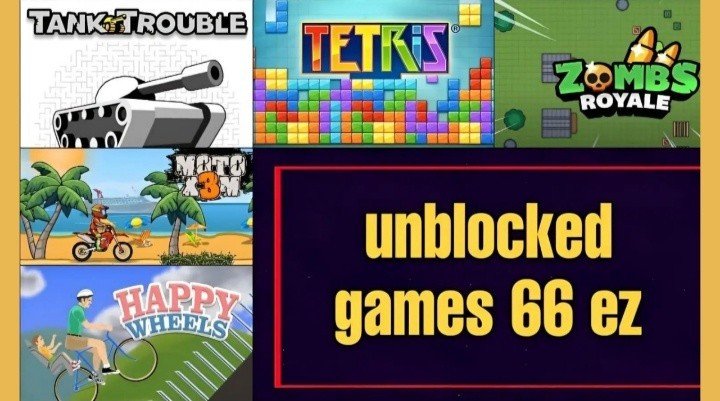
Armor Games has high-quality games that focus on strategy, adventure, and action, with impressive graphics and gameplay. Its immersive strategy games, like Kingdom Rush, make it a favorite among students.

Hooda Math is an interactive site dedicated to math-focused games. Hooda Math offers a variety of math games that range from basic arithmetic to complex problem-solving. It’s a favorite for students who enjoy puzzles that challenge their reasoning skills.
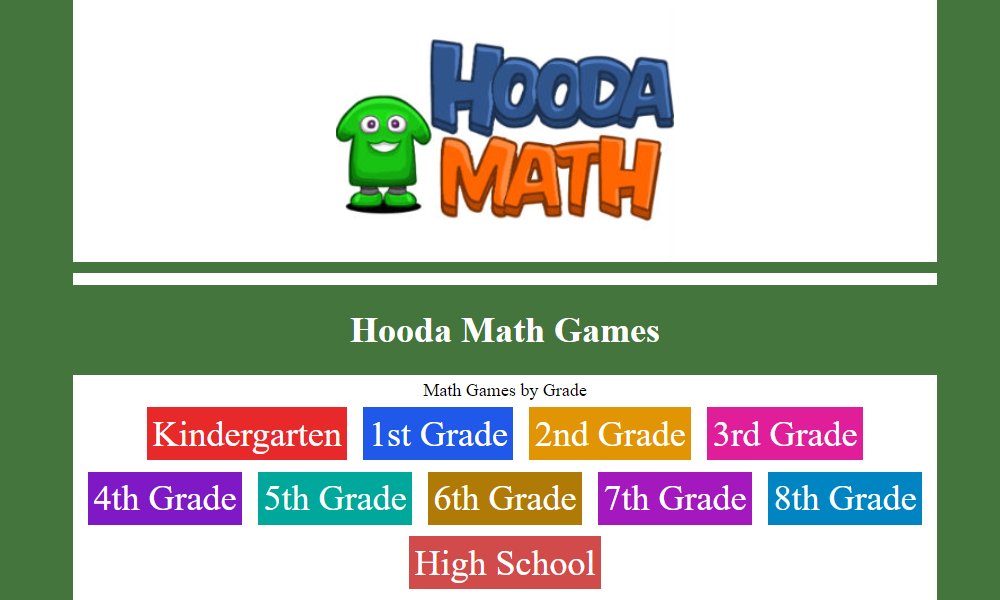
Kongregate offers a mix of single-player and multiplayer games across different genres, from puzzle to role-playing. The community and achievements feature allows students to compete with friends.
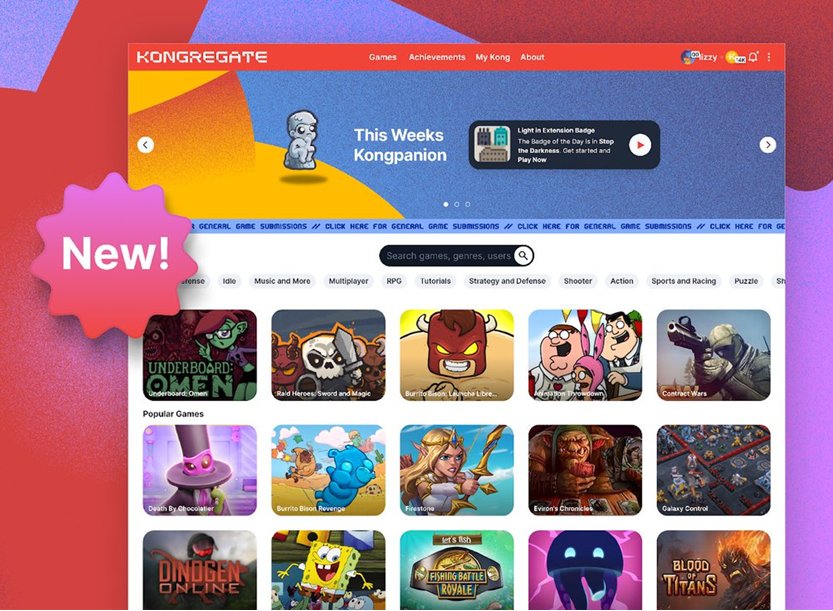
Crazy Games has a huge selection of unblocked games, from simple arcade games to complex 3D experiences. The variety and quality of games make it appealing for different interests.
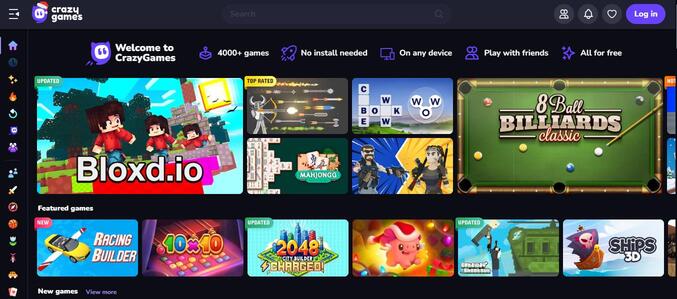
Pogo offers a variety of casual games, including card games, board games, and word games. It’s known for easy, low-stress games that anyone can pick up and play quickly.

With a click of the "Bored Button," BoredButton.com randomly selects a fun game or activity for users to try. Its unique approach and surprise element make it a fun go-to for variety.

Addicting Games features hundreds of action, arcade, and puzzle games that are free and easy to access. With an ever-growing library, there’s always something new to play.
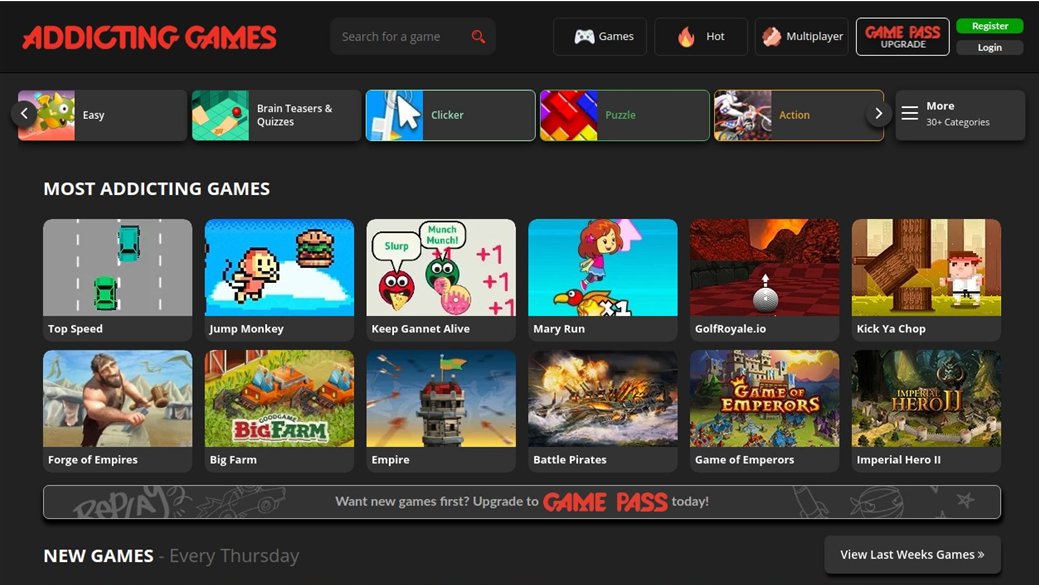
ABCya!: categorized educational games designed for various grade levels. ABCya offers a wide range of games that support math, reading, and problem-solving skills. It also has themed games, such as clock games, that teach specific topics through play.
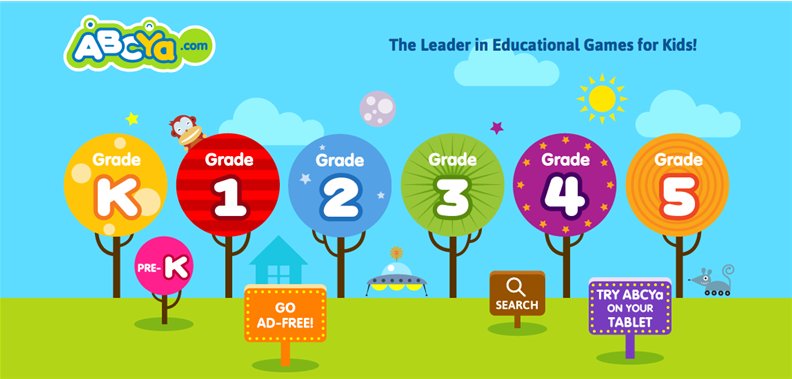
When selecting a game site for students, it’s essential to prioritize educational value, age-appropriate content, and ease of navigation. Here’s a quick guide to choosing suitable sites:
When accessing unblocked games at school, here are a few essential tips to ensure a safe, enjoyable experience:
For students using school-issued or restricted devices, mobile device management (MDM) profiles can limit access to certain apps and websites. 4uKey offers a powerful solution to overcome these limitations.
With 4uKey, students and parents can easily bypass restrictions, removing MDM locks and other restrictions in a way that’s simple, quick, and secure.
How to remove MDM restriction using 4uKey to play more games:
On your computer, install 4uKey MDM Bypasser and run the software. Choose the "Bypass MDM" feature.

Make sure that your iPhone/iPad has been connected to the computer and is recognized. Click on "Start" for MDM bypass.

You have to turn off Find My iPhone. The process of bypassing Remote Management(MDM) from iPad will begin.

Then you will find you've successfully bypassed MDM restriction using 4uKey, then you can play more games!

Check school policies before modifying school-issued devices, as removing MDM profiles may violate their terms.
Unblocked game websites give students a safe, educational way to relax during school breaks while maintaining a focus on learning. By selecting the right platforms, students can enjoy a fulfilling gaming experience that complements their studies. 4uKey can also provide greater flexibility and control, helping students remove restrictions and get more freedom.
then write your review
Leave a Comment
Create your review for Tenorshare articles

Easily Unlock iPhone passcode/Apple ID/iCloud Activation Lock/MDM
100% successful unlock
By Sophie Green
2025-12-12 / Unlock iPhone