4uKey - One-Click Easy iPhone/iPad Unlocker
Unlock Screen Lock/Apple ID/MDM/Screen Time Passcode Instantly
Easy iPhone/iPad Unlocker
Unlock iPhone Passcode Instantly
Pinterest is a fantastic platform for discovering ideas, from study tips to creative project inspiration. Unfortunately, many schools block access to it, making it tricky to use for educational and personal projects during school hours.
This guide provides effective and easy ways to unblock Pinterest at school while staying safe and respectful of school policies.
Schools block sites like Pinterest to maintain a secure, focused learning environment. Here’s why Pinterest might be restricted:
By blocking Pinterest, schools can better manage resources and promote a safer, study-focused environment.
A VPN (Virtual Private Network) can help you access Pinterest at school by masking your IP address and routing your internet through a different server. First check your school’s policies before using a VPN, as some institutions may restrict VPN use. Here’s how to unblocked Pinterest site at School with VPN:
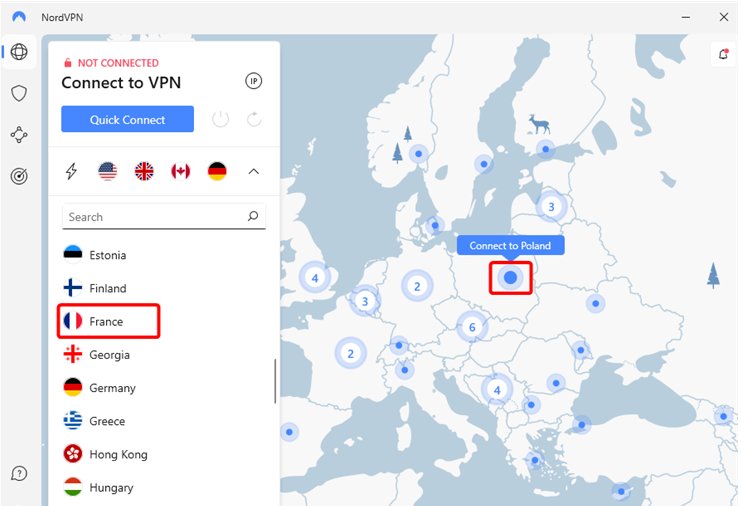
A proxy site functions as a middleman between your browser and the website you’re trying to reach. Here’s how to use a proxy to access Pinterest unblocked:
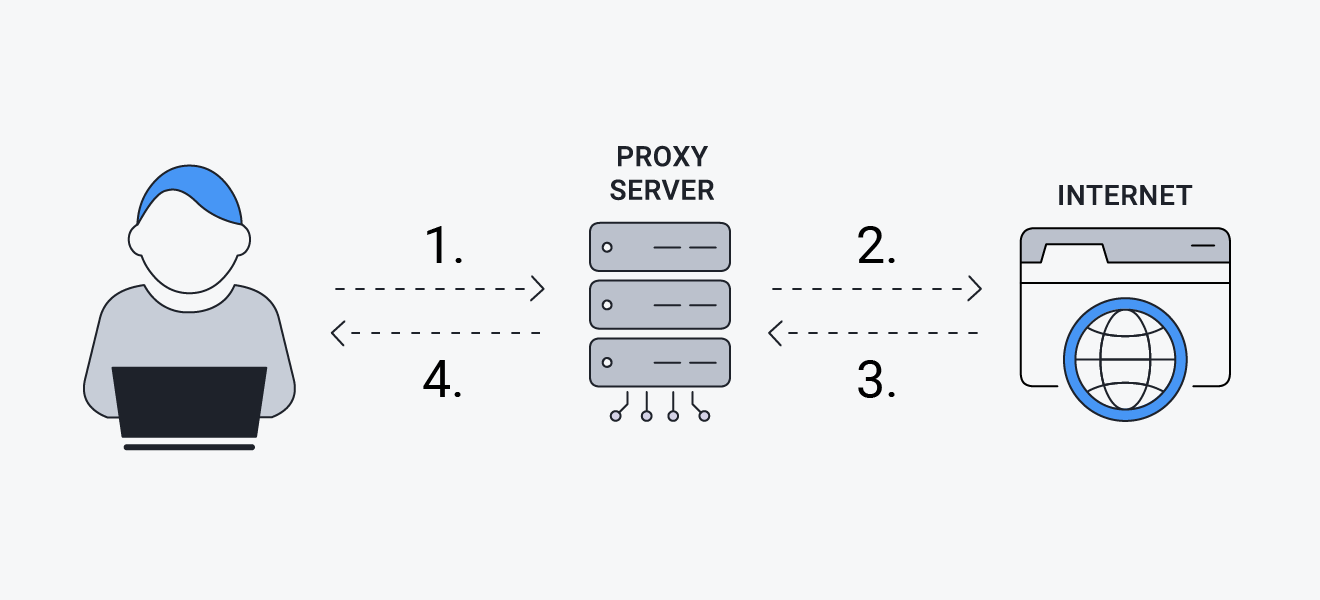
How to get Pinterest to work at school? If your school’s Wi-Fi blocks Pinterest but you have a smartphone with data, try disconnecting from the school’s Wi-Fi and using mobile data. Here’s how to use mobile data to open Pinterest unblocked:
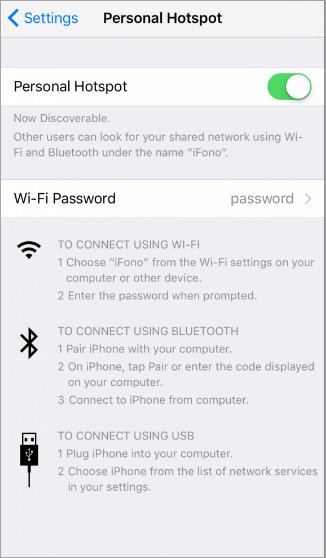
Browsing Pinterest can use significant data, especially if you're viewing videos or high-quality images, so keep an eye on your data limit. Once done, you can reconnect to Wi-Fi to save data for future use.
Certain browser extensions are designed to help bypass restrictions and unblock sites. Make sure to use reputable extensions to avoid malware and protect your device’s security.
Here’s a quick guide on how to use Browser Extensions to get Pinterest unblocked:
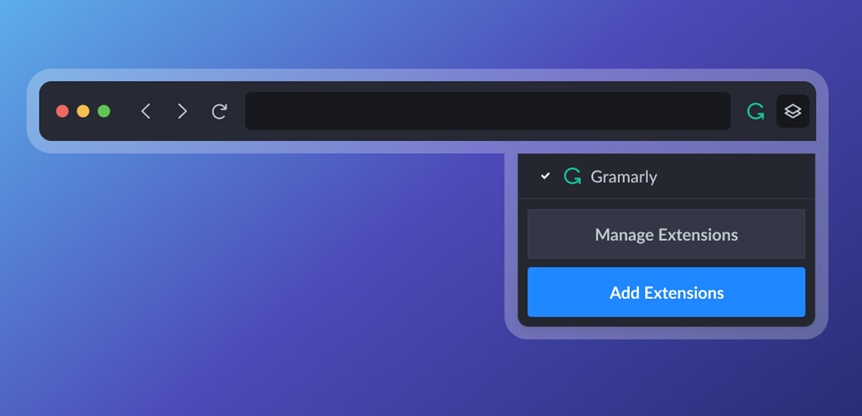
If your school only restricts certain browsers, switching to an alternative one might help. For example, if Chrome is restricted, try accessing Pinterest on Firefox or Opera.
Here to get Pinterest unblocked for school? If allowed, install Firefox, Opera, or Brave. Open the browser and go to Pinterest as usual. You may find that different browsers handle restrictions differently, especially if the school has browser-specific settings.
Surprisingly, Google Translate may work as a basic proxy to unblock Pinterest. This method may not always work as effectively as a VPN or proxy, but it’s a quick and accessible option if other methods aren’t available.
Here’s how to try it to get Pinterest unblocked for school free:
While these methods can help you access Pinterest, it’s important to follow a few safety guidelines:
If you're frequently facing lockouts on your school iPad due to MDM restrictions, consider Tenorshare 4uKey. This tool is great for students needing to manage restrictions without losing access to essential apps. 4uKey can bypass certain MDM lockouts and restrictions while keeping your device secure.
This tool also helps you remove Screen Time restriction without password and without parents knowing. With easy steps, everyone can remove restrictions instantly.
How to remove MDM restriction using 4uKey:
On your computer, install 4uKey MDM Bypasser and run the software. Choose the "Bypass MDM" feature.

Make sure that your iPhone/iPad has been connected to the computer and is recognized. Click on "Start" for MDM bypass.

You have to turn off Find My iPhone. The process of bypassing Remote Management(MDM) from iPad will begin.

Then you will find you've successfully bypassed MDM restriction using 4uKey!

Accessing Pinterest site unblocked at school can be challenging due to restrictions, but by using VPNs, proxy sites, or even switching browsers, you can unblock Pinterest to make the most of its educational resources. Just remember to stay safe, respect school policies, and use Pinterest responsibly.
If you want to remove MDM or Screen Time restrictions, Tenorshare 4uKey is the perfect tool to try.
then write your review
Leave a Comment
Create your review for Tenorshare articles
By Sophie Green
2025-04-17 / Unlock iPhone
Rate now!