then write your review
4uKey - One-Click Easy iPhone/iPad Unlocker
Unlock Screen Lock/Apple ID/MDM/Screen Time Passcode Instantly
Easy iPhone/iPad Unlocker
Unlock iPhone Passcode Instantly
Jailbreaking your iPhone or iPad allows you to overcome Apple's limitations and gain access to hidden functions and modifications. One of the most popular tools for this is Uncover Jailbreak, which allows users to acquire access to programs, customizations, and functions that are not accessible in the App Store.
In this article, we will walk you through the process of getting Uncover Jailbreak online and present an in-depth review of its features. If you want to personalize your smartphone, enhance its operation, or discover new software alternatives, this guide will explain how uncover jailbreak download works and how to use it safely and successfully.
Uncover jailbreak iOS is a popular tool for getting beyond Apple's limitations and gaining root access to iOS devices such as iPhones and iPads. This semi-untethered jailbreak, created by a talented team lead by famed hacker Pwn20wnd, enables users to modify their smartphones and install third-party apps and customizations that are not accessible on the App Store.
Uncover Jailbreak is designed for those looking to unlock additional features on their iOS devices. It supports a wide range of iOS versions, from 11 to 16, and offers users the flexibility to install third-party apps, change themes, and tweak system functions. Unlike some jailbreaks, Uncover is semi-untethered, which means it requires reactivation after each reboot but offers more stability than tethered jailbreaks.
Yes, Uncover jailbreak works efficiently on many iOS devices, including the latest models. It has been tested on various iPhones and iPads, with users reporting success in customizing their devices without experiencing significant performance issues. However, Apple regularly releases updates to patch vulnerabilities, so it’s essential to check for compatibility with your iOS version before proceeding.
Unc0ver is a semi-untethered jailbreak, meaning you don’t have to connect your device to a computer each time it reboots. However, you will need to open the uncover jailbreak apk and re-jailbreak the device after every restart. This process is simple and doesn't require a full reinstallation of the jailbreak, making it a user-friendly option for most people.
Pros:
Cons:
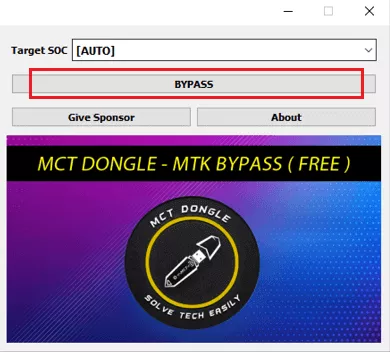
Tenorshare 4uKey is an excellent alternative to Unc0ver for those who prefer to jailbreak their devices. It offers a straightforward solution for unlocking and bypassing various iOS security features. Tenorshare 4uKey handles many iOS unlocking needs. It quickly unlocks your device if you forget your passcode, including Face ID and Touch ID. It can also remove Apple ID locks without needing the password, restoring full device access.
The tool is easy to use. It features a user-friendly interface with clear, step-by-step instructions. You don’t need technical skills to use it. This makes 4uKey great for both regular users and professionals managing devices.




Yes, you can use Uncover download no pc. You can download the Uncover app directly to your iOS device through third-party app stores like AltStore. Visit unc0ver.dev using Safari to download the app.
No, unc0ver is not an untethered jailbreak. It is a semi-untethered jailbreak, meaning it requires reactivating the jailbreak each time you restart your device.
Yes, you can use Uncover Jailbreak ios 15 and Uncover Jailbreak ios 16 without pc. Uncover supports these iOS versions and can be installed via AltStore.
Uncover Jailbreak is a strong tool for accessing iOS features by bypassing Apple’s restrictions. It supports many iOS versions and devices, making it popular among users wanting more control.
For a simpler, all-in-one solution, consider Tenorshare 4uKey. It not only handles jailbreaking but also removes Apple IDs, Screen Time passcodes, and MDM restrictions without needing technical skills. Tenorshare 4uKey is easy to use and covers a wide range of device management needs.
then write your review
Leave a Comment
Create your review for Tenorshare articles
By Jenefey Aaron
2025-04-14 / Unlock iPhone
Rate now!