4uKey - One-Click Easy iPhone/iPad Unlocker
Unlock Screen Lock/Apple ID/MDM/Screen Time Passcode Instantly
Easy iPhone/iPad Unlocker
Unlock iPhone Passcode Instantly
Unlocking iPhone with Apple watch and unlocking iPad (iPad Pro/iPad mini 6/iPad Air) with Apple Watch are not as difficult as some people might think. Both of these gadgets can work because they come from the same manufacturer.
However, many people face some issues with this feature, for example, they get into the “Face ID & Passcode” page, and there is no Apple Watch option in the settings. There are some more issues that need to be addressed. And we are here for that reason.
This guide is intended to help you understand how to unlock iPad with Apple Watch and solve the most common problems.

Before unlocking your iPad with your Apple Watch, you'll need to set up the Apple Watch with your iPad. Follow these steps:


To unlock an iPad with your Apple Watch, you need to enable the "Unlock with Apple Watch" feature. Follow these steps to get started:
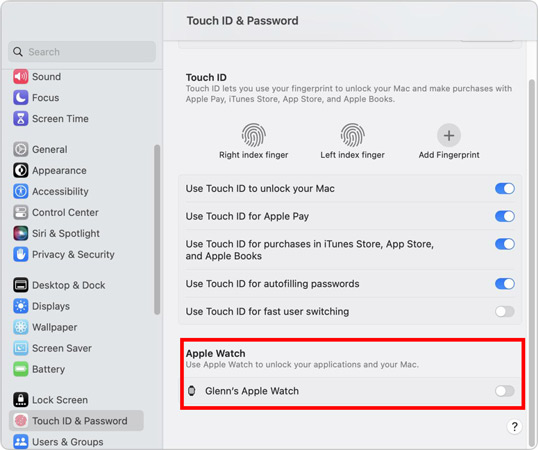
Once both devices are set up, unlocking your iPad, including iPad mini 6, iPad pro, iPad air with your Apple Watch is straightforward:

If you encounter issues while trying to unlock your iPad with your Apple Watch, here are some common reasons and quick fixes:
If you have forgotten your iPad passcode and Face ID is unavailable, you can’t miss this top iPhone/iPad Unlocker: Tenorshare 4uKey.
With it, you can unlock any iPhone and iPad without passcode/password, Face ID, Apple ID or iTunes. You can also use it to remove Apple ID, bypass MDM, bypass Screen Time passcode, etc.
This is easy to use and was intended not to require any knowledge. Even if you are a novice, you will not find it hard to unlock it. There is proper device protection when unlocking through 4uKey; hence, the safety of the your iPhone/iPad is guaranteed.
Here is how to unlock iPad without password or Face ID:




To unlock your Mac with Apple Watch, enable Bluetooth and WiFi, set up two-factor authentication, and then go to System Preferences > Security & Privacy > General. Check "Use your Apple Watch” to unlock apps and your Mac.
You can't directly connect an Apple Watch to an iPad without an iPhone. Set up the watch with an iPhone first, then use shared WiFi networks and iCloud to sync compatible apps and data between your Apple Watch and iPad.
Unlocking iPad with Apple Watch becomes more convenient and safe when unlocked with the wearable. Both devices should be current and properly set to use this feature conveniently.
If can’t open your iPad and passcode or Face ID is unavailable, try Tenorshare 4uKey. It will help you unlock an iPad without a password or Face ID.
then write your review
Leave a Comment
Create your review for Tenorshare articles
By Jenefey Aaron
2025-04-22 / Unlock iPhone
Rate now!