4uKey - One-Click Easy iPhone/iPad Unlocker
Unlock Screen Lock/Apple ID/MDM/Screen Time Passcode Instantly
Easy iPhone/iPad Unlocker
Unlock iPhone Passcode Instantly
In 2024, Roblox remains a popular online gaming platform, but its accessibility is often restricted in places like schools and public networks. These restrictions can limit gameplay, making it challenging to connect with friends or explore new worlds during downtime.
How to play Roblox unblocked at school? This article explores the best free VPN for Roblox, discusses why a VPN is necessary, and provides alternative ways to unblock the game at school or on restricted devices.
While Roblox is a global platform, it faces limitations when accessed on restricted networks like schools or public Wi-Fi. There are several reasons why a VPN is essential for Roblox players in these environments:
To get the best experience on Roblox, it’s important to choose a reliable VPN. Below are three of the top VPNs for Roblox in 2024, each offering unique features for secure and unrestricted gameplay?
For playing Roblox or any online game, NordVPN is always my top choice. It offers the perfect mix of security and speed, keeping my personal information safe and ensuring smooth connectivity without lag.
When exploring Roblox unblocked VPN Brookhaven and engaging with other players, NordVPN gives me peace of mind and a seamless experience every time I connect.
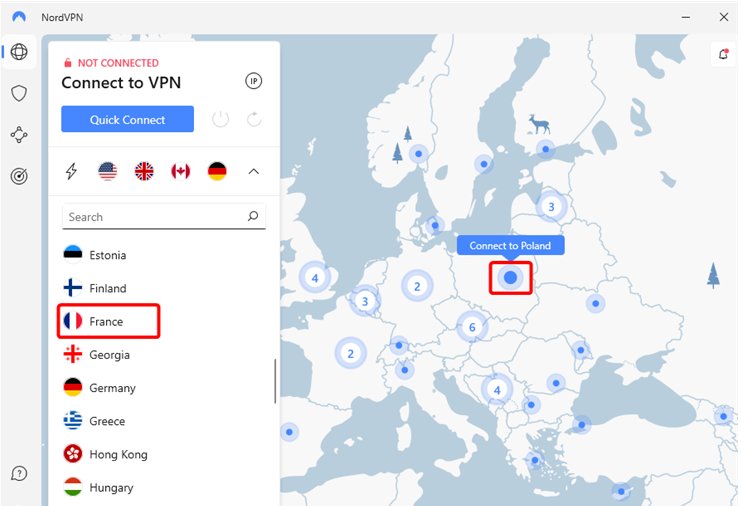
Surfshark is another excellent choice for Roblox VPN users who want fast, secure access. This VPN offers unlimited simultaneous connections, so you can protect all your devices with a single subscription.
Surfshark’s NoBorders mode helps bypass network restrictions, making it ideal for schools and other restricted networks. Its user-friendly interface and low pricing make it a popular option for students looking to unblock Roblox without sacrificing security.
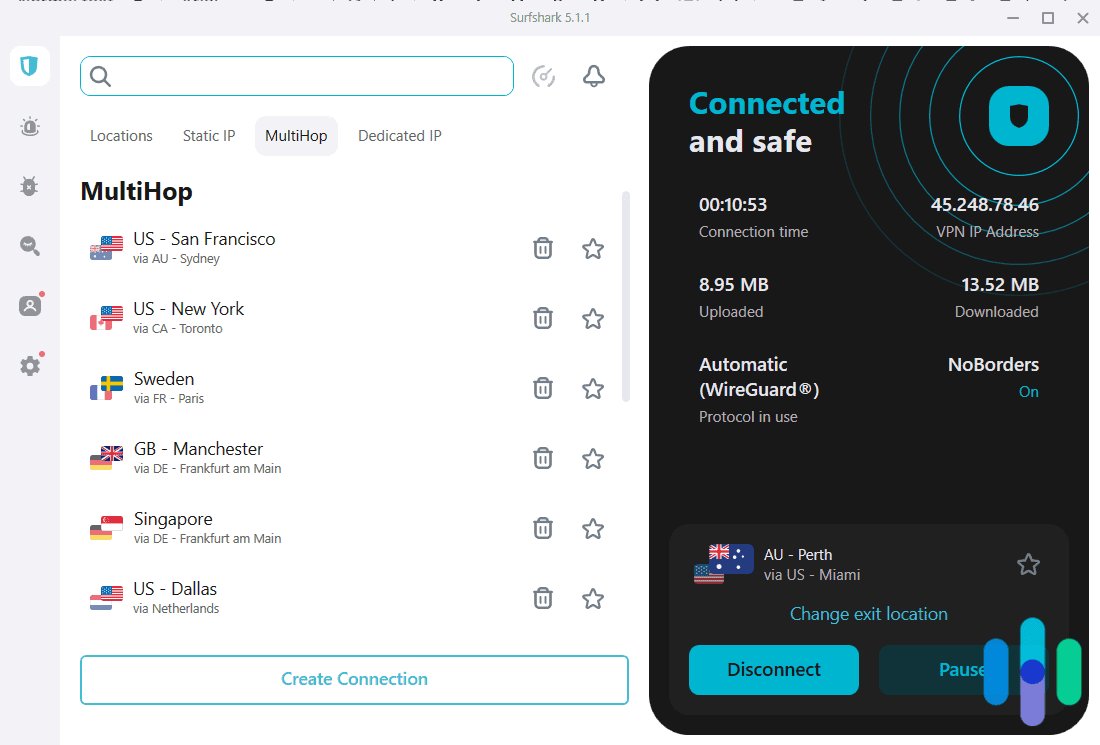
ExpressVPN offers top-notch security, lightning-fast speeds, and a user-friendly interface. With servers across 94 countries, ExpressVPN can bypass restrictions in most locations, making it a great option for Roblox players.
Its Smart Location feature automatically connects you to the fastest server, reducing lag during gameplay. ExpressVPN also uses high-grade encryption, so your data stays secure on public Wi-Fi or school networks.
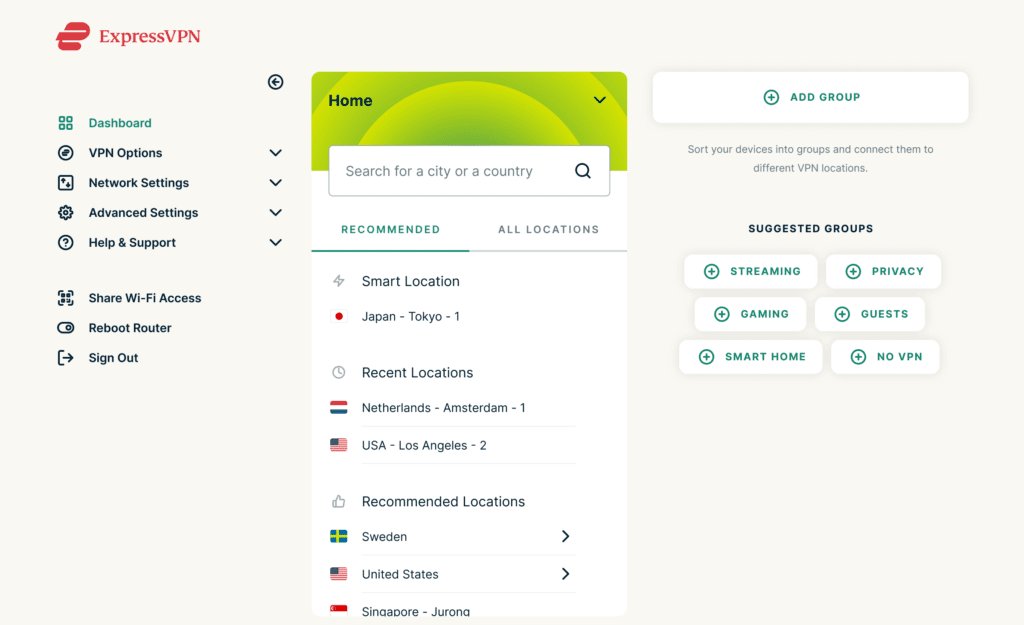
While paid VPNs offer enhanced security and faster speeds, several free VPNs are also available to unblock Roblox without a subscription. Here are three reliable free VPNs to consider:
Hide.me is a trusted free VPN service that provides access to five server locations. Although it has limited monthly data, it’s sufficient for casual Roblox gameplay. Hide.me maintains strict privacy protocols and offers robust security features, making it a dependable choice for players who need a free VPN.
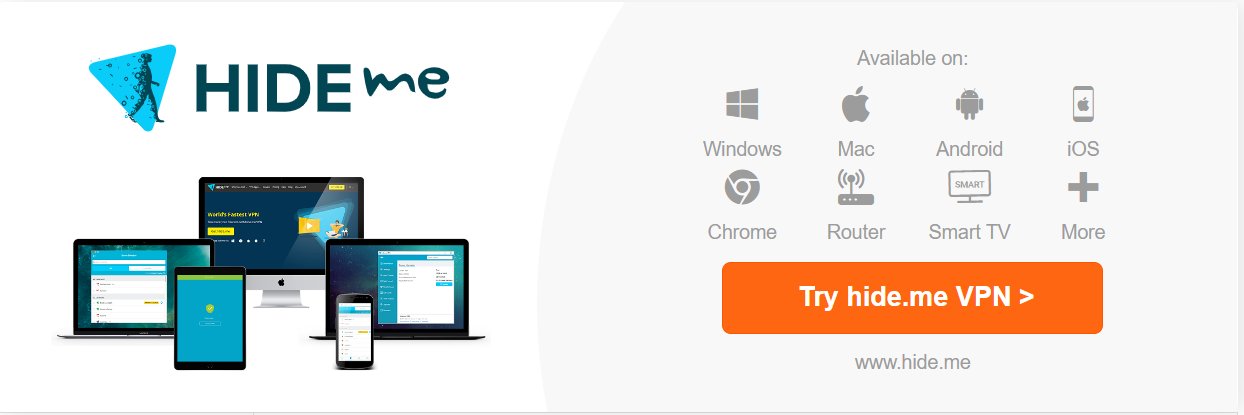
FineVPN offers a free version specifically designed to bypass Roblox restrictions. It’s known for its ease of use and doesn’t require an account, which is convenient for students. Although FineVPN has some speed limitations compared to premium VPNs, it works well for basic Roblox sessions.

Planet VPN is a free VPN with servers in multiple regions, providing access to restricted content on Roblox. It supports unlimited data and doesn’t compromise on privacy, so you can enjoy secure gameplay without worrying about data limits. Planet VPN is also compatible with most devices, making it a versatile option for students.

Here’s how I ranked the top free VPN for Roblox, based on essential factors for online gamers. Consider these points to find the best VPN for smooth, unrestricted gameplay:
If a VPN isn’t an option, there are alternative ways to unblock Roblox at school or on restricted networks:
The Tor network is widely used for private browsing and circumventing censorship, making it possible to bypass content restrictions and access Roblox. However, Tor is extremely slow and tends to lag significantly. Since Tor wasn’t designed for gaming, it’s not ideal for playing Roblox, so you may experience performance issues that make gameplay frustrating.
A proxy can mask your IP address, allowing access to restricted sites like Roblox. However, while proxies can unblock websites, they’re not suitable for online gaming, as they lack the encryption provided by VPNs. This means school administrators may still monitor your online activity.
Cloud gaming through platforms like Now.GG is gaining popularity as it allows gameplay regardless of device specs. It can even bypass game restrictions on public networks. This is a great alternative if school computers have restricted administrative access, preventing VPN installations.
For students using iOS devices with restrictions like MDM (Mobile Device Management) lock or screen time limits, unblocking Roblox can be challenging. One effective tool for removing MDM locks and screen time restrictions is Tenorshare 4uKey. This software is designed to help users regain access to restricted features on their devices, including gaming apps like Roblox if blocked due to such locks.
How to remove MDM restriction using 4uKey:
On your computer, install 4uKey MDM Bypasser and run the software. Choose the "Bypass MDM" feature.

Make sure that your iPhone/iPad has been connected to the computer and is recognized. Click on "Start" for MDM bypass.

You have to turn off Find My iPhone. The process of bypassing Remote Management(MDM) from iPad will begin.

Then you will find you've successfully bypassed MDM restriction using 4uKey, then you can use your device freely!

Playing Roblox at school or on restricted networks can be difficult, but using a VPN for Roblox provides an effective solution. For those on restricted iOS devices, Tenorshare 4uKey is a valuable tool for removing MDM and screen time restrictions.
then write your review
Leave a Comment
Create your review for Tenorshare articles
By Sophie Green
2025-04-17 / Unlock iPhone
Rate now!