4uKey - One-Click Easy iPhone/iPad Unlocker
Unlock Screen Lock/Apple ID/MDM/Screen Time Passcode Instantly
Easy iPhone/iPad Unlocker
Unlock iPhone Passcode Instantly
You are happily using your iPhone or iPad for quite an important operation when a small window appears before you and requests you to enter your Apple ID password. Not only is this situation inconvenient, but it can sometimes cause worry.
Why does this recur, and how to bypass verification required App Store popup? As for the appearance of the App Store asking for a password, again and again, there are many possible causes,
This article explains why is the app store asking for my password and offers simple solutions to stop and fix it.
Understanding why the App Store keeps asking for your password is the first step toward resolving the issue. Here are some common reasons:
One easy way to try and fix app store from asking for password is to reboot you iPhone/iPad. This can enable you to fix other minor software issues, and may stop the App Store repeatedly prompt you for your password.
You can adjust some settings on your App Store to avoid or stop app store from asking for password. To do this, go to your device's settings and click on the Apple ID at the top of the list. Tap on iTunes & App Store, then on Password Settings.
You can use a password when necessary or never when getting Free Apps. These settings can be adjusted to minimize the password notifications on the App Store and improve your experience.

When installing an app, you may encounter insecurities that make the App Store request your password. To avoid such problems, one should only get apps from a source that is recognized as reliable, such as the App Store.
If you download apps from third-party stores, the chances of getting malware and other security threats are high, resulting in constant password prompts as your device tries to safeguard your data. To avoid and reduce password pop-ups on the device, installing applications through the appropriate App Store is recommended only.
To avoid frequent prompts from the App Store to ask for your password, ensure that you update the apps regularly. To do this, you must go to the App Store and touch the profile picture on the top line's right part.
Swipe down to find out more apps waiting for an update, and click update all to update all the apps together. Maintaining updated applications guarantees their effective operation. It minimizes the chances of dealing with problems that force the App Store to ask for your password repeatedly.
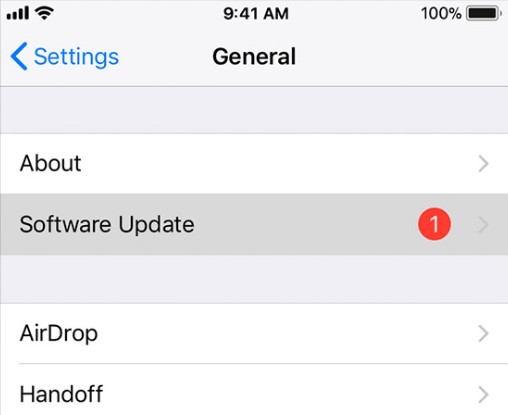
It indicates that logging out and back in with the Apple ID helps refresh the configuration, thus solving the problem.
To do this, go to Settings on the device and click on the Apple ID at the screen's top left corner. Scroll down and tap on ‘Sign Out’, then back on to ‘Sign In’ and sign in the appropriate Apple ID with the password.
It may assist with eliminating any problems associated with your Apple accounts that led to the App Store continuously asking for your password.
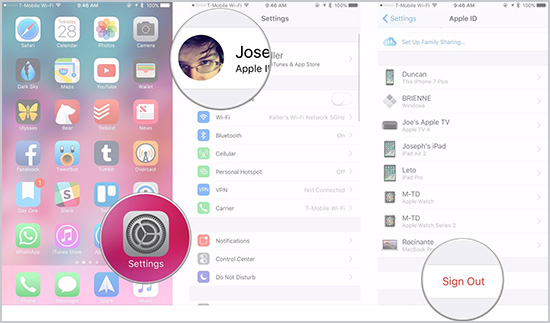
Why is the app store asking for my password and how to stop it? For a more straightforward and complete solution that can unlock your Apple ID without deleting the data, you may want to try Tenorshare 4uKey.
This 4uKey iPhone Unlocker can help you delete/change Apple ID without losing data and find Apple ID without resetting it. You can also use it to unlock iPhone without passcode, bypass Screen Time passcode, bypass MDM, etc. Overall, I highly recommend this tool as we found it easy to use and highly effective.
Here is how to remove Apple ID to stop app store from asking for password:
Install 4uKey on the computer and run the program. Click on Remove Apple ID. Then connect your iPhone/iPad to your computer.

If Find My hasn’t been enabled on your iPhone, click Start to Remove to directly remove the Apple ID/Apple Account.
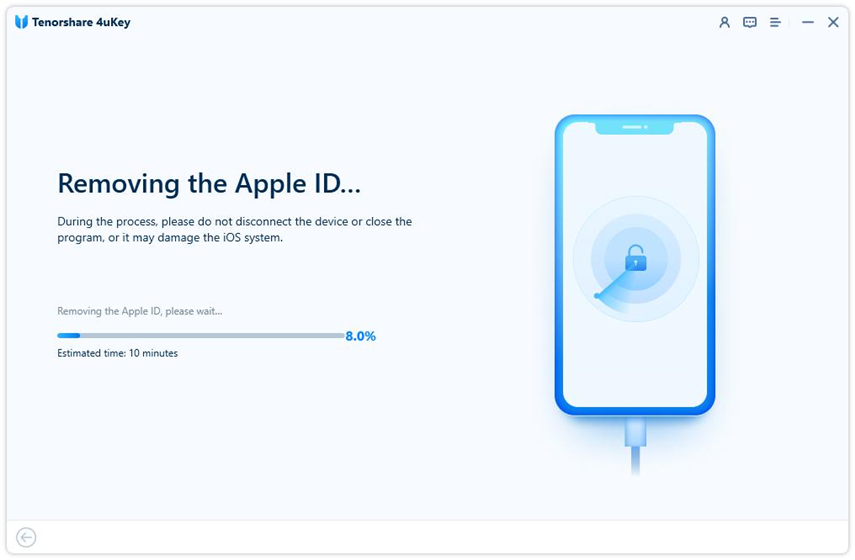
If Find My has been enabled, first download the latest matching firmware package.

4uKey will begin removing Apple ID after your confirmation. The process takes only a few minutes to complete.

Once done, 4uKey displays the following screen, showing that you've successfully removed Apple ID/Apple Account from iPad.

You can try to factory reset your iPhone/iPad to fix various issues, including the App Store requesting your password. But please remember that using this will wipe all data off your device, so creating a backup of your data is advisable.
To do a factory reset, go to the device's settings menu, select General > Reset > Erase All Content and Settings to reset the device.
Why is the app store asking for my password? How to stop app store from asking for password? After reading this article, you may have found the answer.
All solutions outlined here can go a long way into solving the app store requiring password issue. If you want an effcient method, Tenorshare 4uKey is highly recommended option for dealing with it, especially as it offers a fast solution and preserves all data.
then write your review
Leave a Comment
Create your review for Tenorshare articles
By Jenefey Aaron
2025-04-22 / Unlock iPhone
Rate now!