4uKey - One-Click Easy iPhone/iPad Unlocker
Unlock Screen Lock/Apple ID/MDM/Screen Time Passcode Instantly
Easy iPhone/iPad Unlocker
Unlock iPhone Passcode Instantly
With the release of the new iOS, many users are eager to find jailbreak possibilities, and tools like Winra1n have gained popularity among Windows users. If you're looking to unlock the full potential of your iOS 17 jailbreak windows, Winra1n offers a reliable solution.
WinRa1n is a powerful tool designed for jailbreaking iOS devices using a Windows PC. It supports a wide range of devices, specifically those with A7 to A11 chips, running iOS 12 to iOS 17.
In this article, we'll read the full Winra1n review how to download Winra1n, its features, and a recommended alternative tool for bypassing iCloud Activation Lock. Whether you're a beginner or experienced with jailbreaking, this guide will walk you through the process step by step.
WinRa1n is a robust jailbreak tool for iOS devices running iOS 12 to iOS 17, namely those with A7-A11 processors. It allows users to effortlessly jailbreak their iPhones, iPads, and iPods using Windows PCs.
WinRa1n, which is based on the CheckM8 exploit, a persistent, unpatched bootrom vulnerability, provides a smooth jailbreaking experience for customers who wish to unlock their devices without having to deal with technical complexity.
With the help of well-known jailbreak tools like checkra1n Windows Download and Palera1n, WinRa1n provides a dependable method for unlocking iOS devices.
WinRa1n jailbreak is considered safe since it does not alter your iOS device's system partition, allowing you to easily restore the device to its original form. It does not gather personal information or implant viruses, allowing users to jailbreak with confidence.
Experts have tested and validated the tool's safety and usability. You can winra1n download Mac or Windows.
The most recent version of WinRa1n, 2.1, features numerous new additions, including Palera1n rootless mode for iOS 17 compatibility, customized ramdisks, and offline functionality. It also improves support for AMD CPUs and allows devices to boot in DFU mode, making the procedure more versatile and thorough.
Pros:
Cons:
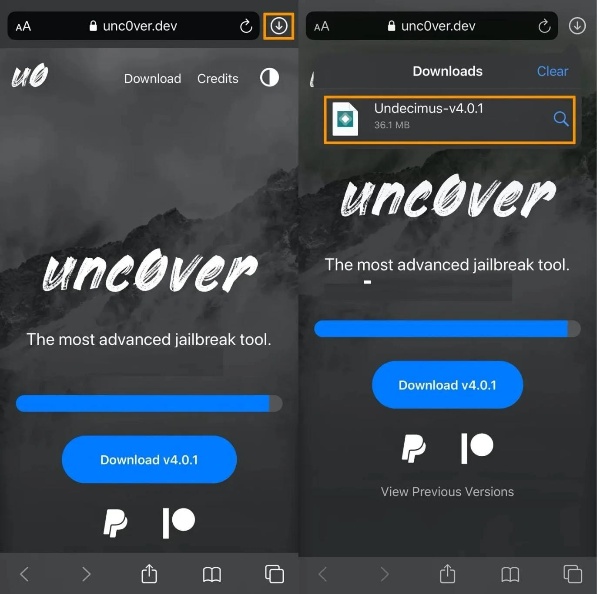
Tenorshare 4uKey is an excellent alternative to Unc0ver for those who prefer to jailbreak their devices. It offers a straightforward solution for unlocking and bypassing various iOS security features. Tenorshare 4uKey handles many iOS unlocking needs. It quickly unlocks your device if you forget your passcode, including Face ID and Touch ID. It can also remove Apple ID locks without needing the password, restoring full device access.
The tool is easy to use. It features a user-friendly interface with clear, step-by-step instructions. You don’t need technical skills to use it. This makes 4uKey great for both regular users and professionals managing devices.




Yes, WinRa1n is available for both Windows and MacOS. Mostly Winra1n download for windows 10 to jailbreak iOS devices without using a USB boot disk.
WinRa1n is compatible with 64-bit Windows operating systems and runs on Intel, AMD, and ARM CPUs. For complete operation, you'll need iTunes, iCloud, as well as other drivers such as AppleMobileDeviceSupport and USBDk.
To reverse the jailbreak, you can restore your device through iTunes, which will revert it to the original, non-jailbroken state. To uninstall WinRa1n from your PC, simply delete the installation files.
While WinRa1n download offers a powerful solution for jailbreaking iOS devices on Windows, it has limitations. WinRa1n is restricted to devices with A7 to A11 chips and is not compatible with newer iOS versions.
For those who find these limitations a hurdle, Tenorshare 4uKey is an excellent alternative. Unlike WinRa1n, 4uKey removes iCloud Activation Lock efficiently without needing a bootable USB or specialized knowledge.
It supports a wide range of iOS versions and devices, making it versatile.
If you're looking for a simpler, more user-friendly solution to manage your iOS device, 4uKey is the recommended choice.
then write your review
Leave a Comment
Create your review for Tenorshare articles
By Jenefey Aaron
2025-03-14 / Unlock iPhone
Rate now!