then write your review
UltData WhatsApp Data Recovery Without Backup
Recover Deleted WhatsApp Messages & Media for Android & iPhone.
UltData WhatsApp Recovery Tool
Recover WhatsApp Data Without Backup
Audio messages on WhatsApp have become a popular way to communicate, offering a quicker and more personal alternative to typing out long texts. Whether it's a heartfelt voice note or an important audio file, these messages hold significant value. But how do you access WhatsApp audio files on an iPhone?Typically, you can find your audio messages directly in the WhatsApp app.
However, if they’re not visible or have been deleted accidentally, you might wonder if it’s possible to recover them. The good news is, yes, there are reliable methods to access and recover lost or hidden WhatsApp audio files on an iPhone. In this guide, we’ll walk you through proven techniques to help you locate or retrieve your valuable audio files quickly and efficiently. Let’s get started!
If you are looking for an audio file, all you need to do is use the search option to find your file. If you are looking for an audio recording with the person, you need to open the chat of that person. Here is how you can do it.


Accessing the audio file through storage is possible if you have saved it there. If you have not, you need to over to the next procedure. You need to find the WhatsApp folder in the storage to proceed.


Tenorshare UltData WhatsApp Recovery is a tool used to recover lost WhatsApp files, audio, text messages, videos and images. You can access and download any file related to your WhatsApp data through this phenomenal tool. Here are a few of the main features of the Tenorshare WhatsApp data recovery tool.
Features:
Now, let's check out how to recover WhatsApp data with the help of this tool. Here are a few of the steps you need to follow for a smoother recovery process.

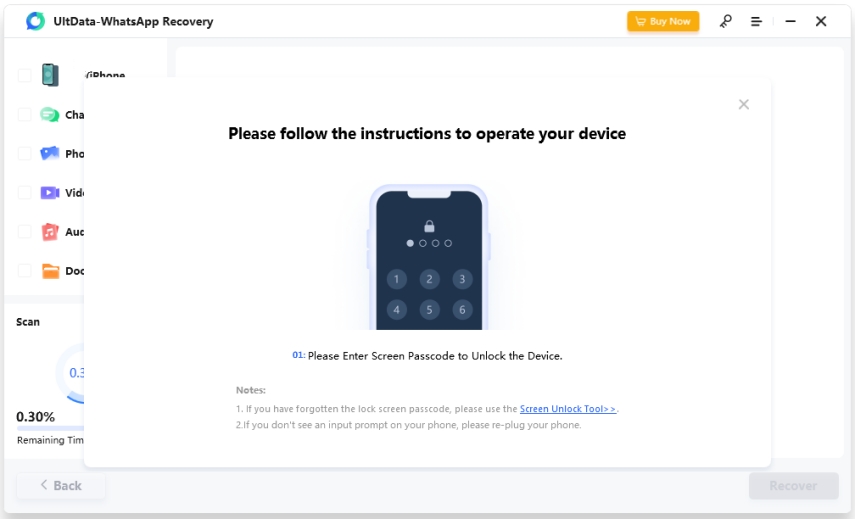

These are some effective methods to help you access WhatsApp audio files on your iPhone. If your audio files are still available in WhatsApp or saved in your device’s internal memory, you can recover them easily. For instance, sending the audio file to someone else will automatically save it to your device storage.
However, if the file is no longer accessible, recovering it can be a challenge. In such cases, a trusted third-party tool like UltData WhatsApp Recovery is your best solution. This powerful and user-friendly software can help you recover lost or permanently deleted WhatsApp audio files effortlessly, even without a backup.
If you have saved the audio file from WhatsApp, you will be able to find the file in the storage folder named WhatsApp Media. If you have the Voice Memo app on your phone, you can find your file there too.
You can play WhatsApp audio messages directly within the app. Additionally, you can use apps like Voice Memos or a music player to listen to saved audio files.
To open a WhatsApp audio file stored in your internal memory, use a player like Voice Memos. If the file is still in WhatsApp, simply play it from your chat.
then write your review
Leave a Comment
Create your review for Tenorshare articles
By Jenefey Aaron
2025-04-17 / WhatsApp Recovery
Rate now!