then write your review
UltData WhatsApp Data Recovery Without Backup
Recover Deleted WhatsApp Messages & Media for Android & iPhone.
UltData WhatsApp Recovery Tool
Recover WhatsApp Data Without Backup
WhatsApp is one of the most substantial ways to communicate with friends, and some of the features it brings to the table are flawless. It comes up with the ability to let the sender learn about the fact that you've read the WhatsApp messages you've received. What if you want to learn how to read a WhatsApp message without the sender knowing? Luckily, you can serve your purpose in this scenario by looking at the stunning methods given in this guide.
Reading the WhatsApp messages without letting the sender know about it is possible. The default settings of WhatsApp come up with the read receipts option that tends to inform the sender when you've read the messages by displaying a double tick mark or blue tick mark. However, disabling this feature makes it possible to read the messages without letting the sender learn about this operation.
Knowing how to read WhatsApp message without sender knowing is possible courtesy of the sensational methods below.
You can avoid the blue checkmark by using the Airplane mode. With this trick, users have the leverage to read WhatsApp messages without the sender knowing about it. The method works by disconnecting the device from the internet and reading the WhatsApp messages before reconnecting the messages again.

WhatsApp comes up with a feature that allows you to prevent the sender from learning that you've received and read the messages.

Using the Notification Bar is another easy method to figure out how to read WhatsApp messages without the sender knowing. When a new message appears, you can preview the messages from the Notification Bar.
Here's a detailed guide to reading WhatsApp messages without opening them via the Notification Bar.

Regardless of whether you want to recover the messages on iPhone or Android device, UltData WhatsApp Recovery comes in handy. This tool helps you to recover the lost data without requiring you to root the device and since it offers a fast scanning speed, accessing the lost WhatsApp messages is only a matter of a few moments.
Features
How to see WhatsApp messages throughUltData WhatsApp Recovery?

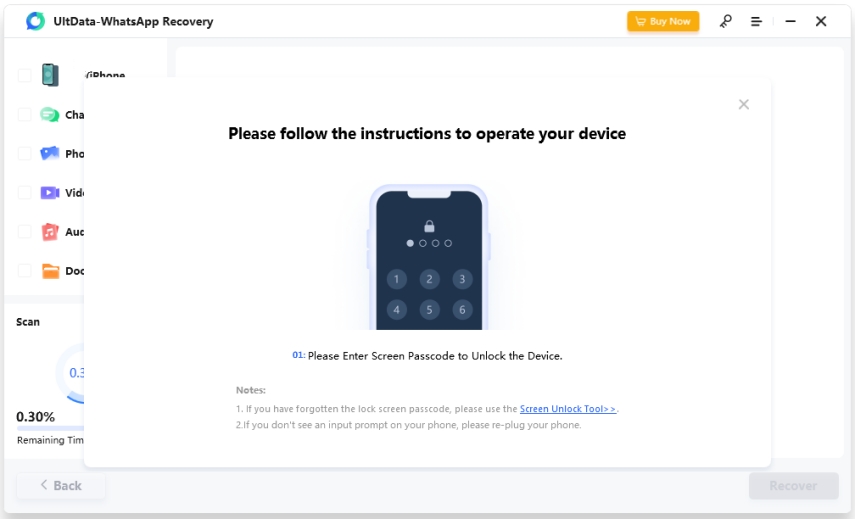

Reading a WhatsApp message without letting the sender know helps you avoid the feeling of replying to a specific person. We've listed the outstanding solutions to help you read WhatsApp messages without making the sender feel about your actions.
If you want to see deleted Whatsapp messages on iPhone or Android device, UltData WhatsApp Recovery comes in handy. This tool offers a fairly fast scanning speed, and you'll be able to recover the 35+ types of data.
If you want to hide that you've read a message on WhatsApp, you can opt for turning on the Airplane mode. Doing so helps you to turn off the internet enabling you to see all messages on any social media platforms without the senders knowing about it.
The person will indeed know it if you've opened their WhatsApp chat but you can prevent this thing by disabling the Read Receipts in WhatsApp or Through the notification bar.
Using third-party apps to avoid reading receipts isn't a good idea as this thing could make your personal information vulnerable to the virus or hacker attacks.
then write your review
Leave a Comment
Create your review for Tenorshare articles
By Jenefey Aaron
2025-04-22 / WhatsApp Recovery
Rate now!