then write your review
UltData WhatsApp Data Recovery Without Backup
Recover Deleted WhatsApp Messages & Media for Android & iPhone.
UltData WhatsApp Recovery Tool
Recover WhatsApp Data Without Backup
WhatsApp's disappearing messages feature is a brilliant privacy feature, but sometimes, you need to recover lost or disappearing messages from the group chat. Whether you've deleted the messages unintentionally or your messages have disappeared all of a sudden, you can find plenty of exciting ways to recover the disappeared WhatsApp group messages.
Check out the outstanding methods mentioned in this post to help you know how to recover disappearing messages on WhatsApp group.

Restoring deleted or disappearing WhatsApp messages is possible, provided you've taken the precaution of backing up the messages in Google Drive, local backup, and iCloud backup.
If you don't have a backup of the deleted WhatsApp group chat messages, using a third-party data recovery tool becomes important.
If you weren't active enough to create a backup of WhatsApp group chats and now are willing to recover deleted WhatsApp group chats without backups, you can consider the two reliable methods.
Android devices come up with the notification history option that allows you to disappear messages for a limited time.
UltData WhatsApp Recovery is the best way to recover WhatsApp data without backup. It doesn't ask you to uninstall the WhatsApp app while recovering deleted WhatsApp chat messages. Coupled with the fast scanning and data preview feature, UltData WhatsApp Recovery elevates the experience of users willing to recover deleted WhatsApp group chat messages.
Features
How to recover a deleted group chat on WhatsApp through UltData for WhatsApp Data Recovery?
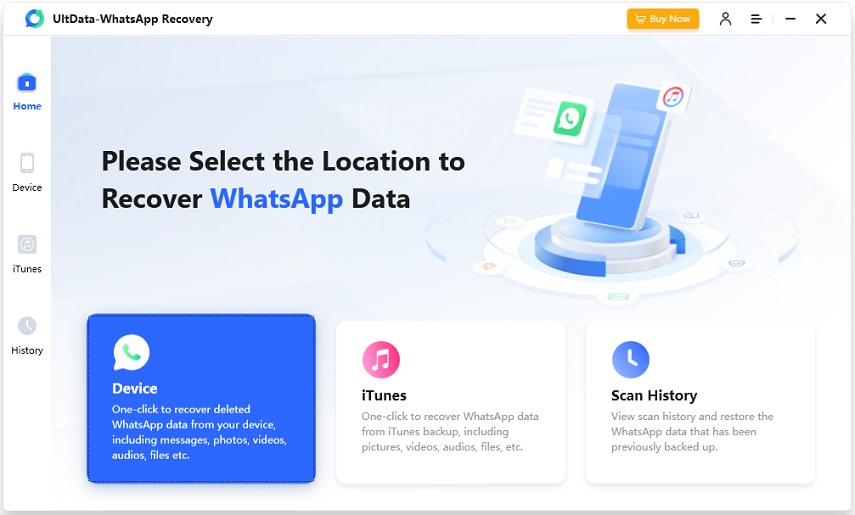


Learning how to recover a deleted group chat on WhatsApp becomes more straightforward when you come to know you've got the back of the deleted group chat prepared. Here are a couple of two outstanding ways to recover deleted group chats without backup.
If you've turned on the Google Drive backup for deleted WhatsApp chat group messages, you can restore them with a few clicks.
Here's how to recover disappearing messages on WhatsApp group via Google drive.

WhatsApp's chat backup feature tends to store group chats on iPhone. If you've deleted a WhatsApp group, restoring it from iCloud becomes possible. The guidelines below explain how to recover a deleted group in WhatsApp through iCloud.

Getting the WhatsApp messages to disappear suddenly isn't a good thing either. The good thing is that this post has listed the outstanding ways to help you know how to recover disappearing messages on WhatsApp group.
If you have a backup of the WhatsApp group chat, Google Drive and iCloud will assist you in accessing lost data. UltData WhatsApp Recovery allows you to retrieve lost WhatsApp group chat messages without backup. It offers fast scanning speed, and you can preview the scanned files to ensure that you can select the type of WhatsApp messages you wish to receive back.
If you leave the WhatsApp group, you won't be able to join it again unless an admin adds you back. If the group is deleted, recovering it won't be possible, but you can recover the group chats through WhatsApp backup.
You can't recover the disappearing messages once they are deleted. However, if you've turned on the Notifications, you can access the messages before they disappear.
Yes, disappearing messages will be removed for all participants after the set time limit, which includes 24 hours, 7 days, and 90 days. However, recipients can still save the messages by copying screenshots and forwarding them before they disappoint.
If you've turned on the Disappearing Messages feature in the WhatsApp group, all messages will be deleted after a limited time. Group admins can control this setting, or if permitted by the group admin, all group members can adjust the settings.
then write your review
Leave a Comment
Create your review for Tenorshare articles
By Jenefey Aaron
2025-04-17 / WhatsApp Recovery
Rate now!