then write your review
UltData WhatsApp Data Recovery Without Backup
Recover Deleted WhatsApp Messages & Media for Android & iPhone.
UltData WhatsApp Recovery Tool
Recover WhatsApp Data Without Backup
Despite the introduction of multiple social media apps, WhatsApp's relevance and hype remain intact. Over 1 billion users tend to share photos and messaging conversations with other people on WhatsApp.
What if the messages you've saved on WhatsApp got deleted suddenly, and the reasons behind the data deletion aren't visible? Instead of learning the reasons behind the data deletion, you must look to know how to recover erased messages from WhatsApp. Whether you're an iPhone or Android user willing to recover deleted messages, this post introduces quick ways to see erased WhatsApp Messages.
WhatsApp will automatically erase the messages when the users delete them manually or turn on the disappearing messages. In addition, you may also lose WhatsApp messages courtesy of a phone reset, app crash, or accidental deletion. The good thing is that WhatsApp doesn't erase messages permanently; you can recover messages for a limited time.
UltData WhatsApp Recovery is the quickest way to recover deleted WhatsApp messages without backup. Coupled with the fast scanning and offering a simple user interface, UltData for WhatsApp recovery makes it effortless to recover deleted WhatsApp messages. While recovering deleted WhatsApp messages, UltData for WhatsApp doesn't ask you to uninstall WhatsApp.
Features
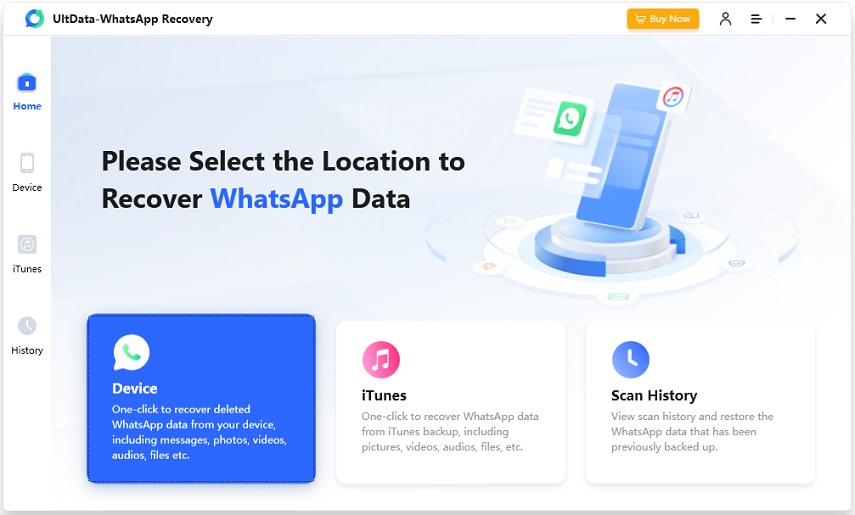


If messages are erased from the WhatsApp chat, you won't be able to see their content. Fortunately, you can use the methods below to learn how to recover erased messages from WhatsApp.
Local WhatsApp backup allows you to recover the deleted WhatsApp chats quickly. Although this method requires you to set up WhatsApp again after removing it from the mobile device, you'll be able to know how to read erased WhatsApp messages.

Google Drive backup is another reliable way to help you to see erased WhatsApp messages. If you've turned on the Google Drive backup, you can follow the guide below to learn how to recover deleted WhatsApp messages.

Android users hold the leverage to recover the deleted messages without backup courtesy of the Notification History. If you're using the Android 11+ version, you'll need to read the guidelines below to know how to read erased WhatsApp messages.
Recovering lost WhatsApp messages through iTunes backup is also possible thanks to the stunning iTunes backup recovery feature of UltData WhatsApp Recovery. It allows you to retrieve the selective WhatsApp messages, and you won't have to restore the iOS device to recover the data through iTunes, as UltData WhatsApp data recovery doesn't cause data loss while getting back the lost WhatsApp messages.
Here's how to recover erased messages from WhatsApp through UltData for WhatsApp Data Recovery.
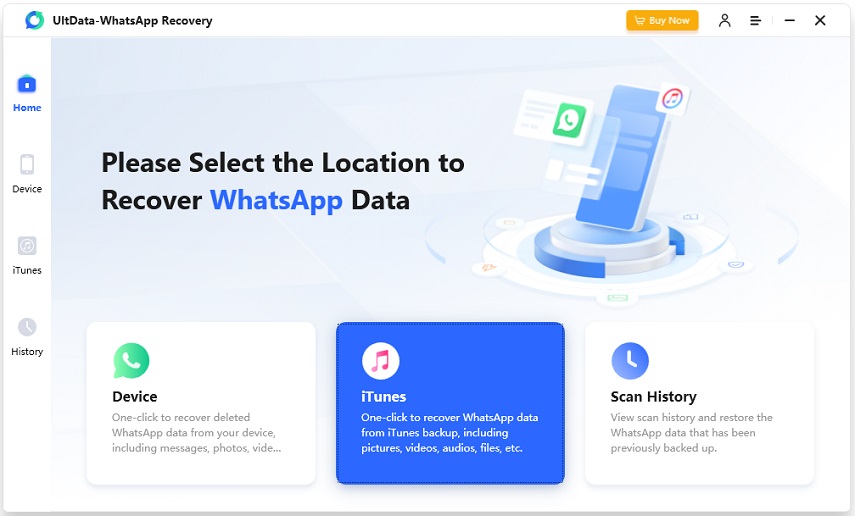
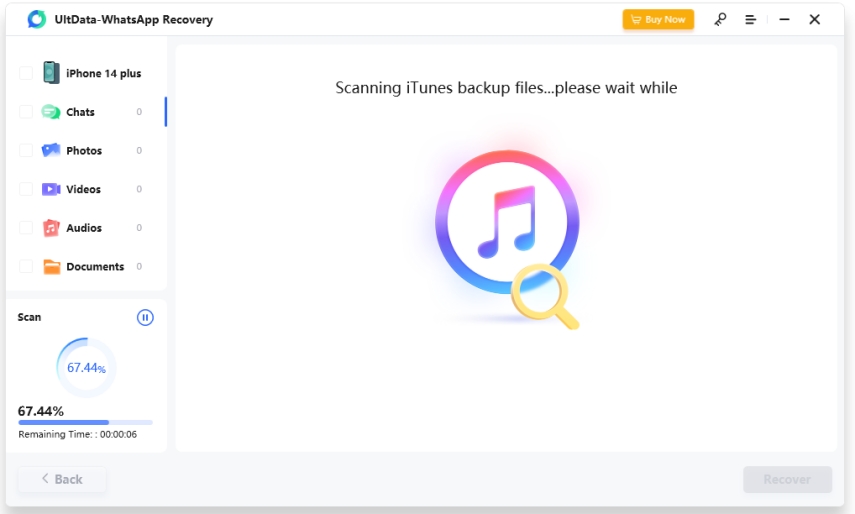
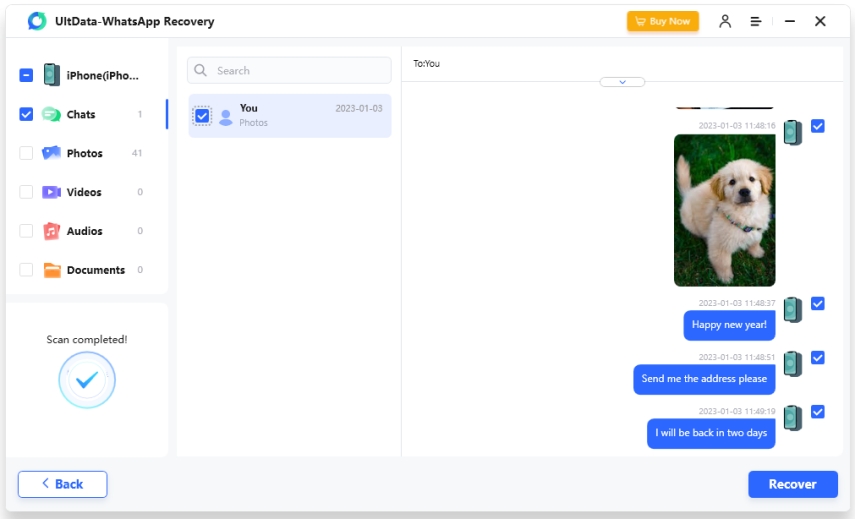
Knowing how to recover erased message from WhatsApp is possible courtesy of the multiple methods. If you have the backup, restoring the WhatsApp messages through a local backup or Google Drive is a brilliant option. UltData WhatsApp Data Recovery comes in handy if you want to recover iTunes backup or without backup.
It is a reliable third-party data recovery that prevents you from deleting the WhatsApp app from iOS or Android devices to retrieve the deleted messages. It offers a fast scanning speed, and since a preview feature is also available, you'll be able to select the type of WhatsApp messages you wish to recover.
then write your review
Leave a Comment
Create your review for Tenorshare articles
By Jenefey Aaron
2025-04-17 / WhatsApp Recovery
Rate now!