then write your review
UltData WhatsApp Data Recovery Without Backup
Recover Deleted WhatsApp Messages & Media for Android & iPhone.
UltData WhatsApp Recovery Tool
Recover WhatsApp Data Without Backup
If you use WhatsApp for business purposes, you might have stored a lot of vital and sensitive information on it. Unfortunately, hackers worldwide find a way to hack your WhatsApp account, regardless of how much security WhatsApp has.
It doesn't matter who hacked your WhatsApp account; you can access the data from the hacked WhatsApp, as we'll introduce the outstanding ways to help you know how to recover hacked WhatsApp on iPhone.

If someone has hacked your WhatsApp, there could be the following warning signs for you.
You can check the unauthorized logins by navigating to the Settings and selecting the ''Linked Devices''. If you see devices you don't recognize, tap on the Logout from All devices
Watch out for the messages you didn't send on WhatsApp, and also check the settings on WhatsApp.
If you're logged out of your WhatsApp account and can't log in with your account, the hacker could have taken control of the WhatsApp app.
Seeing the WhatsApp getting hacked isn't a good thing either.
Luckily, you can look at the reliable methods below to learn how to recover a hacked WhatsApp.
If your WhatsApp account has been hacked, you can sign out of the account and then log in with it again. To save your account, you must set up the two-step verification and log in with your WhatsApp account again.

Knowing how to recover hacked WhatsApp becomes more manageable if your WhatsApp account is linked to an Email.

If your hacked WhatsApp backup is stored on WhatsApp, you can access the WhatsApp data through iCloud.
However, to perform this step, you'll need to delete WhatsApp from the device and then Install it again.
Here's how to recover hacked WhatsApp through iCloud.

If you're still unable to access your WhatsApp account despite trying various options, you can contact WhatsApp support.
In UltData WhatsApp Recovery, you've got the best way to recover hacked WhatsApp data on an iOS without needing verification. All you need to do is connect the iOS device to the computer and then run the UltData WhatsApp recovery to scan for all the WhatsApp data. This software will not take extra time to recover the lost WhatsApp data.
UltData WhatsApp Recovery has exceeded many people's expectations, courtesy of its fast scanning speed, outstanding preview feature, and highest recovery rate.
Features
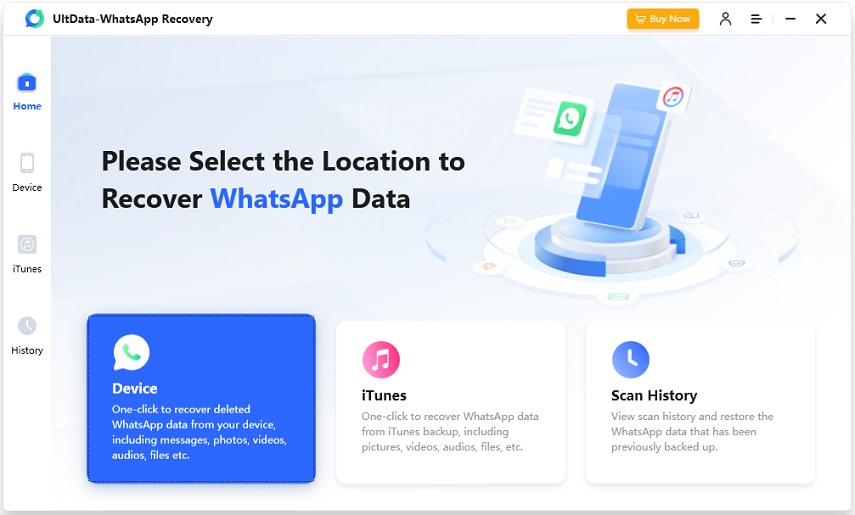

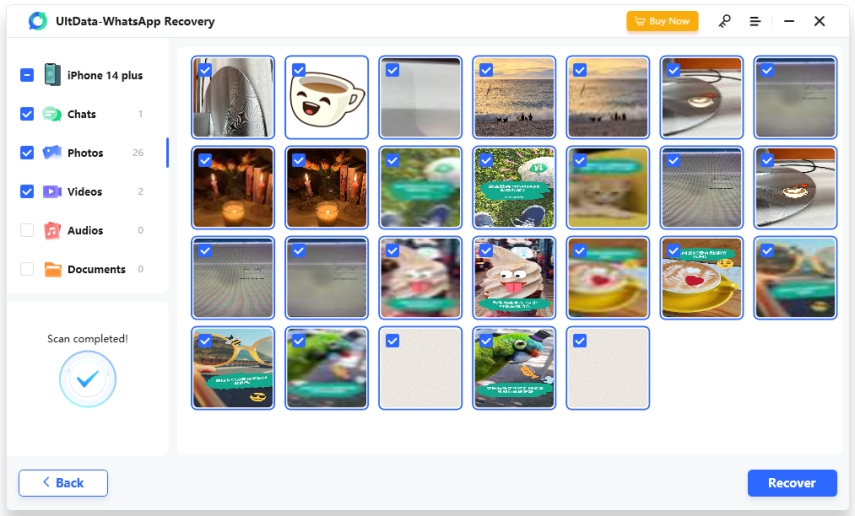
Trying to open WhatsApp and then realizing that you've lost control of the account can't be a good sight. Fortunately, this post introduces reliable methods for recovering hacked WhatsApp on iPhone. By using all these quick methods, you'll be able to access the lost WhatsApp account and its data.
With UltData WhatsApp Recovery, you can recover a hacked WhatsApp on iPhone without verification. Apart from offering a quick and smooth fast scanning speed, UltData WhatsApp Recovery also allows you to review the data credentials to ensure you can select the type of data you want to access.
then write your review
Leave a Comment
Create your review for Tenorshare articles
By Jenefey Aaron
2025-04-14 / WhatsApp Recovery
Rate now!