iCareFone Transfer - No.1 Solution for WhatsApp Transfer
Transfer, Backup & Restore WhatsApp without Reset in Clicks
Transfe WhatsApp without Reset
Easily Transfer WhatsApp without Reset
Getting banned from WhatsApp is a disastrous feeling. Considering how popular WhatsApp is around the globe and is the default online messaging app in many regions, you will lose a lot if you get banned.
But as you’re reading this post, we know you’re here with the complaint, “My WhatsApp account banned!” Don’t worry. It’s not the end of the world as it’s possible to get out of this disastrous situation.
How? Well, here’s everything you need to know.
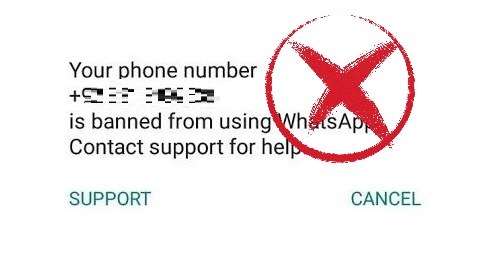
“WhatsApp banned my number, why is that?!” — well, there could be several reasons for that.
WhatsApp could ban a user for violating its terms of service. The ban could either be temporary or permanent.
Permanent Ban
A permanent ban usually occurs when you continuously violate one or more of WhatsApp terms of service. For instance:
When you’re permanently banned, you will see a message on your WhatsApp screen saying your phone number is banned from using WhatsApp.
Temporary Ban
On the other hand, you get temporarily banned if you use a modded version of WhatsApp, like GB WhatsApp or WhatsApp Plus.
Such a ban is usually for around 30 minutes, but could also be longer if you keep using the modded app continuously.

Now that you know “Why WhatsApp banned my number” — it’s time to talk about how you can get out of the situation.
Now that you know “Why WhatsApp banned my number” — it’s time to talk about how you can get out of the situation.
You can do it by:
While explaining the situation, do tell them that you won’t repeat the mistake you’ve done, i.e., using modded apps or sending spam messages. Some people try to “trick” the support team by saying “I didn’t do it”. But unfortunately, these tactics don’t work.

Your best course of action is to be honest with them and tell them you need to use WhatsApp, and that you didn’t know about the terms of service before. Tell them that you know about the ToS now and will follow them strictly.
If you’re convincing enough, there’s a good chance that WhatsApp team will promptly unban your account.
If your account is temporarily banned, all you need to do is just wait for the ban to lift on its own.
Now you know, “My WhatsApp number is banned, how to unbanned?!” — but what comes after? What can you do to prevent yourself from getting banned again?
Well, the first thing to do is stop using modded versions of WhatsApp and start using the official WhatsApp app. But we get it, you have precious data in your GB WhatsApp. But what if we tell you there’s a way to move it all from the modded app to the official app?
That’s right. With Tenorshare iCareFone Transfer, you can easily move your WhatsApp data, including all the media, from GBWhatsApp to the real WhatsApp in just a few minutes.
Here’s what you need to do.
Download and install iCareFone Transfer on your computer. Connect both devices to the computer and select GB WhatsApp from the main page of iCareFone Transfer.
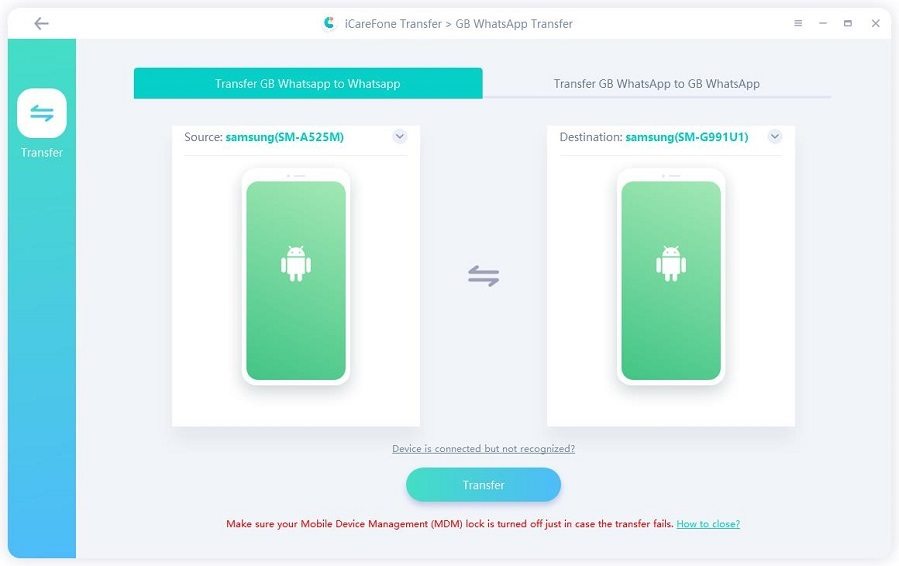
Follow the on-screen instructions to make a backup of your GB WhatsApp, then hit Continue.
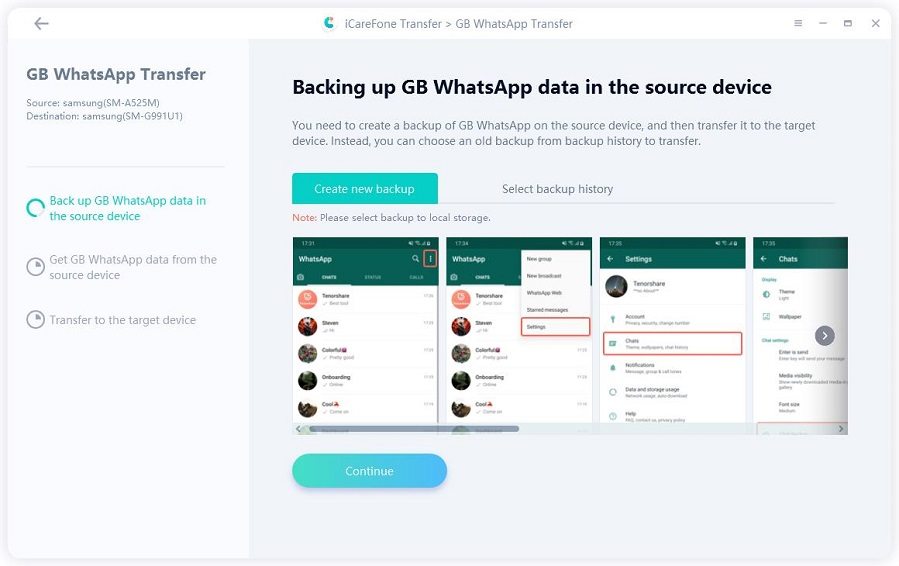
Select the type of data you want to move.

Wait for a bit while the process is conducted, and your data will now be transferred!

If contacting WhatsApp support didn’t unban your account, what do you do? In this case, you’d still be stuck in the dilemma of, “WhatsApp banned my number, solution?”
In this case, there are a few recommendations.
Now that you’ve dealt with the WhatsApp number banned problem, here’s how you can steer clear of it in the future.
Refrain from using modded versions of WhatsApp. Always use the official app.
However, if you can’t live without the modded app and are willing to take the risk, use the WhatsApp anti-ban version of modded apps. GB WhatsApp anti-ban is less likely to get banned compared to other versions.
If your number is banned from using WhatsApp, now you know how to get it unbanned!
Again, the rule of thumb is to avoid modded versions of WhatsApp anyway. If you’d like to move from GB WhatsApp to the official WhatsApp app, you can use Tenorshare iCareFone Transfer to move your data.
then write your review
Leave a Comment
Create your review for Tenorshare articles
By Anna Sherry
2025-04-17 / WhatsApp Tips
Rate now!