iCareFone Transfer - No.1 Solution for WhatsApp Transfer
Transfer, Backup & Restore WhatsApp without Reset in Clicks
Transfe WhatsApp without Reset
Easily Transfer WhatsApp without Reset
WhatsApp has become one of the most widely used messaging platforms globally, with billions of active users. As messaging apps grow, users are becoming more concerned about their privacy and the features that could compromise it.
Does WhatsApp notify screenshots? This article will explore this common question in-depth, including different scenarios, and possible ways to block screenshots.
When it comes to WhatsApp, the question of whether the app notifies users does whatsapp tell you if you screenshot when a screenshot is taken has a straightforward answer: it depends on the situation.
Let’s break down the different scenarios in which screenshots can be taken, and what happens in each case.
The short answer is no—WhatsApp does not notify users when you take a screenshot of their chat. If a user sends you a message, and it is not deleted or recalled, you can freely capture screenshots of the entire chat history.
This applies to text messages, media files, stickers, and even your chat records. WhatsApp treats these screenshots as private actions, and no alert is sent to the other user.

The answer here is also no. WhatsApp does not notify users when someone takes a screenshot of disappearing messages. This is because the screenshot feature is part of the phone’s functionality, not WhatsApp’s.
Therefore, no notification will appear for disappearing messages, allowing you to capture the content freely.
When it comes to WhatsApp status updates (photos, videos, or text that disappears after 24 hours), the situation changes slightly. WhatsApp does not directly notify the user when someone takes a screenshot of their status. However, the user can see who has viewed their status by checking the viewers'list.

No, WhatsApp does not notify users when a screenshot is taken of their profile picture. While WhatsApp doesn’t provide a built-in feature to save or screenshot profile pictures, it doesn’t prevent users from taking screenshots or photos of someone's profile picture using another phone.

WhatsApp does not notify users when a screenshot is taken of "View Once" images. These images are designed to disappear after being viewed, but WhatsApp does not have a mechanism to detect or alert users if someone takes a screenshot of them.
So while you technically can screenshot or take a picture with another phone, it is not intended to be a supported feature, and WhatsApp itself does not send notifications about it.

Now that you know whatsapp screenshot notification doesn't notify users when screenshots are taken, it may be a bit inconvenient if you're looking to activate screenshot notifications.
Thankfully, some features are designed to prevent users from taking screenshots on WhatsApp, helping to maintain privacy.
WhatsApp introduced the View Once feature in 2021, allowing users to send photos and videos that can only be viewed once by the recipient. Once the recipient opens the media, it disappears automatically, making it impossible to take a screenshot of it.
This feature helps ensure privacy by preventing the media from being saved or shared without the sender’s consent.

Although this feature works well to prevent screenshots, it’s still possible for someone to bypass it by using another device to capture the media. However, WhatsApp's View Once feature is a valuable tool to prevent screenshots and ensure privacy in most cases.
In addition to protecting screenshots, users should also ensure their WhatsApp data is safely transferred and backed up. One of the most efficient tools for managing and transferring WhatsApp data is iCareFone Transfer .
This tool offers a secure, quick, and user-friendly solution. Whether you need to transfer your WhatsApp chats, media, or backup your entire WhatsApp data, this tool simplifies the process with cross-platform support.
Free download and install iCareFone Transfer on your computer. Connect the both Android and iPhone using data cables.
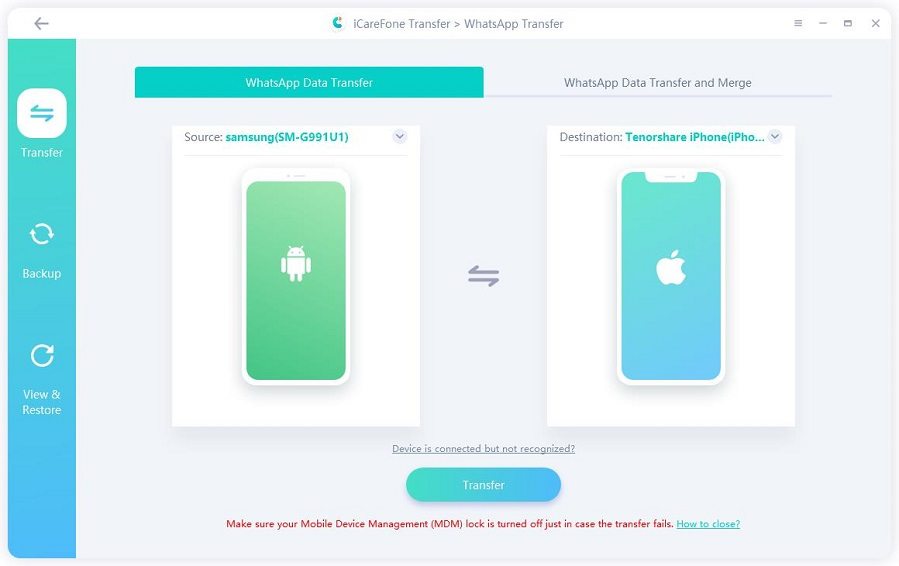
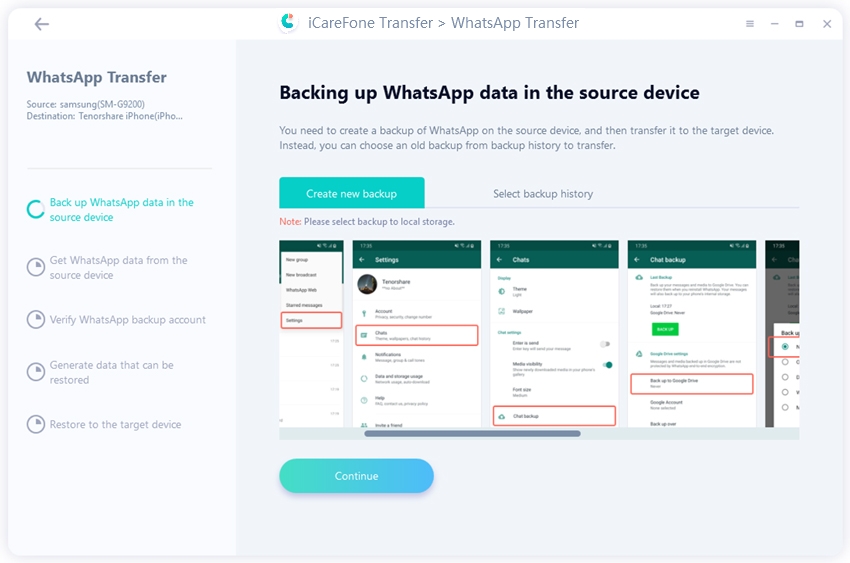
Next, verify your WhatsApp account via 64-Digit Encryption Key (recommended) or SMS Verification.
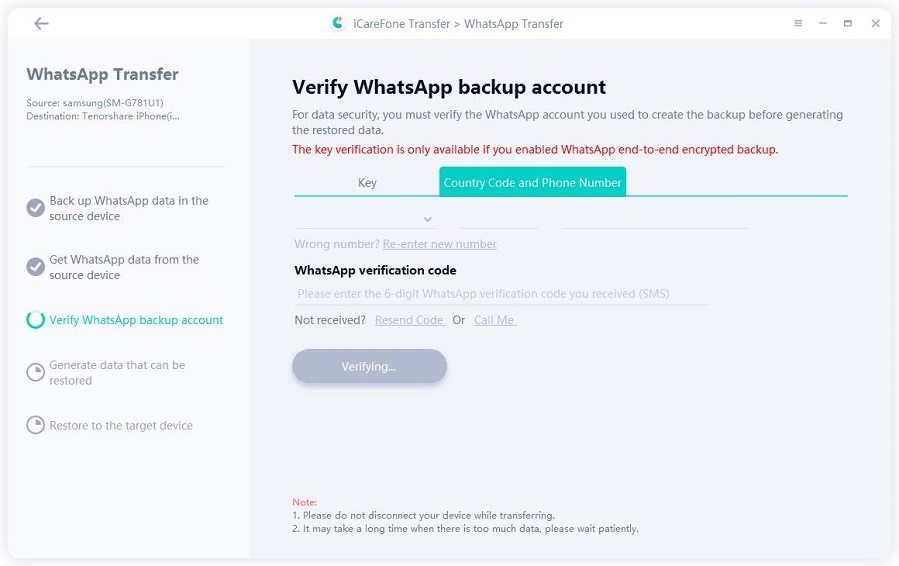
Now you can select the data you want to transfer.

Make sure you are logged into WhatsApp on the target device. Or your WhatsApp data will disappear.
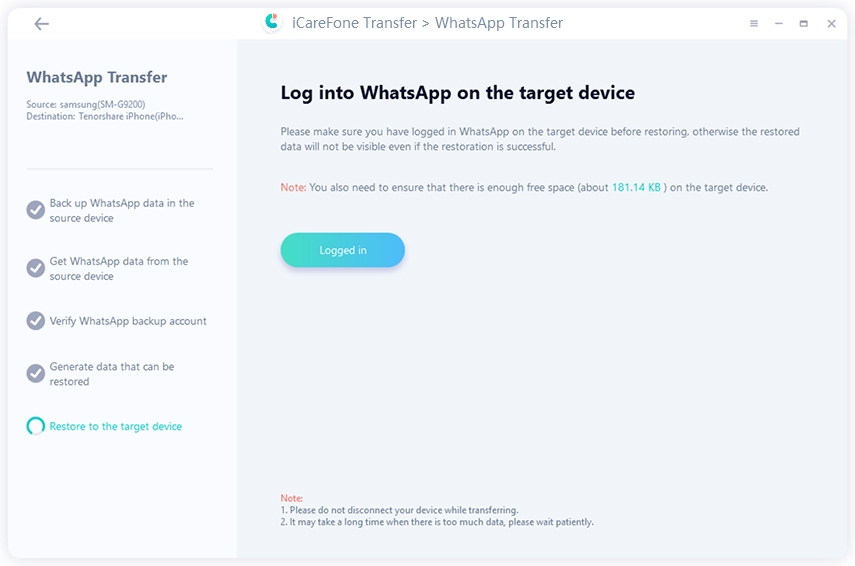
Turn of Find My on your iPhone, then you can find all the data is successfully transferred.
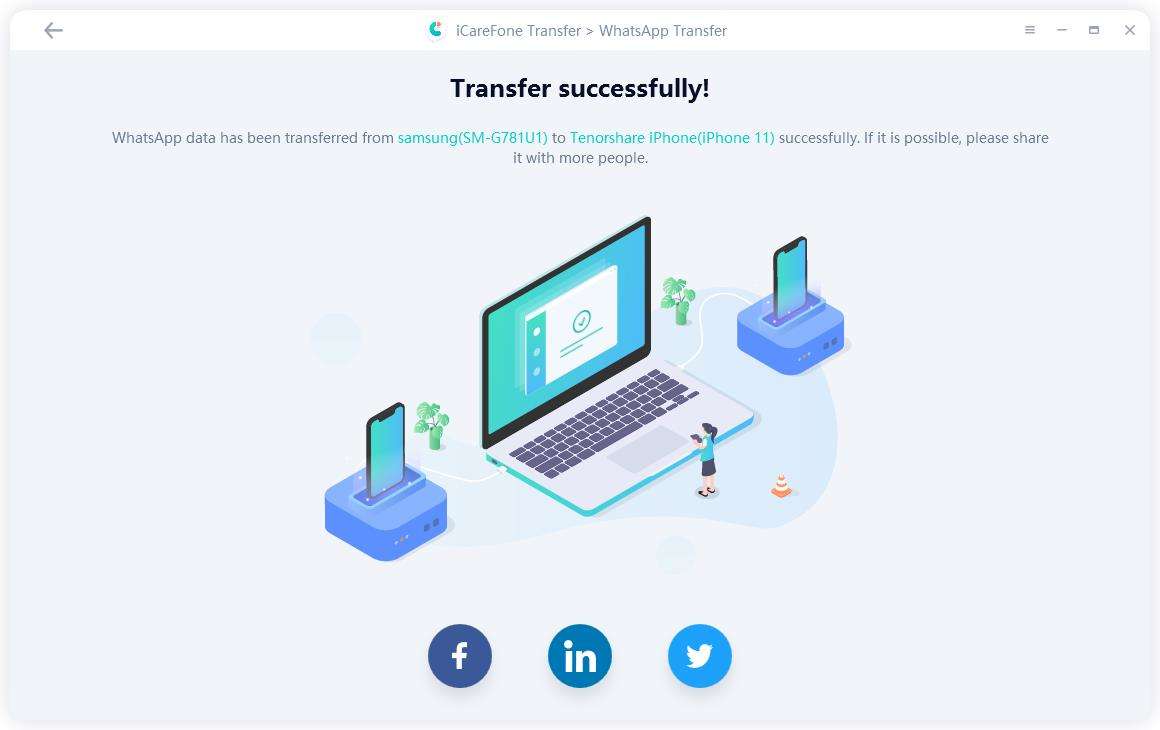
WhatsApp does not notify users when someone takes a screenshot of their chats or disappearing messages. To protect your privacy, you can limit who sees your status, use disappearing messages, and take steps to secure your data transfers.
To ensure the safety and privacy of your WhatsApp data, consider using iCareFone Transfer, which offers quick, reliable, and secure data transfers and backups.
then write your review
Leave a Comment
Create your review for Tenorshare articles
By Jenefey Aaron
2025-04-14 / WhatsApp Tips
Rate now!