iCareFone Transfer - No.1 Solution for WhatsApp Transfer
Transfer, Backup & Restore WhatsApp without Reset in Clicks
Transfe WhatsApp without Reset
Easily Transfer WhatsApp without Reset
WhatsApp Business is another version of WhatsApp that is designed to allow users make create business profile and interact with clients in a business manner.
However, GB WhatsApp business mod APK 2025 takes things a step further by including some other advanced yet simple features that make instant messaging more fun.
In this article, you will learn virtually all you should know about this moded WhatsApp version.

There have been lots of debate online regarding whether there is anything like GB Business WhatsApp. Some others are not even aware if there is anything like WhatsApp Business. Unfortunately, there is no GBWHtasApp Business APK/GB Business WhatsApp at the moment.
All the links online that claim to have the GBWhatsApp Business APK are scams. Most of them are either click baits or a page where they are advertising one product or the other.
Downloading GBWhatsApp Business APK online is not possible for now. All the links provided are either broken or fake.
However, you don’t have to give up just yet since you can use GBWhatsApp instead. You can also download other popular WhatsApp alternatives such as FMWhatsApp, OGWhatsApp, and YOWhatsApp. Here is the download link for GBWhatsApp. Or you can also scan the QR Code with your device.

The steps to install GB WhatsApp APK are quite straightforward. While some people have complained about the installation process, ordinarily you should install it without experiencing any hitches.
Follow the steps below to successfully install GBWhatsApp on your device today:
Make sure installation from unknown sources is enabled.
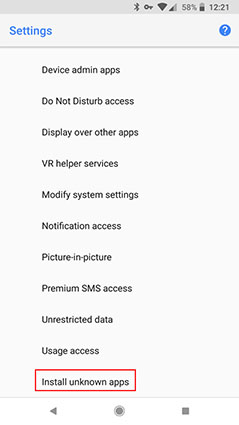
The installation is that simple and stress-free, meaning you don’t have to do any special configuration during the process. This is particularly so when you download the APK from a trusted source.
Again, the download link specified in this post is from a trusted source, so you don’t have anything to fear.
It is okay to switch between GBWhatsApp and WhatsApp if you really want to get a better user experience with instant messaging. Are you interested in transferring GBWhatsApp data to WhatsApp?
There are several ways you can achieve that. Meanwhile this section will explain how you can use Tenorshare iCareFone Transfer to transfer GBWhatsApp to WhatsApp, a tool that makes such data transfer look very easy without erasing any device data.
Look at the following Tenorshare iCareFone Transfer features if you have installed Business GB WhatsApp on your smartphone.
How to Use it to Transfer GBWhatsApp to WhatsApp
Download Tenorshare iCareFone Transfer and install it on your PC. The process should not give you any problems. Select the icon with GBWhatsApp on the software’s main interface.
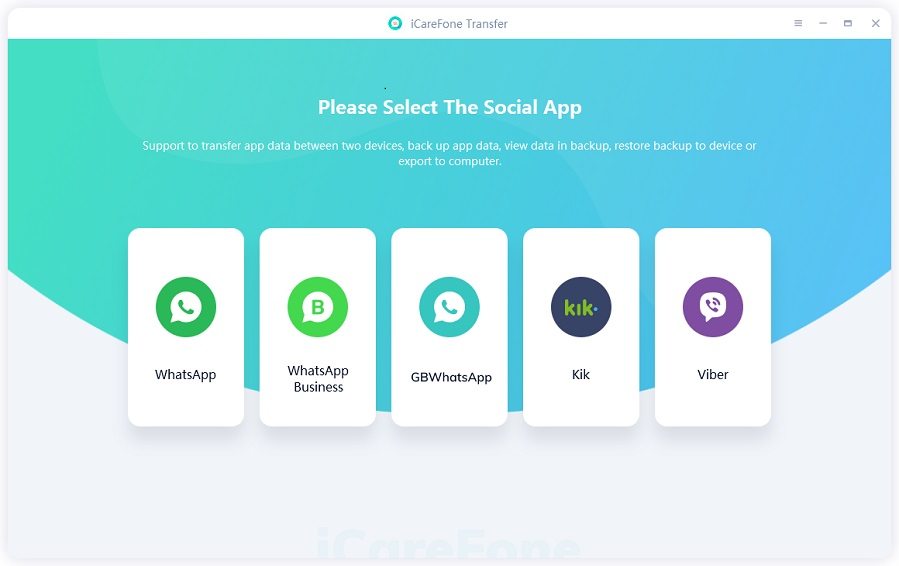
Have your Android and iPhone devices connected to the system where you installed the software. Then click on the “Transfer” button.
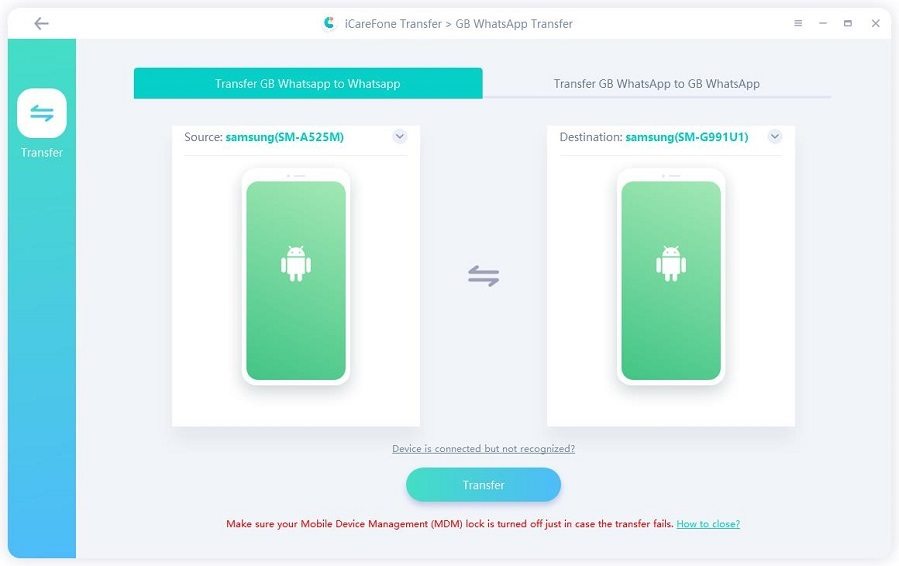
Back up GBWhatsApp data on your Android device, and click continue when you are through.
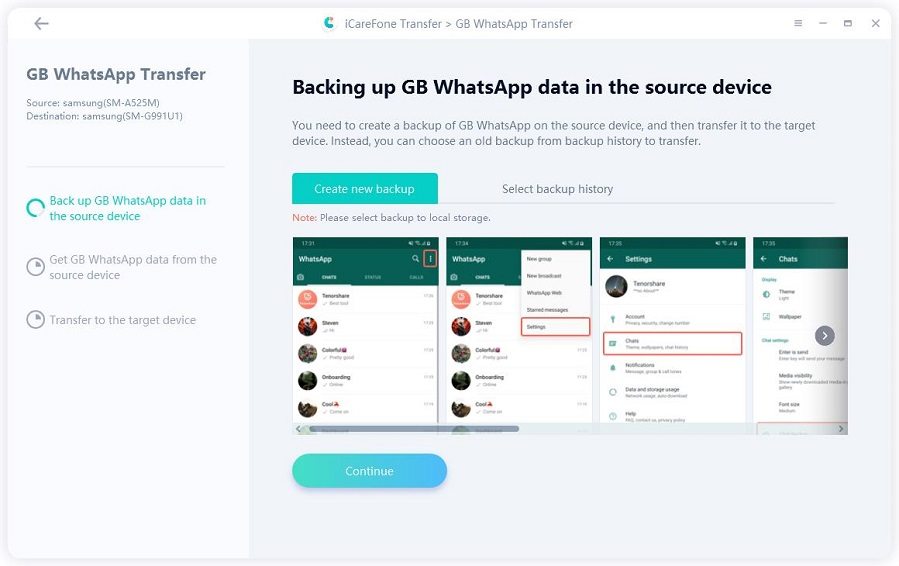
The software is sourcing data from your GBWhatsApp. Please, ensure your device is not disconnected in the process.
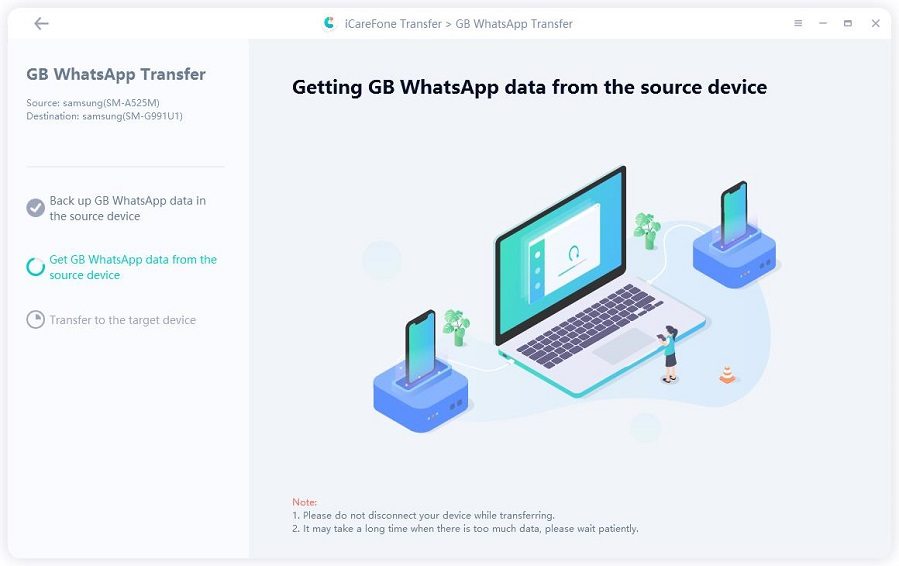
When the verification is complete, you will be required to select the GBWhatsApp data types you intend to transfer. You can click on select all if you wish to transfer everything.
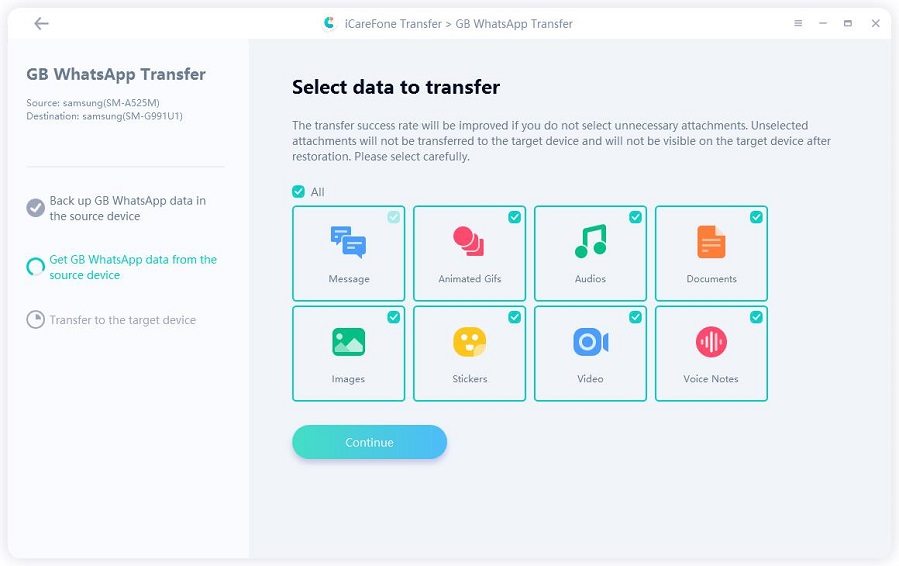
Data transfer is being done by Tenorshare iCareFone Transfer. Exercise some patience.
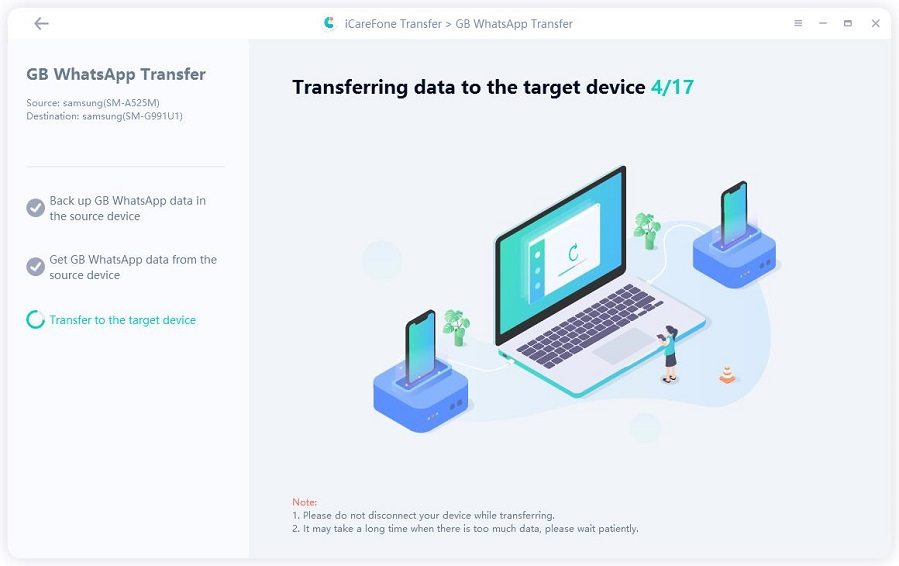
Data on GBWhatsApp has successfully transferred to iPhone.

This post has detailed where to download GBWhatsApp Business and how the app can be installed.
If you have installed GB WhatsApp business APK 2025 and you wish to transfer your data to WhatsApp, remember to use Tenorshare iCareFone Transfer because that is how you can ensure easy data transfer without deleting any device data.
then write your review
Leave a Comment
Create your review for Tenorshare articles

No.1 Solution for WhatsApp Transfer, Backup & Restore
Fast & Secure Transfer
By Anna Sherry
2025-12-12 / WhatsApp Tips