UltData - Best iPhone Data Recovery Tool
Recover Deleted & Lost Data from iOS Devices Easily, No Backup Needed!
UltData: Best iPhone Recovery Tool
Recover Lost iPhone Data without Backup
You are here to know how to delete a WhatsApp account? Well, you have landed at the right article. In this blog, we will explain to you how to delete a WhatsApp account along with a recovery tip. So, continue reading because we will be sharing simple and easy to follow methods to delete your account.
As we all know, WhatsApp has recently been criticized due to its updated privacy policy. That is the reason many users are not satisfied and decided to leave it. According to a report generated by the UK parliament's home affairs committee, millions of users joined Signal and Telegram over the first week of January. Hence, we can say that WhatsApp is now in damage control mode, and many people wanted to protect their privacy by deleting the accounts.
If you are also concerned about your privacy and want to know how to deactivate your WhatsApp Account? Then, read this blog to find all the details.
Once you are done with deleting the WhatsApp account, you can easily erase your message history, group chats, and even Google Drive Backup. However, keep in mind that you won't be able to regain access to your account. Also, it will require almost 90 days when the deletion process is completed. That means that your chat details will remain on the server for 90 days.
So, how to temporarily deactivate WhatsApp details? If you are thinking about how to delete my WhatsApp account, see the guide below to learn some amazing techniques.
If you are here to find how to deactivate WhatsApp temporarily, this guide will help you to delete a WhatsApp account fast. Besides, you won’t need any technical help as the steps are really simple and anyone can follow them. Make sure that you are following all the steps and don’t skip anything.
Let’s discuss the steps to delete your WhatsApp account.
Under Request Account Info, you will find the "Delete my Account" option.
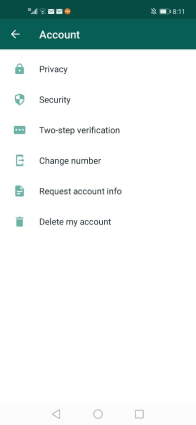
Make sure to perform all the steps on your mobile as you can’t delete the account using the WhatsApp web.
Suppose you have accidentally deleted your WhatsApp and don't know how to get the details back. Don't worry because we've got your back. We know how frustrating it can be; that's why we will tell you about a simple program that will recover your deleted WhatsApp chat history in no time. Yes, we are talking about Tenorshare UltData, one of the best iOS Data Recovery programs. Using this software, you can easily recover your chats, call details, and much more.
Below are the steps that you can follow to recover deleted WhatsApp chat history using Tenorshare UltData.
In the first step, you have to download the program from the official website. You can easily find the latest version. The next step is to click the “Recover Data From iOS Devices” option.
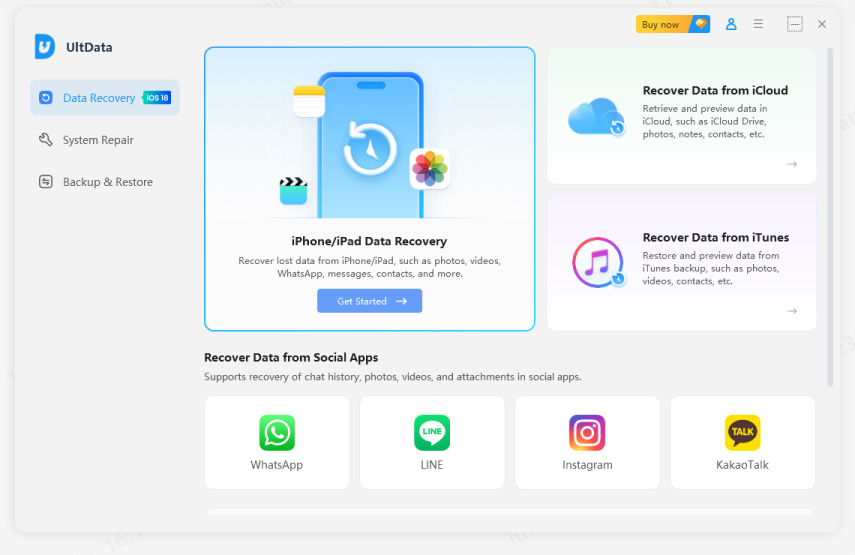
Now, it's time to connect your device with a PC or Mac. Ensure that you have selected the right USB cable; otherwise, the app won't be able to detect it.
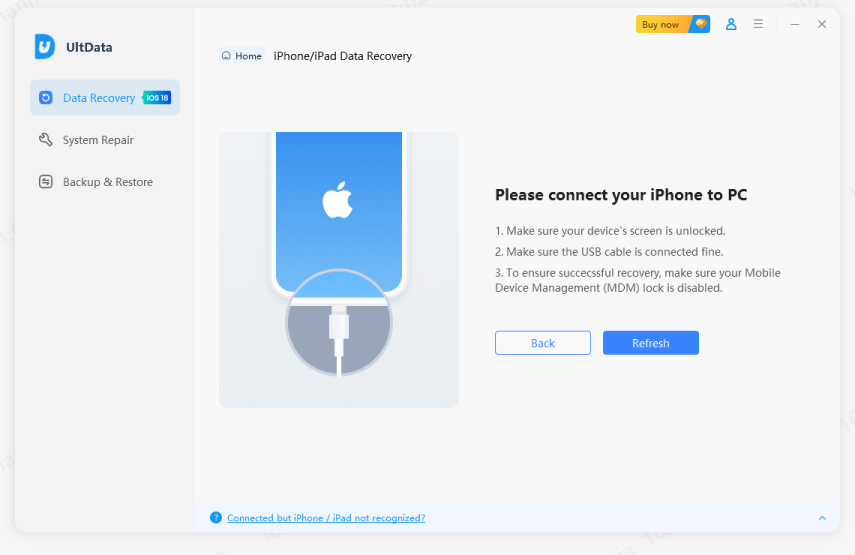
During the connection, make sure that your device is not locked. In case you receive a pop-up message asking "Trust," so tap the option to connect your device. In case you are still unable to connect your device with Mac or PC. Then below are the things that you need to try:
Once the app is done with detecting, you will see an interface where you can find all the different files and folders. To start the scanning process, you have to select the "Scan" option.
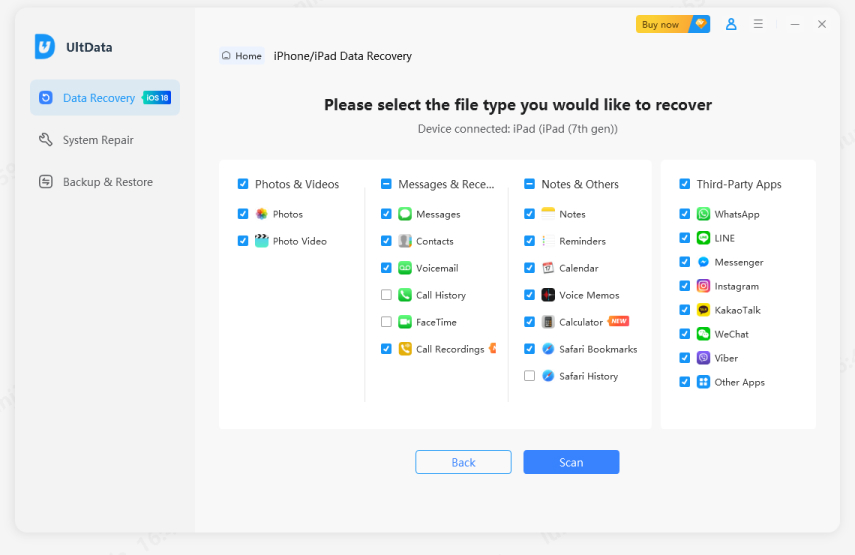
You will see all the scanned files on the screen. You can either select "Show All" or click the "Show Only Deleted" option to recover the files. However, we are here to get the WhatsApp messages, so we will be selecting the "Show Only Deleted” option. If you want, you can preview the images by double-clicking.
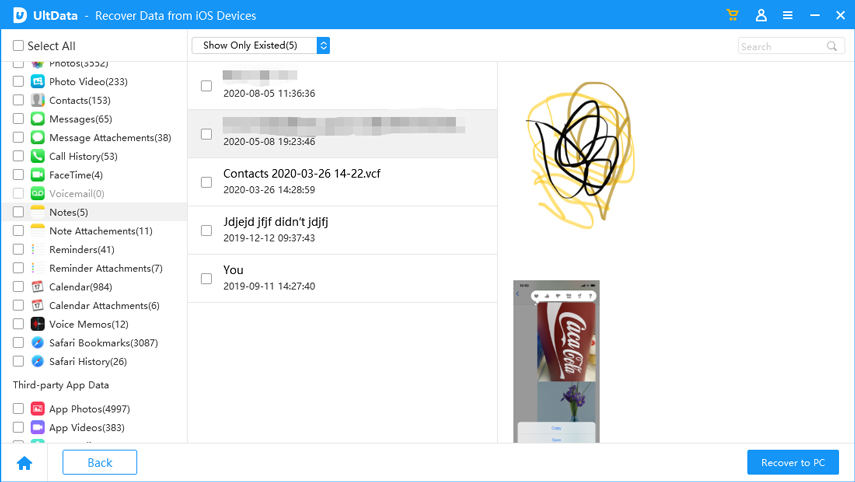
Now, select the files that you want to recover and select the “Recover” option. You can easily recover your messages directly to your mobile devices.
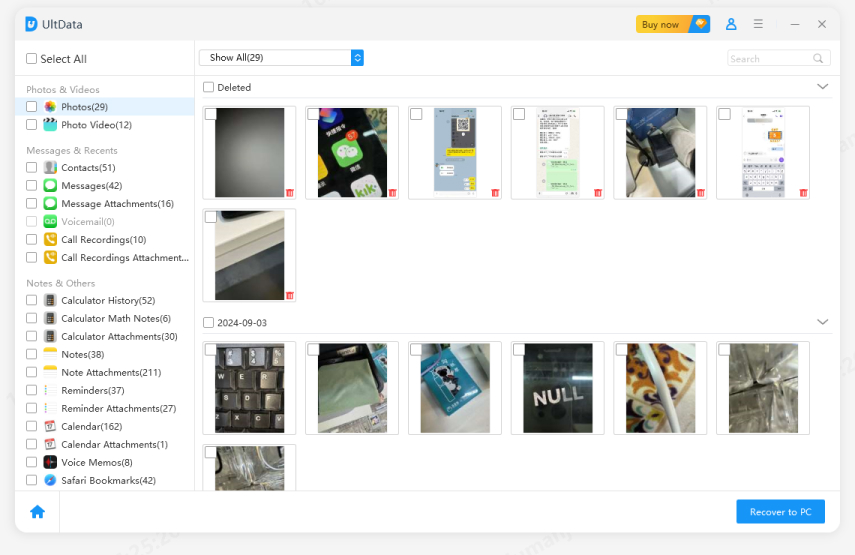
We are sure you have got your answer of how to delete your WhatsApp account permanently? All these tips mentioned above will work 100% and are also easy to follow. However, we would recommend you to use Tenorshare UltData if you want to recover your WhatsApp chat history in no time. This tool is 100% secure, and also the response rate is fast, which means you don't have to wait for a long time to get your data back.


Tenorshare UltData - Best iPhone Data Recovery Software
then write your review
Leave a Comment
Create your review for Tenorshare articles
By Jenefey Aaron
2025-04-22 / WhatsApp Tips
Rate now!