then write your review
UltData WhatsApp Data Recovery Without Backup
Recover Deleted WhatsApp Messages & Media for Android & iPhone.
UltData WhatsApp Recovery Tool
Recover WhatsApp Data Without Backup
People factory reset their phones for various reasons, such as running out of storage, experiencing lag, or dealing with bugs. But what happens to WhatsApp and its data when you perform a factory reset? If you want to know how to recover WhatsApp messages after factory reset even without backup, read this article for answers.
After you factory reset your phone, it gets back to factory settings. All of the data, apps and accounts are removed. That includes WhatsApp data too. WhatsApp account is not cancelled, rather the app is uninstalled and messages are erased from your phone.
Yes, you have the chance to recover WhatsApp messages after factory reset . But since this process erases all the data, this is where the backups we create come into use. As long as you take a backup before the factory reset, you can sign into the same WhatsApp account and recover the WhatsApp messages. If you don’t have a backup and want to get back WhatsApp messages, you can use a third-party software.
Now we will see how to recover WhatsApp data after factory reset with a backup. And we will describe the steps for both iPhones and Android, which are roughly the same, but specifically, there are different backup tools.
iCloud backup is the preferred choice for WhatsApp users with an iPhone. After your factory reset iPhone and set it up again, follow the steps below:
You will see a prompt that asks you to restore chat history. Tap on that.
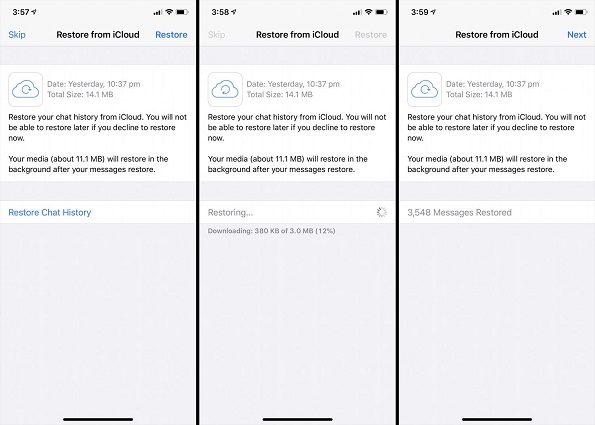
In this way your WhatsApp messages will be recovered. It might take some time depending upon the size of your WhatsApp backup.
Android users can backup WhatsApp data to local or Google Drive, but since local backup will be erased after factory reset, you need to restore WhatsApp messages from Google Drive .
Open WhatsApp and sign in. It will search for a backup. Click on Restore to restore messages from it.
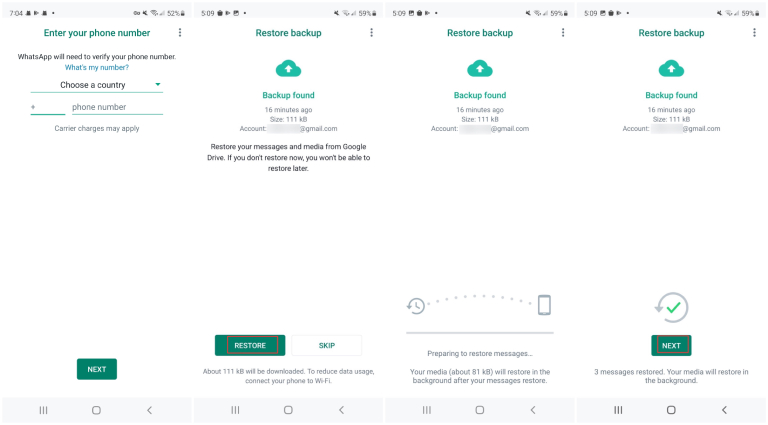
Factory reset removes the WhatsApp data, which has been explained above. But you might sometimes accidentally delete WhatsApp messages. The worse is that you realize this before you take a backup.
So how to recover deleted WhatsApp messages without backup? Some of the software like Tenorshare UltData WhatsApp Recovery have shown great promise in recovering WhatsApp data. It supports recovering deleted WhatsApp messages on Android and iPhone after factory reset without backup and also can retrieve WhatsApp data from iTunes backup with the highest recovery rate. We are going to see how to use it for both iPhones and Android too.
First, download, install and launch this WhatsApp recovery tool on your computer and click on Device. Select Android to go on. Connect your Android to it with a USB cable.

After that, the software will work for scanning the WhatsApp messages. Click on Start. After reinstalling and backing up process, it will start scanning. It might take a few minutes.
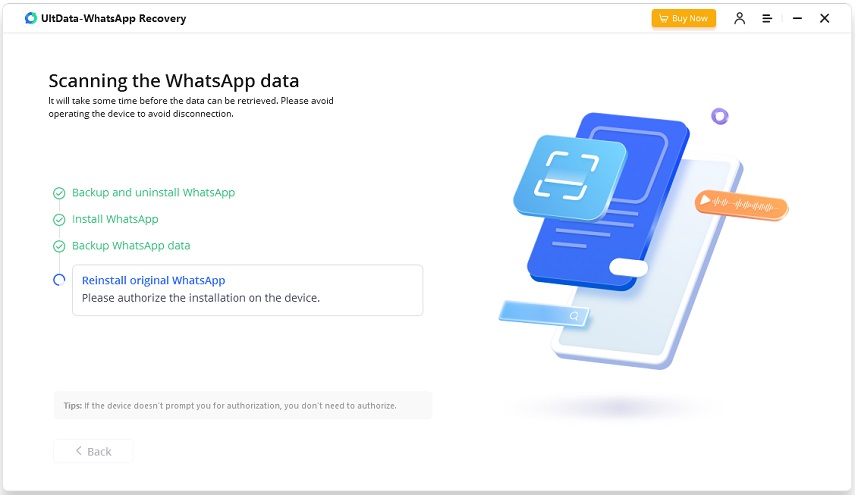
All the discovered WhatsApp will be displayed. Find and select the messages you want to restore and then click on Recover.

For iPhone, connect it to tha computer with a USB cable. Click Device and select iPhone to start.

After the program detects your iPhone, click on Start Scan. The program will directly scan WhatsApp data on your iPhone.

The program will show the scanned data in groups. Select the WhatsApp messages you want and click on Recover.

Tap the three-dot menu at the top-right corner and go to Settings > Chats > Chat Backup.

Open WhatsApp on your iPhone. Then, tap through Settings > Chats > Chat Backup > Backup Now.

Factory reset removes all of the data including WhatsApp chats from your phone. If you are looking for how to recover WhatsApp messages after factory reset, you need to have backups in the form of either iTunes, iCloud or Google Drive. Another tip for accidentally deleted WhatsApp data recovery, Tenorshare UltData WhatsApp Recovery is ready for you to get back WhatsApp messages.
then write your review
Leave a Comment
Create your review for Tenorshare articles
By Jenefey Aaron
2025-03-28 / WhatsApp Tips
Rate now!