then write your review
ReiBoot - No.1 Free iOS System Repair Software
Fix 150+ iOS Issues without Data Loss & Safely Upgrade/Downgrade
ReiBoot: No.1 iOS Repair Tool
Fix 150+ iOS Issues, No Data Loss
How do I refresh the WhatsApp contacts in iPhone on new update? I Can't see contacts!"
If you are a WhatsApp user you may encounter this problem too. Actually, it's not a big issue. But, if you don't know how to refresh whatsapp contacts on iPhone then it becomes complicated. Luckily, we are going to talk about 5 ways about refreshing WhatsApp contacts. Keep reading to check it out!
Want to transfer WhatsApp contacts from iPhone to Android or iPhone to iPhone? iCarerFone for WhatsApp Transfer can help you achieve that in 3 steps.
The five easy and simple methods of refreshing your WhatsApp contacts on iPhone 8/7/6 are discussed below.
You have to check if you WhatsApp has permission to access your contacts or not. To do that:
Go to the Settings of your iPhone and tap on the WhatsApp icon. Then turn on the toggle of ‘Contacts’ if it is turned off to refresh WhatsApp contacts.
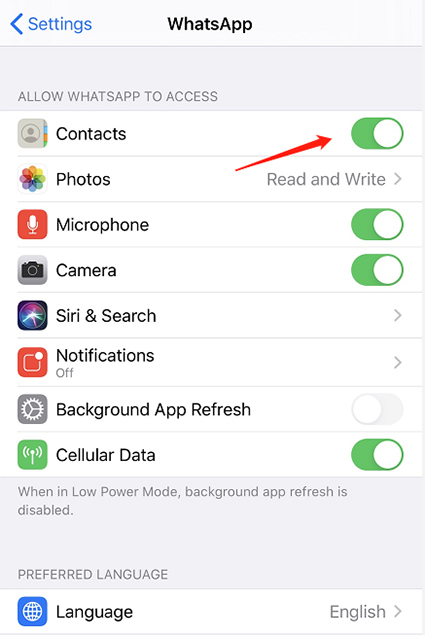
WhatsApp requires an active internet connection to work. So, you have to ensure:
You should also try to connect to a new network to refresh WhatsApp contacts as sometimes Wi-Fi or data connection don’t work.
One of the simplest methods that have worked for many users to refresh WhatsApp contacts is to restart your iPhone and launch WhatsApp again.
To restart your iPhone 8,7 and 6:
For iPhone X or 11:
Drag the slider and wait for a few seconds to let the iPhone turn off. Then, again press and hold the side button to turn it on.

A new update often automatically fixes many bugs in the previous version. That’s why the WhatsApp administration keeps on releasing updated versions to eliminate any bugs or glitches from the app. So, we must update WhatsApp to the latest version from the Appstore.
Then, scroll down to the WhatsApp icon and tap on Update next to WhatsApp Messenger.
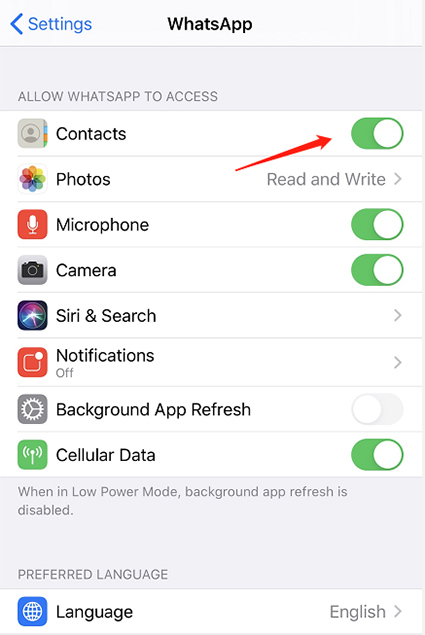
The aforementioned tips don’t always solve your WhatsApp issue, that is why Tenorshare ReiBoot is recommended to refresh WhatsApp contacts. This powerful software also fixes many other issues of your iPhone like frozen or black screen, iPhone stuck issues, and update error. Its key feature ‘Repair Operation System’ helps you resolve any issue in WhatsApp without any data loss.
Follow the below guideline to refresh WhatsApp contacts:
Firstly, install and launch Tenorshare ReiBoot on the desktop, and connect iPhone and then click on the ‘Repair Operating System’.

Now, click on ‘Fix Now’ to begin the repairing process on your iPhone.

After that, ReiBoot finds the right Firmware Package matching your your iPhone model. Then, select a location on your computer using the Browse option and click on Download.

After the firmware is downloaded, click on ‘Repair Now’. It will begin repairing your iOS device and your WhatsApp will show all the contacts.


To wrap up, WhatsApp has become an inherent application of every iPhone as we use it daily to correspond with our family and friends. However, sometimes, it doesn’t show contacts. This article has outlined 5 simple solutions to let our readers know about how to refresh contacts in WhatsApp in iPhone. But, Tenorshare ReiBoot is the most effective and reliable method to fix this issue without any data loss. So, whenever you face WhatsApp not syncing contacts problem, just install this remarkable software.
Some FAQs by many iPhone users about WhatsApp are explained below.
Q1: How to backup WhatsApp freely and quickly?
Tenorshare iCareFone Transfer(iCareFone for WhatsApp Transfer) helps you to back up unlimited WhatsApp data to your computer freely and quickly.
You have to install iCareFone Transfer(iCareFone for WhatsApp Transfer)(Only Mac), and use the Backup & Restore feature to back all from your WhatsApp.
Q2: How to transfer WhatsApp data from iPhone to Android quickly?
Tenorshare iCareFone Transfer(iCareFone for WhatsApp Transfer) has made it extremely easy to transfer WhatsApp data from iPhone to any Android device. Using this software, you can transfer unlimited data from any iPhone to an Android device with just a few clicks.
then write your review
Leave a Comment
Create your review for Tenorshare articles
By Jenefey Aaron
2025-04-17 / WhatsApp Tips
Rate now!