UltData WhatsApp Data Recovery Without Backup
Recover Deleted WhatsApp Messages & Media for Android & iPhone.
UltData WhatsApp Recovery Tool
Recover WhatsApp Data Without Backup
The Frequently Contacted section lists the contacts with whom you frequently chat. If you no longer need to contact this person frequently, how to remove Frequently Contacted on WhatsApp? No more wonders. We have got you covered. Let's explore it here.
We have summarized what is Frequently Contacted in WhatsApp in one sentence at the beginning, there is more we would like to explain.
This Frequently Contacted displays a list of contacts with whom you most frequently interact, making it easier for you to access and chat with them. It is typically located at the top of the Chats tab. And whenever you decide to share a message, photo, or video on WhatsApp and tap on the Share icon, you will see the frequently contacted person for you to choose.
There’s no toggle to turn off this feature of frequently contacted in WhatsApp. And in new versions of WhatsApp, you can easily pin or unpin the chats that you frequently contact or you think are important. If you still want to know how to remove frequently contacted in WhatsApp, they have been listed here:
The first method is to clear chats. You’ll lose the messages in the chat box between you and the contact, but the chat is still in the Chats section. You can do this on both iPhone as well as Android.
Choose Clear Chat.

Another workaround that might remove a contact from showing up in the frequently contacted section of WhatsApp is to delete that contact from your phone. They will disappear from your chat list and you will not be able to contact them again.
Whether they are frequently contacted chats or the chats you have not contacted for a long time, what should you do if you accidentally delete the chats and now need to get them back? Let's find answers no matter you have a backup or not.
Having a backup file before you lost frequently contacted chats by mistake makes things much easier. You can easily recover WhatsApp from backup. For Android, it is usually local backup or Google Drive backup. And for iPhone, it is iCloud backup.
WhatsApp searches for any existing backup. After it finds one, tap on Restore (Android) or Restore from Chat History on iPhone and wait for it to recover messages from this backup.
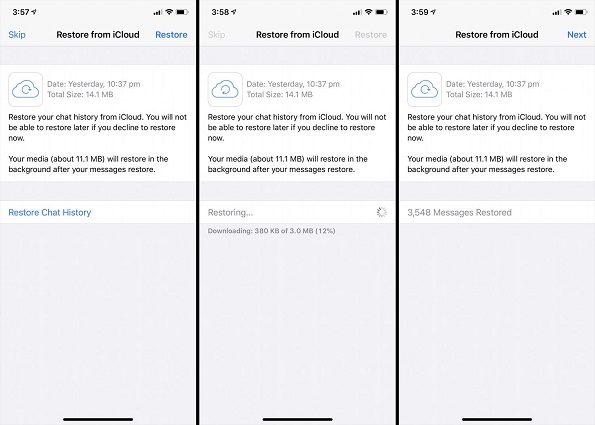
Backup is important and useful, but it cannot be selectively restored. It's possible that the backup containing your deleted WhatsApp chats doesn't contain all of your new ones. And what's worse is that you have no backup at all.
There are some ways that allow you to recover WhatsApp chats even without a backup. For this, all needed is the device on which WhatsApp is installed. The remaining work will be done by Tenorshare UltData WhatsApp Recovery.
Run the UltData WhatsApp program and click on Device, then choose the kind of device you own.

For Android users, it is a must to enable USB debugging.

Connect your phone to the program with a USB cable, and click on Start to begin the scanning process.

iPhone users will see the scanning process begins directly, while Android users will be asked to confirm backup, uninstalling and reinstalling.

Follow the on-screen instructions and wait for your WhatsApp messages displayed.

Go through the chats and find your frequently contacted chats that were deleted. Click on Recover to get them back.

WhatsApp Frequently Contacted list allows you to more conveniently contact the people you chat with most frequently. If you want to remove Frequently Contacted in WhatsApp, you can clear the chat or delete the contact. But sometimes, clearing the chat can be a decision that one regrets later, and if so, use a backup file or Tenorshare UltData WhatsApp Recovery to recover your WhatsApp chats.


UltData WhatsApp Data Recovery for Android & iPhone
then write your review
Leave a Comment
Create your review for Tenorshare articles
By Jenefey Aaron
2025-03-28 / WhatsApp Tips
Rate now!