then write your review
UltData WhatsApp Data Recovery Without Backup
Recover Deleted WhatsApp Messages & Media for Android & iPhone.
UltData WhatsApp Recovery Tool
Recover WhatsApp Data Without Backup
Have you ever received a message on WhatsApp and when you view it, you couldn’t see it because the message was deleted by sender? Or have you accidentally deleted some messages for everyone but want to check them later? Scenarios like these will make you wonder about recovering deleted messages. Is there any way you could see delete for everyone messages in WhatsApp? Let’s find out!
The purpose of Delete for Everyone feature in WhatsApp is to ensure that any message sent by mistake can be removed. Thus, there is no one-click undo to see or recover delete for everyone WhatsApp. However, there are a couple of workarounds that might work for you.
Notification History: This is available on some Samsung phones. If you have turned on notification history, you can view the deleted message notification to see its content. However, you can not view it in WhatsApp.
Go to Settings > Notifications > Advanced settings > Notification history.

When it comes to WhatsApp messages deletion, we think about backups. And if you create a backup before the messages are deleted for everyone, you could recover from said backup to get them back. But it should be noted that this recovery will not only retrieve deleted messages, but also overwrite your current chat history.
WhatsApp will look for a backup. Once it finds the backup, restore from it to recover deleted for everyone WhatsApp messages.
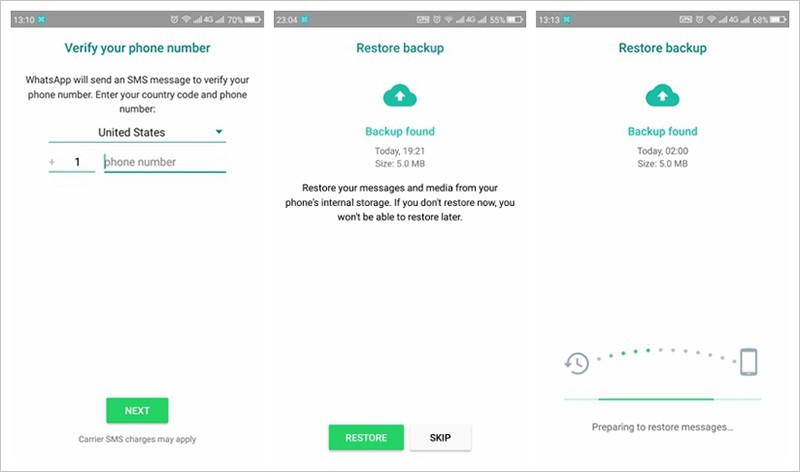
It is frustrated to accidentally delete WhatsApp messages for everyone and it is not easy to get deleted messages back without backup. But if you find your way here, you get the ultimate solution. Here is Tenorshare UltData WhatsApp Recovery that doesn’t even need a backup to restore WhatsApp messages.
Download UltData WhatsApp Recovery software on your computer and install it. Run the program and click on Device to go on.
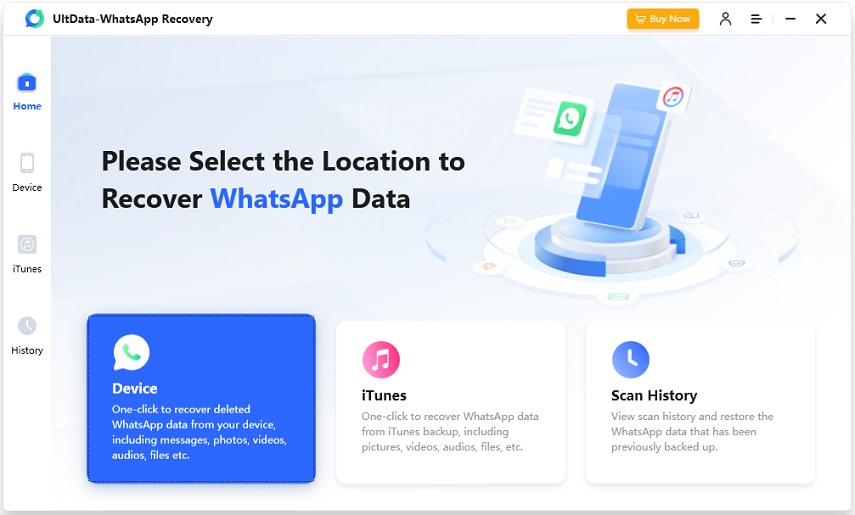
Connect your phone to it with a USB cable and start scanning WhatsApp data on your phone.

If you have an android phone, you should enable USB debugging before going on.
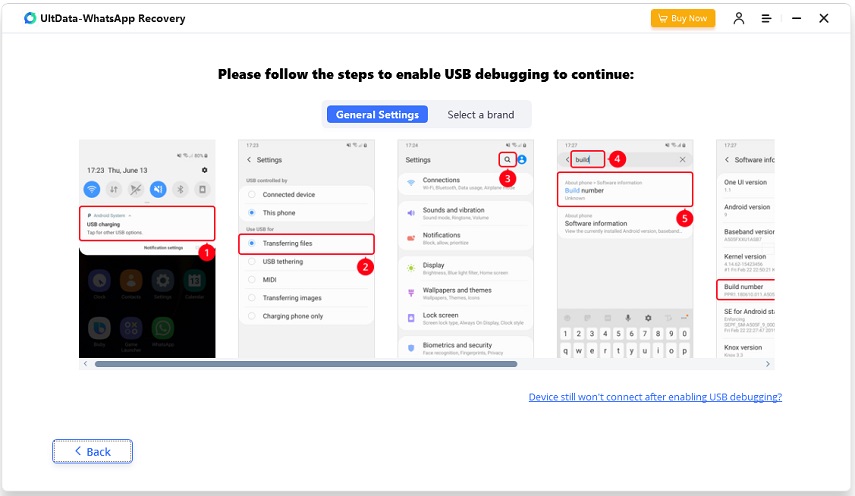
The scanning process takes a few minutes to complete. Wait for it patiently.

You will see all of the scanned WhatsApp data finally. Choose the deleted messages you want to recover and export them.
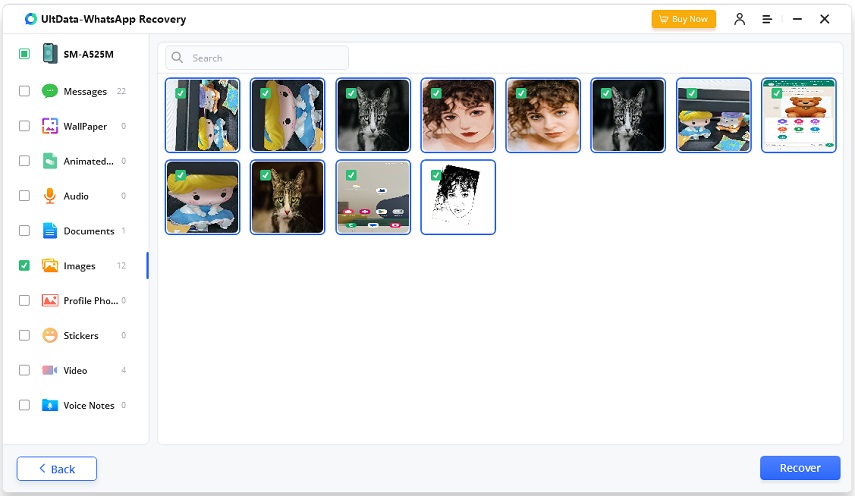
These two options are different. Delete for Everyone means the messages will be removed from both the sender and receiver's phone, while if you delete a message by the “Delete for Me” option, it’s only deleted on your phone. And you can undo the delete for me messages within a few seconds.
No, after you delete a message for everyone, instead of displaying the message on the receiver’s phone, WhatsApp shows a message bubble saying “This Message was deleted.”
Not exactly. There’s a certain time period, specifically 2 days, within which you are able to use the Delete for Everyone feature. However, others might have seen the messages before you delete them.
Without the undo option, messages deleted for everyone will be deleted completely. However, there are some ways to see delete for everyone messages in WhatsApp. For example, you can use the notification history or recover messages using backup. What's more, there is a possibility of recovering WhatsApp messages without backup, involving third-party tool - UltData WhatsApp Recovery.
then write your review
Leave a Comment
Create your review for Tenorshare articles
By Jenefey Aaron
2025-03-28 / WhatsApp Tips
Rate now!