iCareFone Transfer - No.1 Solution for WhatsApp Transfer
Transfer, Backup & Restore WhatsApp without Reset in Clicks
Transfe WhatsApp without Reset
Easily Transfer WhatsApp without Reset
Telegram comprises amazing stickers that you can use in your chats. But the main question is how to transfer Telegram stickers to WhatsApp? In this post, we will explain to you how to transfer stickers to WhatsApp from Telegram.
Yes, you can transfer Telegram stickers to WhatsApp on both iPhone and Android devices. The process is straightforward and doesn't require many requirements.
To do that, you have to follow some necessary steps. We have below mentioned all the important details that will help you move Telegram stickers to WhatsApp.
Don’t know what is the best possible way to transfer Telegram stickers? Don’t worry, let's see how to transfer stickers from Telegram to WhatsApp.
iPhone:
If you want to know how to transfer stickers from Telegram to WhatsApp on iOS, follow the steps below.
Open the Telegram application and go to the menu. From there, click the “Settings” option and click the “Stickers” option.

Android:
For Android, you have to follow the same steps that you did for iPhone.
Once you have copied the links on both Android and iPhone, you can follow the steps below to move Telegram stickers to WhatsApp.
Open the application and search the “Sticker Download” bot option. You will be asked to start a conversation with it.
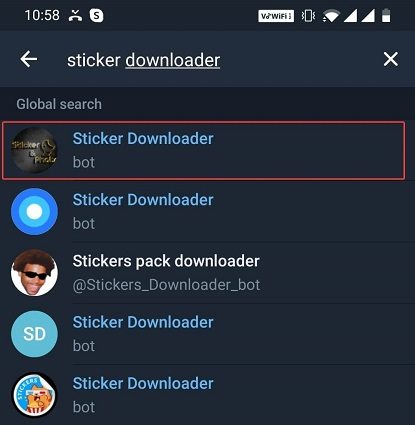
This is the final step that you can try to transfer Telegram stickers to WhatsApp. Once you have gotten the .zip file, you will be asked to extract it and for that, you can follow these steps.
Android:
On an Android device, you don't have to follow complicated steps. Just unzip the folder in the Pictures and you are good to go.
iPhone:
This is the complete procedure that you can use to transfer stickers from Telegram to WhatsApp. Once the stickers are moved, you can effortlessly use them in WhatsApp and create new stickers as well.
In case you want to use a third-party application to move the data, we have mentioned all the details below.
Transferring WhatsApp stickers is not as difficult as it looks. All you have to do is download a third-party application - iCareFone Transfer, which is an amazing application for transferring WhatsApp stickers from Android to iPhone.
This software is wonderful and helps transfer stickers, photos and other WhatsApp data in no time. The good news is that it is compatible with all devices. Here is how you can use iCareFone Transfer for sending images and stickers from Android to iPhone.
Download iCareFone Transfer and install it on your PC and launch the application. Make sure to connect your devices with the PC. After that, click the “Transfer” option.

In the next step, you will be asked to backup your WhatsApp data. You can follow the instructions on the screen to backup the data. Once you have completed this procedure, click the “Continue” option.

The application will start collecting information from the Android device. Don’t disconnect the devices during the process.

Now, verify the Android application WhatsApp and for that, you have to type country code and phone number.

After verifying WhatsApp, the device will start generating which will be restored on the target device. And you need to make sure that you’ve logged in to WhatsApp on your target device.
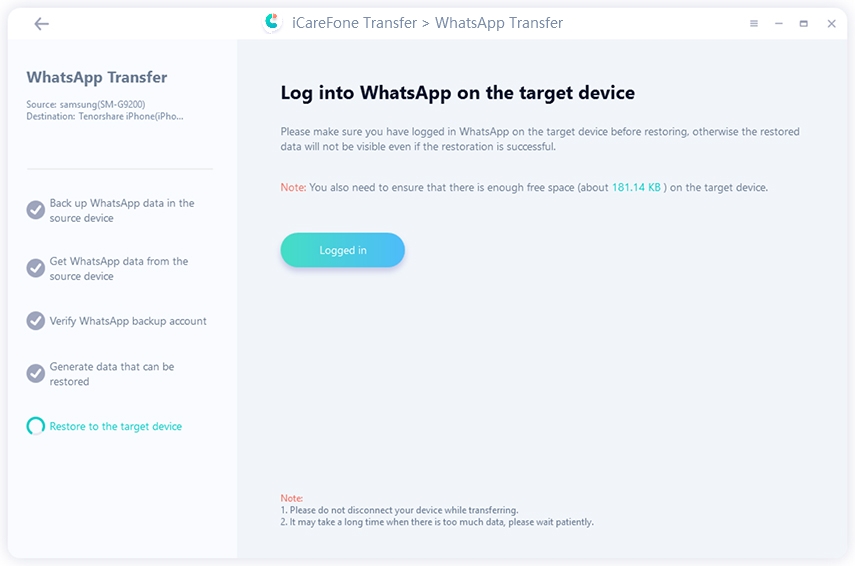
During the process, turn off “Find My iPhone” you can do it by following the instructions on the screen. Once all the steps are completed, the application will start transferring photos and stickers to the new device.

How to move stickers from Telegram to WhatsApp? You can do it easily by following the steps above.
Moving stickers from one app to another is not difficult; you can also use iCareFone Transfer. This application is easy to use and works 100%. Within a few minutes, you can backup and restore WhatsApp to a new device.
then write your review
Leave a Comment
Create your review for Tenorshare articles
By Anna Sherry
2025-04-17 / WhatsApp Tips
Rate now!