iCareFone Transfer - No.1 Solution for WhatsApp Transfer
Transfer, Backup & Restore WhatsApp without Reset in Clicks
Transfe WhatsApp without Reset
Easily Transfer WhatsApp without Reset
Almost all of us have experienced having our WhatsApp account temporarily deactivated by a buddy at some point. To do this, you need to know how to unblock yourself on WhatsApp.
You can check if you have been blocked on WhatsApp in a number of different ways. In addition, there are guides on the internet that will show you how to unblock myself on WhatsApp.
If a buddy has blocked you on WhatsApp, you can unblock yourself in a few different ways. Let's talk about how to unblock yourself on WhatsApp:
This method will show you how to unblock myself on WhatsApp when someone has blocked you without having to create a group.
You may use this with any mobile device, whether it's running Android or iOS.
If you don’t mind about these, then follow the steps below:
Launch WhatsApp on your device and go to Settings > Account > choose Delete My Account.
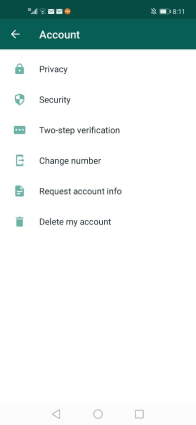
This 2nd method will show you how to unblock yourself on WhatsApp without deleting your account. Although the aforementioned workaround is simple and effective, some users may be hesitant to risk their entire account in order to have a single conversation.
This option is to have a mutual friend add you and the blocked user to a group.
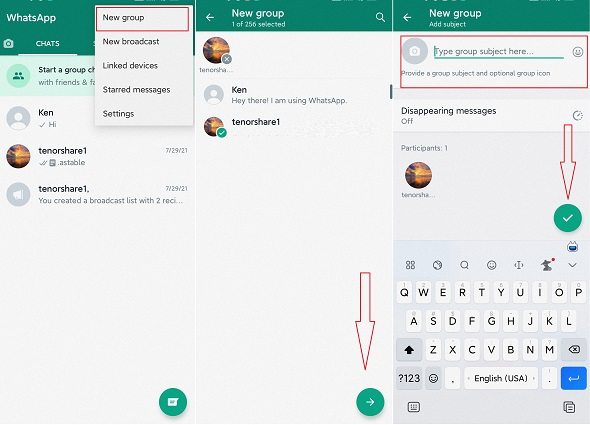
Now you know the answer to the question: how to unblock myself on WhatsApp without deleting your account?
If still have the question how I can unblock myself on WhatsApp, after above two options, there are other ways to bypass WhatsApp blocks and communicate with the person you're trying to reach, aside from using a group conversation.
You can use WhatsApp to set up two separate accounts on the same device. The individual who blocked you on the first WhatsApp will have a new number on the second.
Cloning apps have benefits for both iOS and Android users.
Or actually, you can use the GBWhatsApp or WhatsApp Business to create a second WhatsApp account and get in touch with the person who has blocked you.
Now you know how to unblock yourself on WhatsApp when someone blocked you, But how you can check if you’re blocked or not? Let’s take a look:
Using Tenorshare iCareFone Transfer, moving your WhatsApp conversations from one phone to another is quick and painless. On this page, you'll find information on how to transfer your WhatsApp messages and contacts from one iPhone to another, as well as from one Android smartphone to a newer one.
You can do more than just move your WhatsApp conversations, contacts, and media files; you can also back them up, restore them, and export them (GB WhatsApp, WhatsApp Business is also included).
Download and install Tenorshare iCareFone Transfer on your computer. Then connect your old device and your new device to the computer. Choose WhatsApp logo from the main interface.
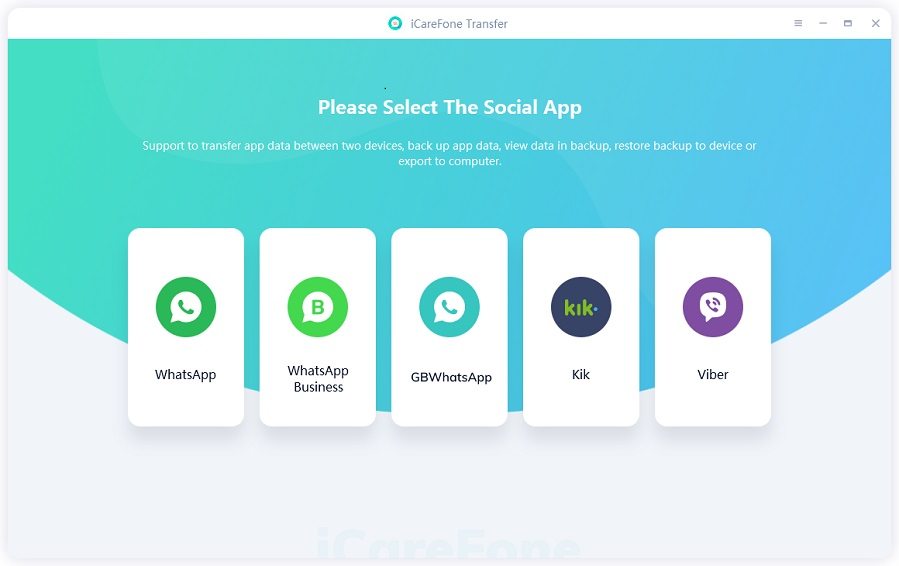
When the program has detected your device, Click the Transfer button.
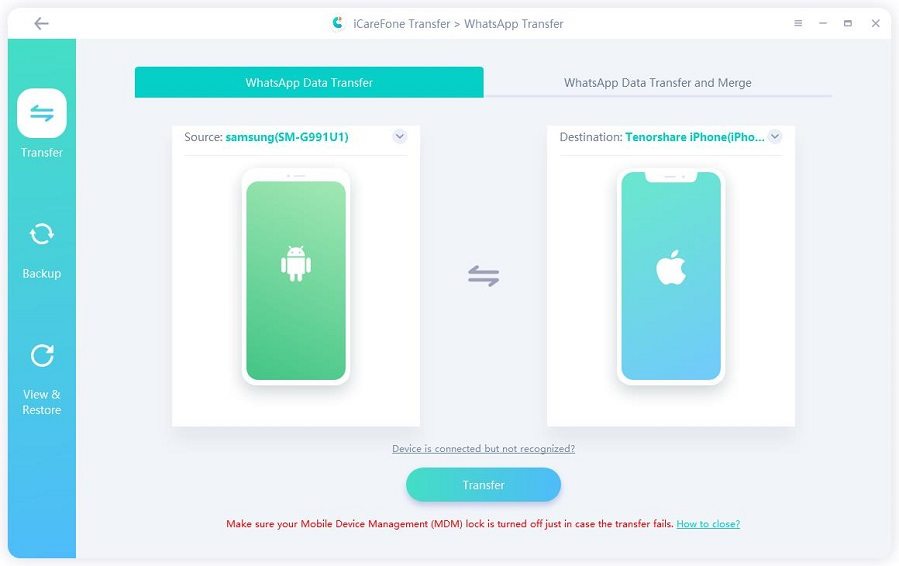
Now follow the on-screen instructions to take a backup.

Select the data you’d like to transfer and click the Continue button.

Within seconds, your WhatsApp data will be transferred to your new device.
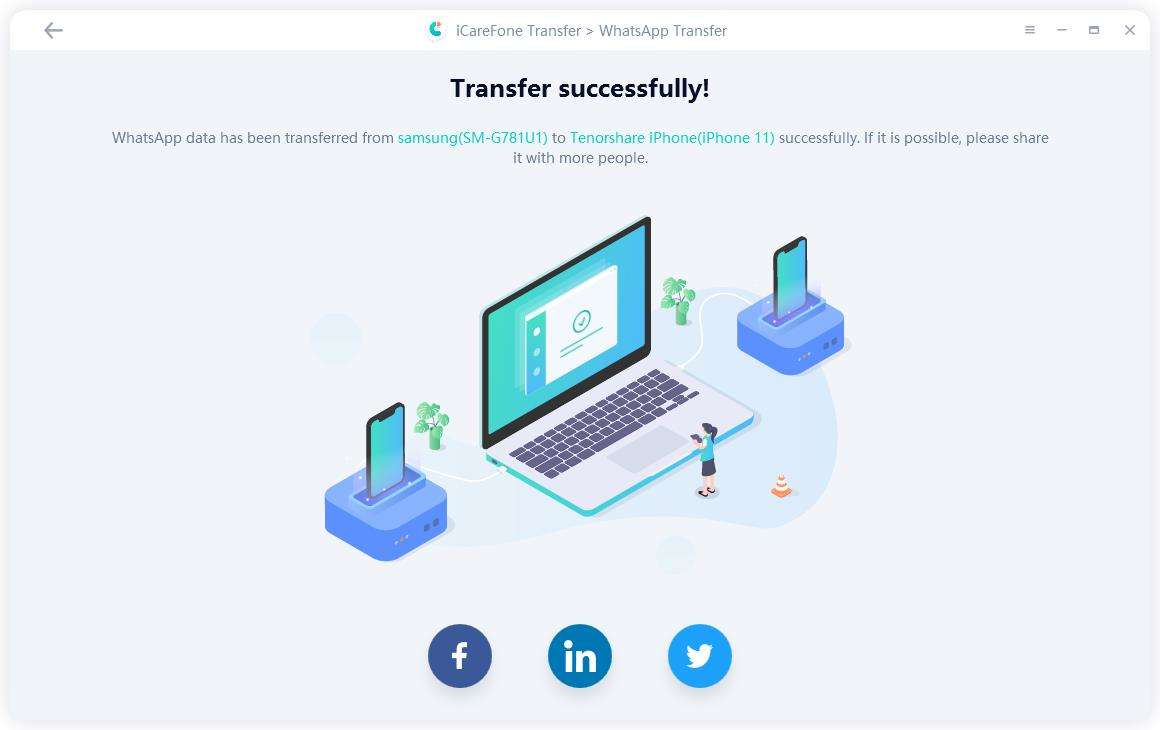
Hope this article will help you solve the issue “How to unblock yourself on WhatsApp. Among all these methods, it is recommended to let your mutual friend create a WhatsApp Group.
By the way, if you recently changed to a new phone and want to know how to change phones without losing WhatsApp data, you must give iCareFone Transfer a try.
then write your review
Leave a Comment
Create your review for Tenorshare articles
By Anna Sherry
2025-04-17 / WhatsApp Tips
Rate now!