iCareFone Transfer - No.1 Solution for WhatsApp Transfer
Transfer, Backup & Restore WhatsApp without Reset in Clicks
Transfe WhatsApp without Reset
Easily Transfer WhatsApp without Reset
In today's digital age, seamless communication with clients and contacts is essential. Walink offers an efficient solution by enabling users to generate personalized WhatsApp links.
This guide will walk you through creating WhatsApp links using Walink, highlighting its features and benefits.
Walink is a user-friendly WhatsApp link generator that allows individuals and businesses to create customized WhatsApp links.
These links enable direct communication with contacts without the necessity of saving their phone numbers, streamlining the messaging process. Walink also offers advanced features like branded links and analytics to enhance your communication strategy.

Creating a WhatsApp link allows others to contact you directly without saving your phone number. Here's how to generate your personalized WhatsApp link:
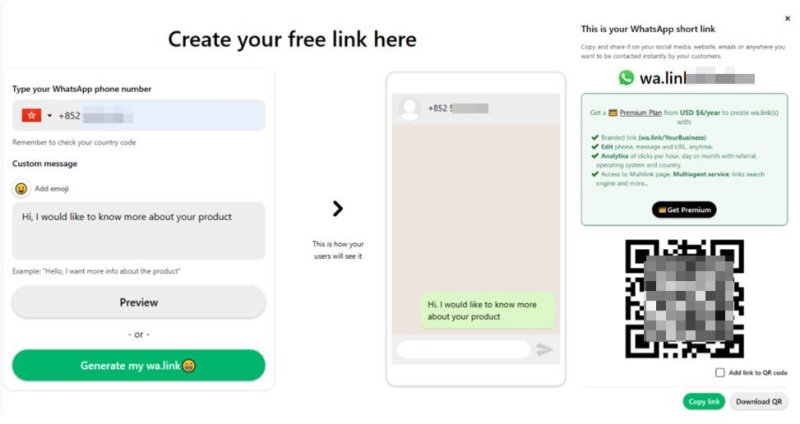
Yes, Walink offers free services that allow you to generate WhatsApp links and QR codes without any registration. This enables users to create personalized links for direct communication via WhatsApp effortlessly.
For more advanced features such as branded links, click analytics, and multi-agent support, Walink provides a premium subscription at $6 per year per link.
Walink Premium version offers several advanced features to enhance your WhatsApp communication:
Some features, such as branded links and analytics, are available with Walink Premium.
Tip: Always ensure that your WhatsApp communication complies with privacy regulations and respects user consent.
Here are some popular alternatives to Walink for generating WhatsApp links. These WhatsApp Link Generators offer various features to enhance your WhatsApp communication strategies, catering to both individual and business needs.
Wati enables businesses to create custom WhatsApp links with pre-filled messages, facilitating instant customer communication.
Kommo's WhatsApp link generator allows users to create personalized links with their WhatsApp number and custom messages, enhancing customer engagement.
DelightChat offers a free tool to generate WhatsApp chat links compatible with the click-to-chat format, simplifying customer interactions.
SleekFlow's free WhatsApp link generator enables users to quickly create short wa.link URLs or QR codes to initiate chats with customers, both online and offline.
Managing WhatsApp (Business) data across different devices can be challenging, while iCareFone Transfer offers a seamless solution.
This powerful tool is perfect for transferring, backing up, and restoring WhatsApp data between Android and iOS devices. You can also view or export your backup data anytime.
Free download and install iCareFone Transfer on your computer. Connect the both Android and iPhone using data cables.
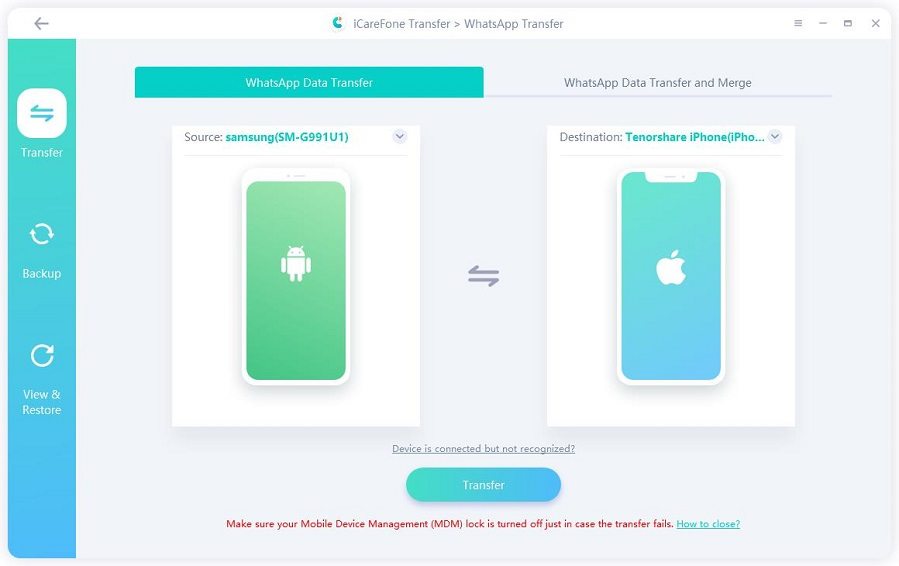
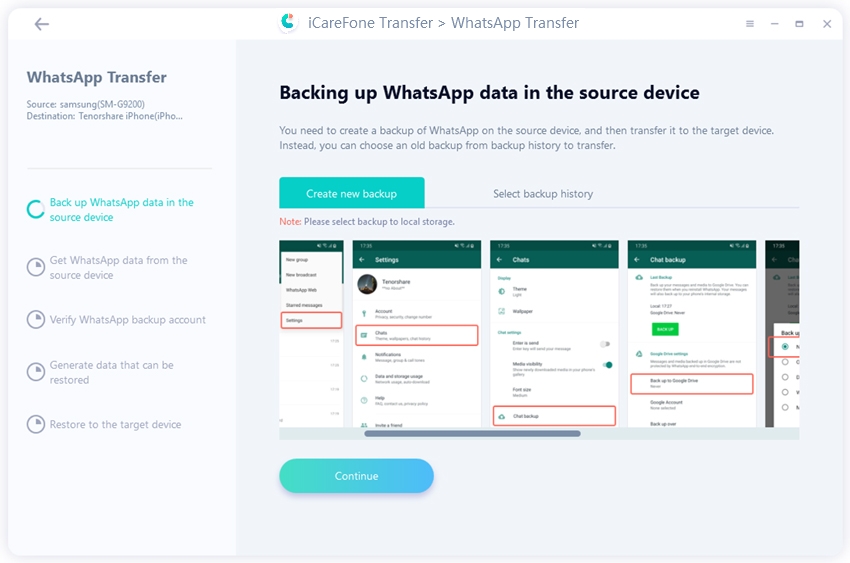
Next, verify your WhatsApp account via 64-Digit Encryption Key (recommended) or SMS Verification.
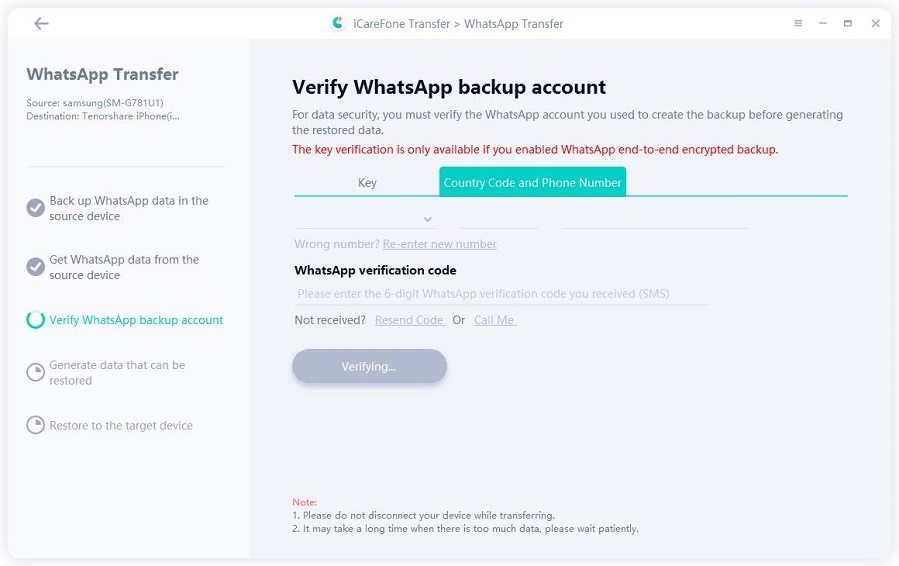
Now you can select the data you want to transfer.

Make sure you are logged into WhatsApp on the target device. Or your WhatsApp data will disappear.
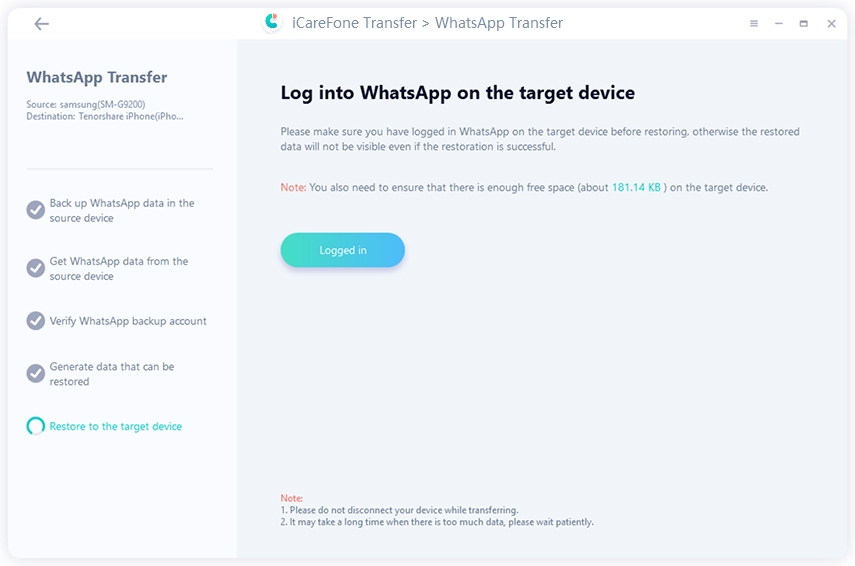
Turn of Find My on your iPhone, then you can find all the data is successfully transferred.
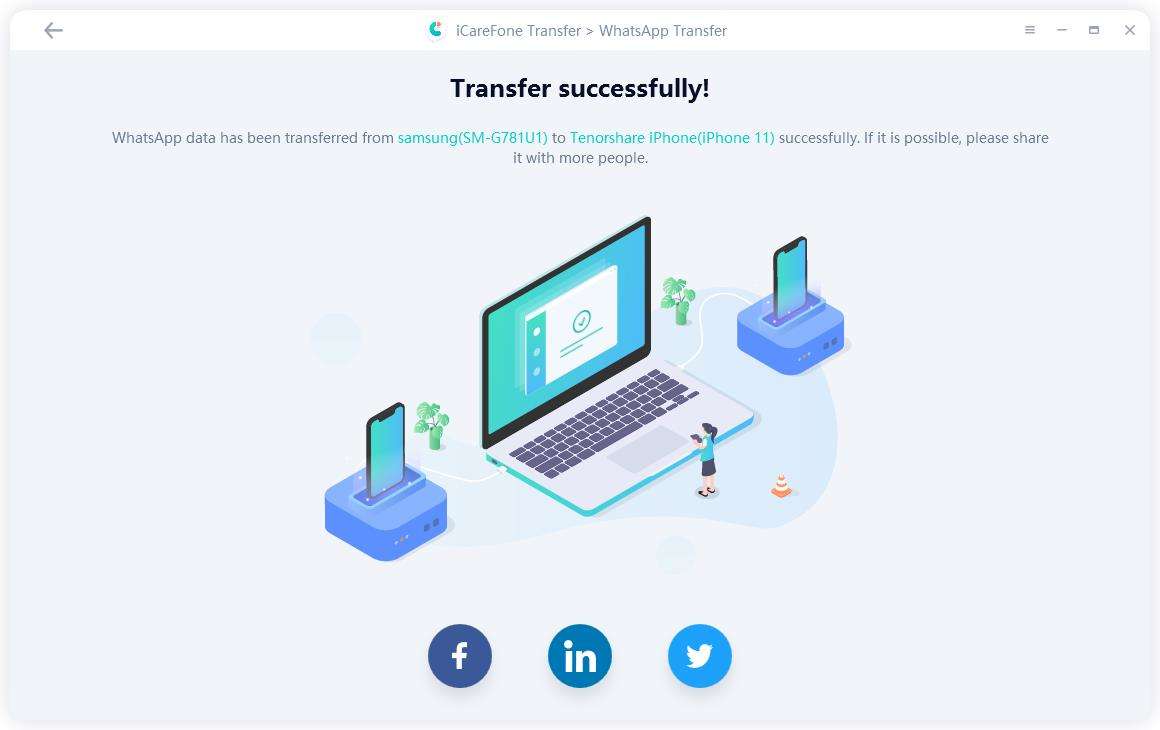
Walink streamlines WhatsApp communication by offering customizable links that facilitate instant conversations without the need to save contacts.
For efficient management of WhatsApp data across devices, consider using iCareFone Transfer.
then write your review
Leave a Comment
Create your review for Tenorshare articles
By Jenefey Aaron
2025-04-17 / WhatsApp Tips
Rate now!