then write your review
UltData WhatsApp Data Recovery Without Backup
Recover Deleted WhatsApp Messages & Media for Android & iPhone.
UltData WhatsApp Recovery Tool
Recover WhatsApp Data Without Backup
We use WhatsApp to send messages, pictures, videos, and audio. All of them get saved on our devices. But where exactly does all of this data go? Where are WhatsApp messages stored? You might think about it but not get your answer. In this article, we will uncover where WhatsApp data is stored on Android and iPhone.
Where are WhatsApp messages stored on iPhone? The answer is in four parts.
First of all, your WhatsApp messages are of course stored in WhatsApp app. You can receive and view them as long as you open the app. For previous old messages, use Search to look up.
Related Read: WhatsApp does not receive messages unless I open the app.
The second place where your iPhone stores WhatsApp messages is iCloud. If you have enabled iCloud backup for WhatsApp, your WhatsApp data including messages, voice notes and photos are converted into a copy saved in iCloud. You are unable to see the backed-up WhatsApp messages unless you restore the chat history from iCloud.
Open Settings in WhatsApp, go to Chats > Chat Backup, and tap on Back Up Now. You can also enable Auto Backup.
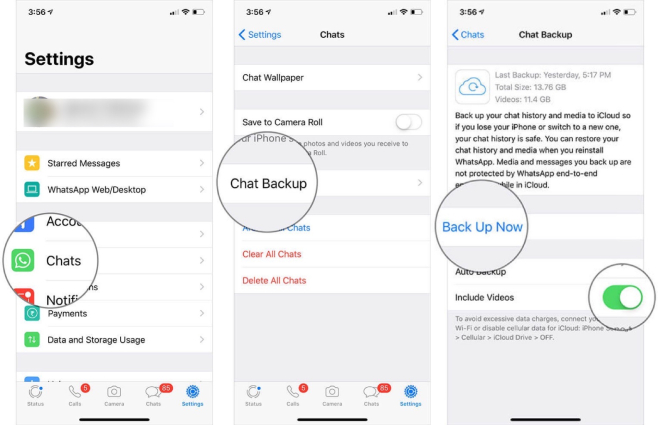
If you manage your iPhone with iTunes on a computer to save your data, you also back up WhatsApp data. Your WhatsApp messages on iPhone are stored in iTunes backup with other apps, photos and data. To view these WhatsApp messages, you have to restore your iPhone.
Photos are important. Without the backup, where are WhatsApp photos stored? Using WhatsApp on iPhone, all your WhatsApp pictures can be saved in the Photos App with Save to Camera Roll toggle. Turn it on via the following steps.
The photos and videos you receive since will be automatically saved to Photos app additionally.

Like iPhone users, Android users also have WhatsApp available to them and you can find where WhatsApp data is stored in Android via the following 4 places.
Similarly, WhatsApp stores all of the data and you can open WhatsApp to find any messages you want as long as you do not delete them.
WhatsApp backup in Android is stored not only in local storage, but also in Google Drive. We talk about local backup at first. WhatsApp is programmed to create a backup on the local storage every night at 2 AM. As a result, there is always a local backup file on your phone holding your latest WhatsApp data.
Go to Databases folder, the backup files are saved here.
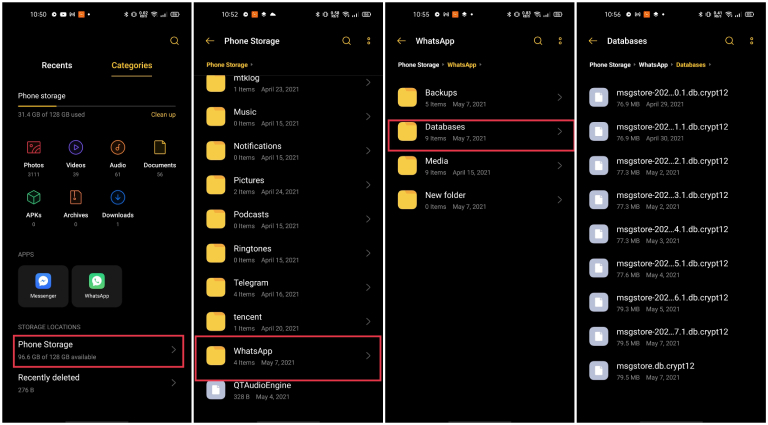
Then the Google Drive backup which stores WhatsApp messages. Unlike local backup, you need to enable Google Drive backup in WhatsApp.
In WhatsApp, go to Settings > Chats > Chat Backup, tap on Back up to Google Drive and select the schedule.
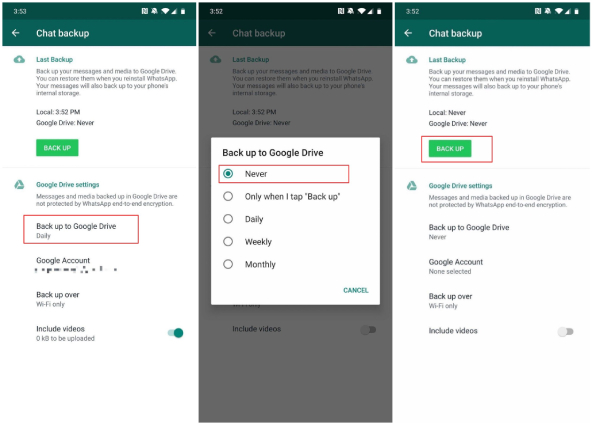
If you want to know where the Google Drive backup is, open Google Drive app on your phone, and you can find the backup file in Backups.
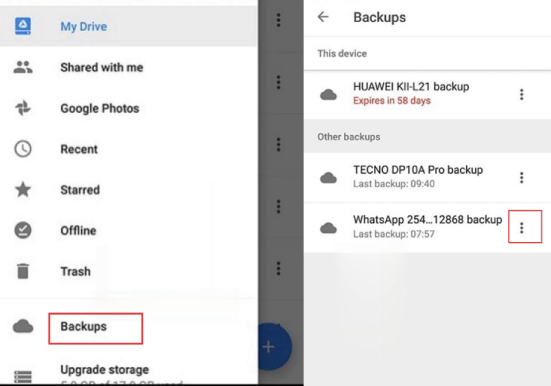
Save to Camera Roll on iPhone is Media Visibility on Android. To see where WhatsApp pictures stored, open Gallery app and find WhatsApp folder after your enable media auto download and save to Gallery.
Open Settings in WhatsApp, head to Chats, and then toggle on Media Visibility.
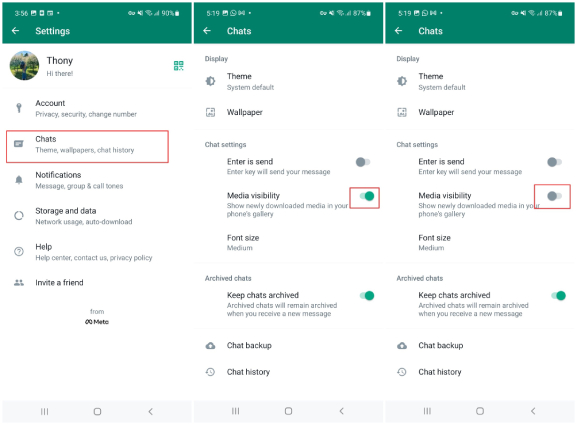
Another reason why people ask where WhatsApp messages are stored is that they have accidentally deleted WhatsApp messages and wonder where they could be saved to get back.
So where are deleted WhatsApp messages stored? First of all, deleted WhatsApp messages are gone in WhatsApp. Second, they are saved in the latest backup if you have backed them up before you delete the messages. Third, the deleted WhatsApp messages might still be saved on your phone and wait to be overwritten. But you cannot get them back easily unless you use third party recovery software.
To restore deleted WhatsApp messages from backup works only if you have backup. If there is no backup and you want to restore deleted messages, what we recommend is turning towards a powerful software called Tenorshare UltData WhatsApp Recovery. It is able to recover deleted WhatsApp messages from both iPhone and Android without backup.
The first thing that you do is to install UltData WhatsApp Recovery on your computer. Click on Device. Then choose the option of Android.

Connect your Android using a USB cable to the computer and then enable USB debugging on your phone. Follow the on-screen instructions.

Now, start to scan your phone for all the deleted WhatsApp data. Click on Start.

The program backups WhatsApp data and then proceeds to reinstall it on your phone. Wait for it to finish and start the scanning process.
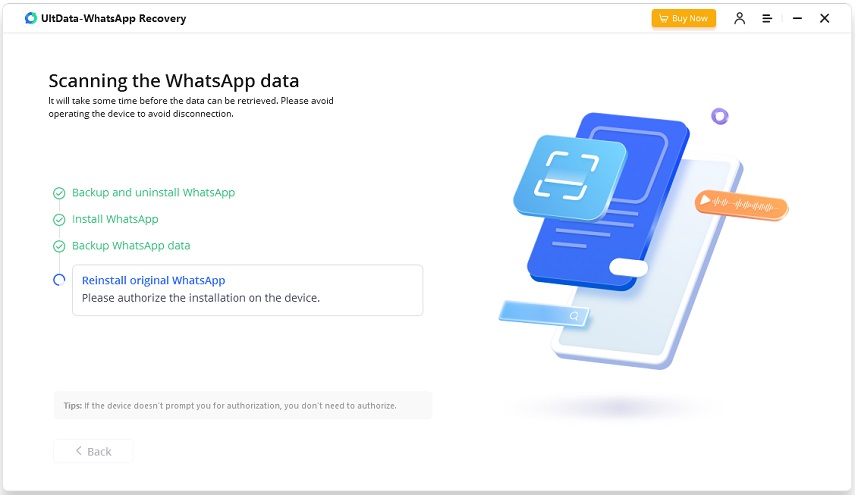
After that, all your WhatsApp data will be shown here. Select the messages you want and any other data and then click on Recover.

Where are Whatsapp Messages Stored? Briefly, WhatsApp data can be stored in WhatsApp app, local or cloud backup and Photos/Gallery app. As for where are deleted WhatsApp messages stored, they can be saved to backup before they are deleted. Otherwise, you might as well use Tenorshare UltData WhatsApp Recovery to recover deleted WhatsApp messages without a backup.
then write your review
Leave a Comment
Create your review for Tenorshare articles
By Jenefey Aaron
2025-04-22 / WhatsApp Tips
Rate now!