then write your review
UltData WhatsApp Data Recovery Without Backup
Recover Deleted WhatsApp Messages & Media for Android & iPhone.
UltData WhatsApp Recovery Tool
Recover WhatsApp Data Without Backup
WhatsApp has a large number of users all over the world. For data security and privacy, WhatsApp provides the end-to-end encryption method. The 64 digit encryption key is an extension of this security protocol. So where to find 64 digit encryption key Whatsapp? We are here to explain how can find and get the encryption key in detail.
To put it simply, the 64-digit encryption key in WhatsApp are 64 unique and random numbers. It is an alternative to creating the password for end-to-end encrypted backup, which ensures that only you and the person you’re communicating with can read or listen to what is sent.
This key is very important because you need this to recover backups and if you lose this key, you will lose your backups. Also, this 64-digit key will be only shown up at the first time you create it, so you need to save it or create a copy carefully.
Where to find 64 digit encryption key WhatsApp? Well, as explained, this key is for your end-to-end encrypted backup and thus, it will be found in the settings for Chat Backup. Lets see how we can get access to the WhatsApp encryption key.
Locate Chats > Chat Backup > End-to-end Encrypted Backup. Tap on it and then tap on Turn on.

To encrypt, you can create password or use 64-digit encryption key instead. Select the latter option. Then tap on GENERATE YOUR 64-DIGIT KEY to confirm.

You will then see the 64 digit key. Do save it because WhatsApp does not have a copy or show it later.

Then here comes another very important question. What to do if you forget the 64-digit encryption key and the password for your encrypted backups? You can change the password but not the encryption key. But do not worry, WhatsApp has also provided the method using your biometrics or screen passcode to turn off the encryption key. It’s quite easy to do so.
On the next page, tap on I Forgot My Password. Then confirm with your screen lock passcode or biometrics.

Now let’s say that you lost access to the 64-digit WhatsApp encryption key, is there any way that you can read your encrypted WhatsApp messages? Well, to help you get back your lost messages without requiring a backup, what we will introduce here is Tenorshare UltData WhatsApp Recovery. It is a WhatsApp recovery tool for both iPhone and Android.
On your computer, install UltData WhatsApp Recovery and click on Device. We choose Android here as example.

Connect your phone to the computer and enable USB debugging on it. You may use the on screen instructions to help you.

Click on Start after your phone has been detected successfully and a stable connection is ensured.

UltData will then automatically back up the data, uninstall WhatsApp and then install it again. Please follow the instructions carefully.
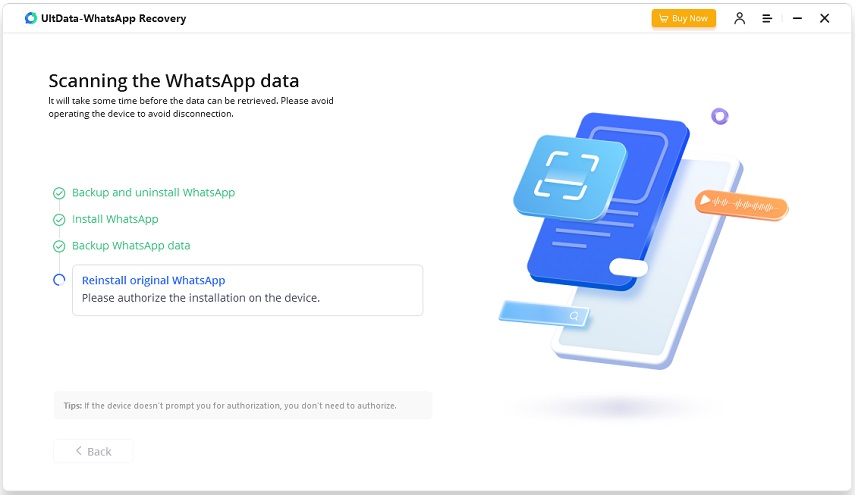
After the scanning process, you will see all of the recovered WhatsApp data. Select the messages you want and click on Recover.

The 64-digit encryption key in WhatsApp is a very important feature that protects your messages and backups on the iCloud and Google Drive. You need to keep it secure because if you lose it, you won’t be able to recover from the encrypted backups. If you want to recover the encrypted messages without backup, then resort to Tenorshare UltData WhatsApp Recovery .
then write your review
Leave a Comment
Create your review for Tenorshare articles
By Jenefey Aaron
2025-03-28 / WhatsApp Tips
Rate now!