UltData WhatsApp Data Recovery Without Backup
Recover Deleted WhatsApp Messages & Media for Android & iPhone.
UltData WhatsApp Recovery Tool
Recover WhatsApp Data Without Backup
WhatsApp is where we share life’s most precious moments—joyful events, heartfelt conversations, and snapshots of happiness. But what if those treasured photos get deleted by accident? It’s a gut-wrenching feeling, but don’t worry—this guide has you covered! Whether you're tech-savvy or not, we’ll walk you through simple and effective methods to recover deleted photos from WhatsApp, with or without backup.

Yes, you can retrieve photos from WhatsApp using methods like restoring from a backup, checking your device's storage, asking the sender for a copy, or using specialized recovery tools.
Now, we are going to help you know how to recover deleted photos from WhatsApp. The methods given below are going to work under certain conditions. So, read them carefully before trying a method.
WhatsApp Auto Backup is one method to retrieve photos and other files that have been lost or deleted. Here is how to recover deleted photos from WhatsApp through Auto backup.
Delete the WhatsApp and reinstall it. Open WhatsApp on your device again and navigate to "Settings" from the menu.

In the Settings menu, select "Chats" and then tap on "Chat backup." Here, you can find options to manage your chat backup settings, including frequency and storage location. Tap Restore once you reach the Restore Backup page.

What if you haven’t backed up your WhatsApp photos? How can you restore deleted photos from WhatsApp without a backup? In such cases, a reliable WhatsApp photo recovery tool is your best option. Among the many tools available, we highly recommend Tenorshare UltData WhatsApp Recovery, a professional solution specifically designed to retrieve lost WhatsApp data, including photos, videos, and messages.
Here are a few steps you need to follow while retrieving your data with the help of the UltData WhatsApp data recovery tool.
Download and open the Ultdata WhatsApp recovery tool and connect your device to the PC.

Follow the instructions on the screen and help the software access your WhatsApp data and find the lost data as well.
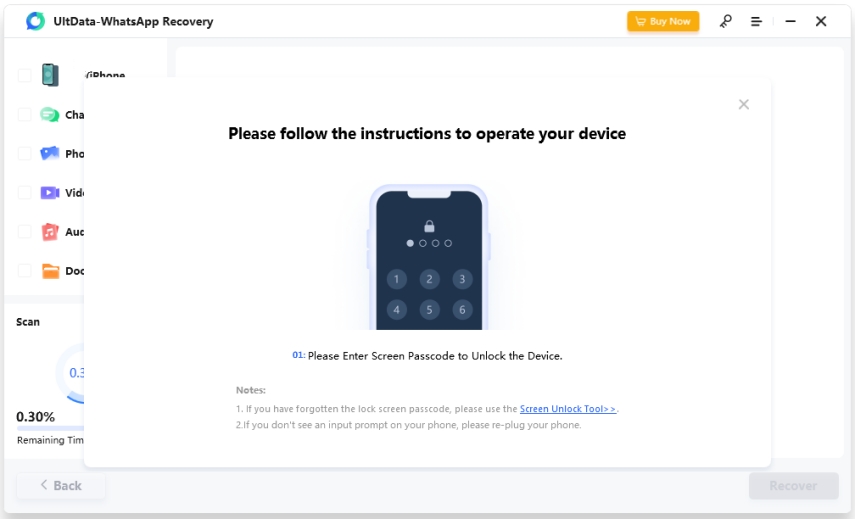
Select the files that the tool shows up after scanning your phone and click recover. The files are going to be back in the system in a while.

That’s it. Tenorshare UltData WhatsApp Recovery stands out as a reliable solution for recovering WhatsApp data, offering convenience, versatility, and efficiency to users seeking to retrieve their lost or deleted messages and media files.
Google Drive backups are also crucial. The data is regularly updated on your Google Drive once or twice a day. Let’s see how to recover deleted photos from WhatsApp through Google Drive.
Restoring WhatsApp from a backup, such as Google Drive, can overwrite your recent messages or data exchanged after the last backup. To avoid data loss, it’s recommended to back up your chat history before proceeding.
However, using UltData WhatsApp Recovery eliminates this risk entirely. This tool ensures your existing data remains intact before and after the recovery process, allowing you to retrieve WhatsApp photos and messages safely and effortlessly.
How to recover deleted photos from WhatsApp on Samsung or any other device with the help of Google Photos. It is another kind of backup plan that stores your clicked photos right away and is considered to be a little more effective than the Google Drive option. Here is how to recover deleted photos from WhatsApp with the help of Google Photos.
Launch the Google Photos app on your device or access it through the web browser.

In Google Photos, tap on the "Library" tab, then select "Trash" from the options. Here, you'll find deleted photos, including those from WhatsApp. Browse through the trash to locate and select the photos you want to recover, then tap on the "Restore" option to retrieve them back to your Google Photos library.

Open the file manager app on your device, which varies depending on your operating system (e.g., Files on Android, Files app on iOS).

Locate the WhatsApp folder in the file manager and open it. Within the WhatsApp folder, find the "Media" subfolder, where all media files, including photos, are stored. Search through the folders within "Media" to find the specific photos you want to recover. If you find the deleted photos, you can simply copy them to another location on your device to restore them.

In conclusion, recovering deleted photos from WhatsApp is entirely possible with the right method. Whether you use backups or a professional tool like UltData WhatsApp Recovery, you can ensure your cherished memories are safely restored. Choose the solution that best fits your needs and act quickly to retrieve your valuable photos.
then write your review
Leave a Comment
Create your review for Tenorshare articles

By Jenefey Aaron
2025-12-12 / WhatsApp