UltData WhatsApp Data Recovery Without Backup
Recover Deleted WhatsApp Messages & Media for Android & iPhone.
UltData WhatsApp Recovery Tool
Recover WhatsApp Data Without Backup
Let’s face! We all have blocked someone on WhatsApp. Still as curiosity is in our nature, we wish to find a way to check if they are messaging us and what are those messages? If same is the case with you, this article has got you covered! In it, we have explained the proper methods through which you can learn how to retrieve blocked messages on WhatsApp.
Once you have blocked a person's contact on WhatsApp, you will not see their messages or calls. You can recover these deleted messages in different methods; let's get into the article and have a look at the detailed discussion on them.
WhatsApp is one of the most popular communicating platforms, as hundreds of thousands of people are using WhatsApp as their sole communication method. People worldwide are using this as an alternative to iMessage and Facebook Messenger.
Blocked messages mean that person you have blocked will not be able to send you any messages or give you a call. If you have blocked someone, you won't be able to see the messages that the blocked person has sent you. Hence, the communication from that person will stop entirely, and you won't get any notifications.
The first query here is if you can retrieve the blocked messages. Then the answer is yes; you can get a sneak peek at the messages. There are different methods to retrieve the messages and see what the blocked person has sent you without unblocking them.
Recovering your blocked messages can be done in different ways. In this article, we will be talking about four different ways through which you can know how to retrieve blocked messages on WhatsApp.
WhatsApp has an inbuilt backup feature through which you can easily retrieve blocked messages. Following are some of the easy and simple steps that you can use to see the blocked messages without unblocking the person.
1. The first step is to open WhatsApp and go to the Chats section.
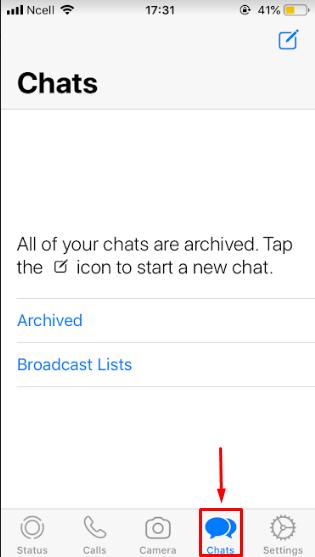
2. From here, choose Archive to view your archived chats.
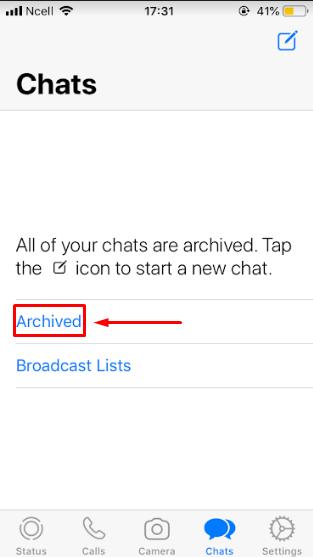
3. Scroll through your Chats and click on the chat you need to view.
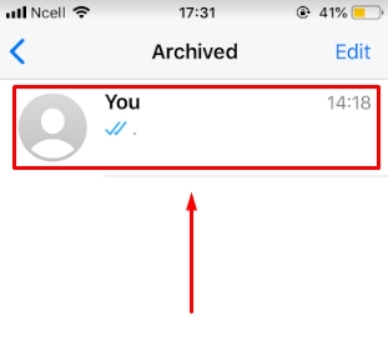
Another method is using the backup feature of WhatsApp. Following are the steps you need to do to retrieve the blocked messages via this method.
1. First, delete your WhatsApp application from the device.
2. Then go to the App Store or Google Store and reinstall the application on your phone.
3. Now open the application, add your mobile number, and complete the verification system.
4. Once the verification is completed, click on the Restore option.
5. This will back up all your texts and allow you to retrieve the blocked messages.
If you have an iPhone and want to retrieve messages, this method is just for you. Before hopping onto the steps, you must turn ON the iCloud backup feature and follow the steps to recover the blocked WhatsApp messages.
This will help you back up all the messages and easily view all the blocked messages on WhatsApp.

If you don't have an iPhone and are an Android or computer owner, then you might be wondering how to retrieve blocked messages on WhatsApp on your device. Here is how you can do so!
If you have the files backed up on iTunes, you can restore the messages. Follow the steps that are given below to know how you can do so.
Step 1:Launch the iTunes on your iPhone and connect your iPhone to the computer.
Step 2:Then click on the device option in the top-left corner of iTunes.
Step 3:From here, click on the Summary option and tap on the Restore iPhone option.
Step 4:By this last step, you can quickly restore all the blocked messages on your iPhone.
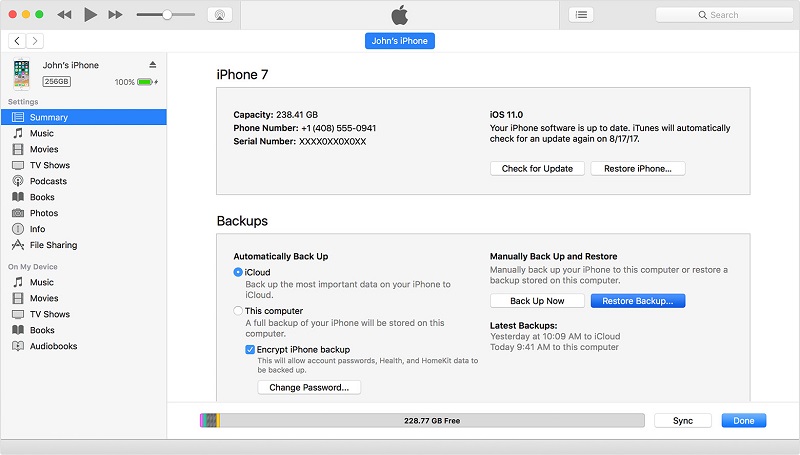
If the methods mentioned above are not working, then UltData WhatsApp Recovery is best for you. Tenorshare UltData WhatsApp Recovery allows you to easily back up all your chats and information on your iPhone. If you want to know how to retrieve blocked messages on WhatsApp with this third-party software, follow the steps given below.
The very first thing is to download and install the UltData WhatsApp Recovery on your computer and launch it.Next, click on the Device option.Now, ensure that your iPhone or any other device is connected to the Mac book or computer through a USB cable. Click on the "Scan" option. UltData WhatsApp Recovery will automatically detect and pair the device with the program.

Allow the scanning on the iOS device for the WhatsApp blocked messages.

You will have a preview of the things that you can recover. If you don't want to recover all the things, you can select a few; if you want to recover everything, select everything.

Now click on "Recover" and you can either recover or delete the files from here
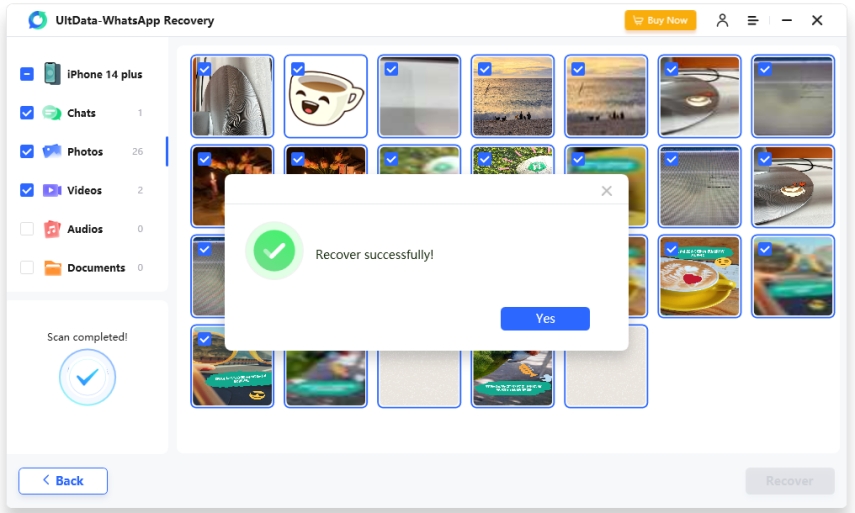
If you are wondering how to block someone on WhatsApp, following are the steps that you need to follow.
That’s it! By this last step, you have successful blocked your desired contact on WhatsApp.
WhatsApp is an amazing application that allows users to interact with each other from across the borders. This widely used platform also allows users to block someone from sending messages and calling them. However, if you want to view the messages from the blocked contact, this article is for you!
It is filled with information about retrieving blocked messages on WhatsApp. Out of all, the best and the quickest way to retrieve messages is by using the Tenorshare UltData WhatsApp Recovery


UltData WhatsApp Data Recovery for Android & iPhone
then write your review
Leave a Comment
Create your review for Tenorshare articles

By Sophie Green
2025-12-19 / WhatsApp