iCareFone Transfer - No.1 Solution for WhatsApp Transfer
Transfer, Backup & Restore WhatsApp without Reset in Clicks
Transfe WhatsApp without Reset
Easily Transfer WhatsApp without Reset
WhatsApp is one of the most popular messaging apps, but registering an account requires a valid phone number. What if you don’t want to use your personal number? That’s where a temporary number for WhatsApp comes in handy.
In this guide, we’ll explore what a temporary WhatsApp number is, how to get one, the best services available, and important security considerations.
A temporary number allows you to create a WhatsApp account without exposing your real phone number, providing more privacy and flexibility. Whether you need it for business, verification, or security reasons, there are various ways to get a temporary WhatsApp number for free.
These numbers are typically provided by online services, allowing users to receive the necessary verification code to activate their WhatsApp account.
Using a temp number for WhatsApp offers several advantages, especially for those who want to maintain their privacy. Some reasons to use a temp number for WhatsApp include:
Using a temporary number from Smspva is a quick and secure way to register on WhatsApp without using your personal phone number. Below is a step-by-step guide with images illustrating how to obtain and use a temporary number for WhatsApp registration.


Aside from Smspva, there are several other platforms where you can obtain temporary numbers for WhatsApp. Here are some of the top services of temp number for WhatsApp:
Temp Number is a convenient online service that offers free temporary phone numbers for verification purposes, including WhatsApp. With a user-friendly interface, it allows users to receive SMS verification codes instantly.
Quackr is a reliable platform that provides temporary virtual phone numbers for WhatsApp verification. It offers both free and paid numbers, with the paid option ensuring exclusive access, higher reliability, and enhanced privacy.
Receive-SMSS is a free online platform that provides temporary phone numbers for receiving SMS messages. It allows users to receive verification codes from various services, including temp Indian number for otp, without using their personal numbers.
Using temp number for WhatsApp is not recommended due to various issues that can cause inconvenience and security risks. Here are the possible problems:
Temporary numbers often fail to receive verification messages or calls from WhatsApp. This may be due to network issues, high server traffic, or restrictions imposed on free numbers. Even if you receive the code, it may be delayed, making the process unreliable.
Many temporary numbers are recycled, meaning they might have been previously used for WhatsApp. In such cases, instead of receiving a verification code, you may get a message stating that the number is already linked to another account. This can prevent you from setting up WhatsApp properly.
WhatsApp requires users to comply with its policies, which include using a valid and verifiable number. Temporary numbers may not meet these requirements, leading to potential account suspension or termination if WhatsApp detects policy violations.
Temporary numbers lack security since they can be accessed by multiple users. If someone else gains access to the number, they might be able to log into your WhatsApp account, exposing your chats and personal information.
Due to these risks, it is not recommended to use temp number for WhatsApp. To ensure security, reliability, and compliance with WhatsApp’s policies, it is best to use a permanent and trusted phone number.
If you need a secure and reliable way to transfer your WhatsApp data, we highly recommend iCareFone Transfer.
This tool is specifically designed to help users transfer WhatsApp chats, media files, and attachments seamlessly between different platforms. Whether you're moving from Android to iPhone or vice versa, it ensures a smooth transfer process without losing any important data.
Free download and install iCareFone Transfer on your computer. Connect the both Android and iPhone using data cables.
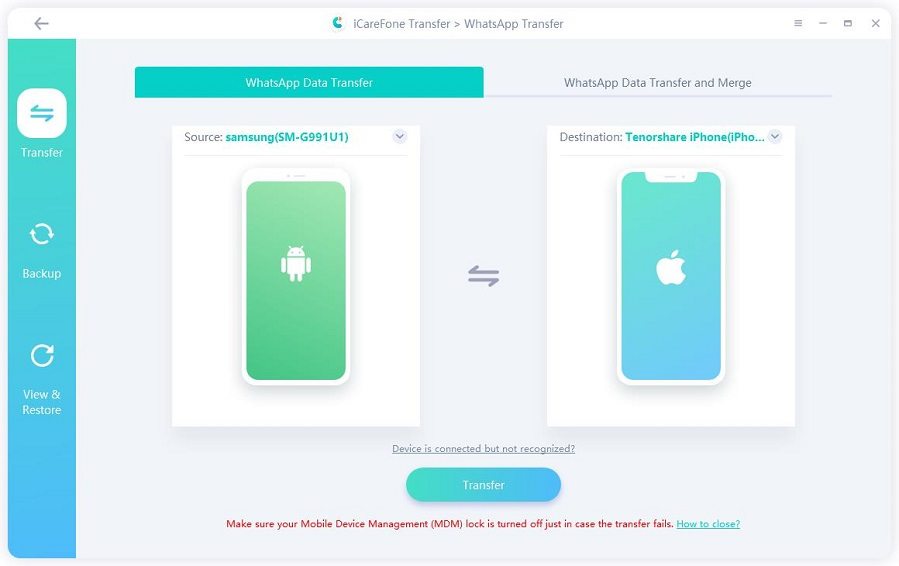
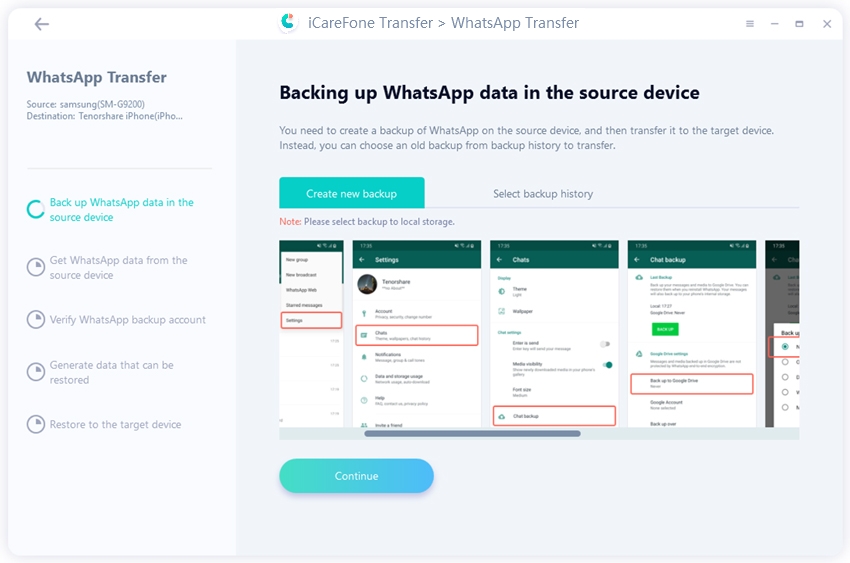
Next, verify your WhatsApp account via 64-Digit Encryption Key (recommended) or SMS Verification.
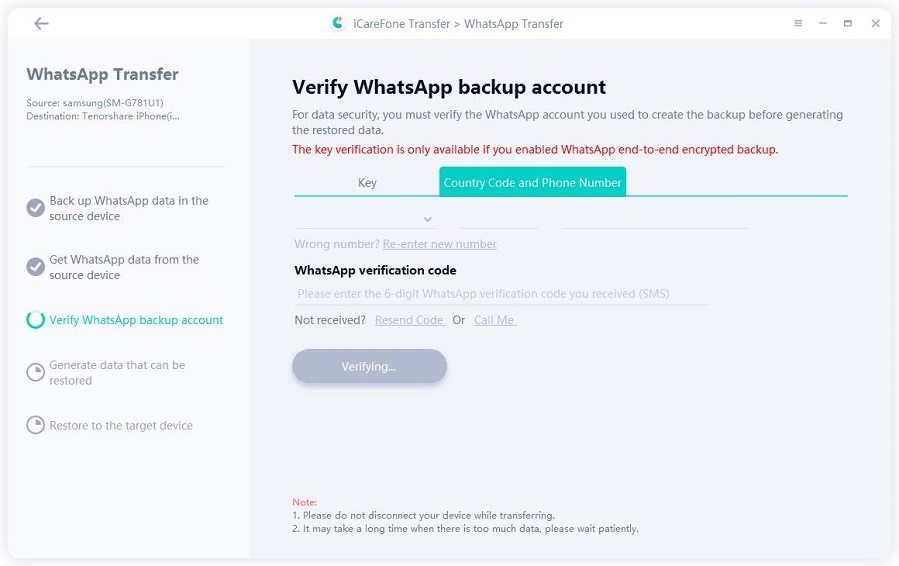
Now you can select the data you want to transfer.

Make sure you are logged into WhatsApp on the target device. Or your WhatsApp data will disappear.
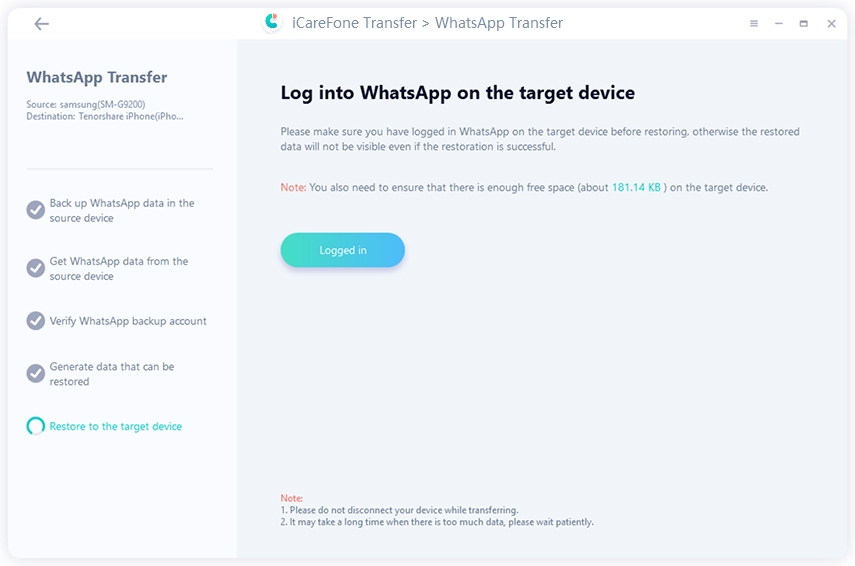
Turn of Find My on your iPhone, then you can find all the data is successfully transferred.
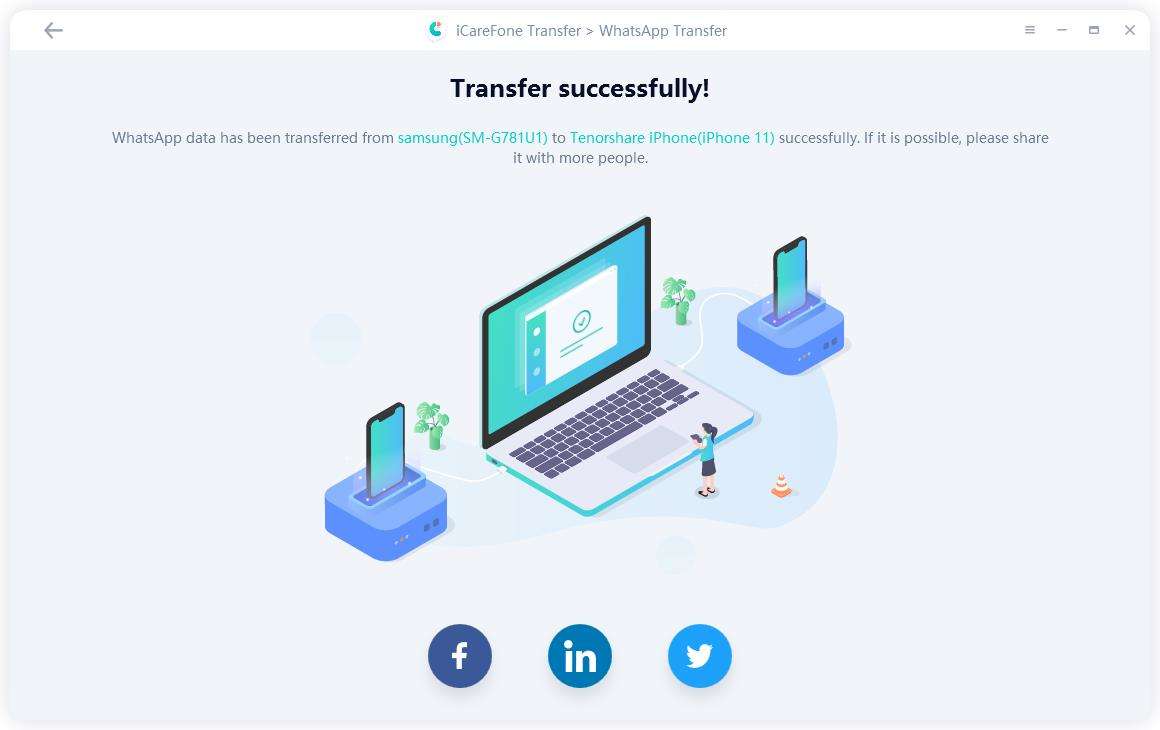
Using a temp number for WhatsApp can be a practical solution for maintaining privacy, but it comes with certain risks. For a safer and more secure WhatsApp experience, consider using your personal phone number.
Whether you’re transferring your WhatsApp data between Android and iPhone or just looking for a secure way to manage your communications, iCareFone Transfer is a top choice for privacy and ease of use.
then write your review
Leave a Comment
Create your review for Tenorshare articles
By Sophie Green
2025-04-17 / WhatsApp
Rate now!