then write your review
UltData WhatsApp Data Recovery Without Backup
Recover Deleted WhatsApp Messages & Media for Android & iPhone.
UltData WhatsApp Recovery Tool
Recover WhatsApp Data Without Backup
WhatsApp is one of the most popular social media app available for smartphones, it allows you to connect with your friends and family and share texts and files too. If you are one of those people who have accidentally deleted WhatsApp chat history, attachments like pictures and videos and looking for a way to recover then keep on reading. We will introduce some of the best Android WhatsApp data recovery solutions in this guide, we will also recommend an awesome tool which you can use to recover all sorts of WhatsApp data in a single click.
If you are looking for a way on how to recover deleted files from WhatsApp on android, then this solution is best bet for you. Tenorshare UltData WhatsApp Recovery is an all-in-one software in giving you back your lost WhatsApp data may it be on Android phones or iPhones. It is useful to recover the lost WhatsApp data including chats, photos, media, documents, and so on. If your WhatsApp is mistakenly deleted, you can simply use this tool to retrieve your lost WhatsApp. One of the best thing about this tool is that you can selectively pick files you want to restore, this is how you can use it:
First download and then install the software. Run the program and connect your Android device via USB cable that came with purchase.Then choose the feature "Device".

Enable USB Debugging: go to "Settings" > "About Phone" > "Software Info" > tap "Build number" 7 times in rapid succession > Back > "Develop options" > turn on "Developer options" > U"SB debugging".

Now you need authorize your PC to trust your device by click "OK" till the UltData for Android is connected successfully. Click on Start in the software to start scanning.

At last follow the structions to find the deleted WhatsApp data in your Android. The whole process may take some time, please be patient. Then choose the WhatsApp messages to recover.

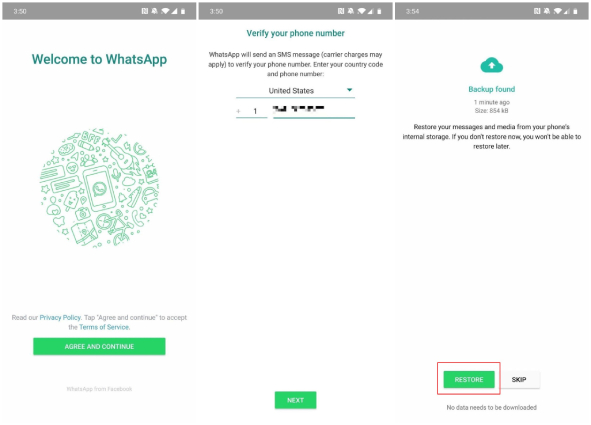
This method involves restoration of texts and attachments from backups stored in your SD card. If you have chat history backup, then you can recover it quite easily. If you haven't backed up, then still you can recover because WhatsApp uses automatic backup feature which makes backup every day at 4 AM and stores it on you internal memory or SD card. If you want to know how to retrieve deleted WhatsApp messages on Android then follow this method. All you have to do is delete and reinstall WhatsApp, once you do that it will prompt to restore to message history, simply tap restore. Everything less than seven days will be restored.
If you want to know how to recover deleted WhatsApp messages on Android from less recent backup than seven days then follow this solution, this is what you will have to do:


We all know when we delete a file its gone, but in case you delete images or videos from your chat history they are still present in your internal storage. Locating these files is quite easy all you have to do is open File Manager on your Android device and Navigate to WhatsApp folder, you will see Audio, Video and Images folder. Depending on your choice copy these folders, you can also connect to your PC and transfer these files for backup.
This guide explained how you can recover deleted and lost data from your WhatsApp which includes, texts, images, videos and other files too. We also recommended Tenorshare UltData WhatsApp Recovery to selectively restore data and at the end listed some free tools you can use for recovery purposes.
then write your review
Leave a Comment
Create your review for Tenorshare articles
By Jenefey Aaron
2025-04-17 / WhatsApp
Rate now!