iCareFone Transfer - No.1 Solution for WhatsApp Transfer
Transfer, Backup & Restore WhatsApp without Reset in Clicks
Transfe WhatsApp without Reset
Easily Transfer WhatsApp without Reset
Encountering difficulties in receiving the WhatsApp verification code can be frustrating, especially when trying to set up or re-register your account. Several factors can contribute to this issue.
Why won't WhatsApp send me a code? This guide explores common reasons behind the problem and offers practical solutions to help you resolve it.
Ensure that you've entered your phone number correctly, including the appropriate country code. WhatsApp requires the full international format for phone numbers.
A weak or unstable internet connection can hinder the delivery of verification codes. Verify that your device has a strong and reliable network signal.
Some mobile carriers may block or delay SMS messages from shortcodes or international numbers. Contact your carrier to ensure that they are not blocking WhatsApp's verification messages.
If your phone number has been reported or used for activities that violate WhatsApp's terms of service, it may be temporarily or permanently blocked from receiving verification codes.
Excessive requests for verification codes in a short period can lead to temporary blocks. If you've made several attempts, wait for the specified time before trying again.

Experiencing difficulties in receiving the WhatsApp verification code can stem from various factors. Implementing the following solutions can help resolve these issues:
Accumulated cache and data can interfere with WhatsApp's functionality.
For Android: Navigate to Settings > Apps > WhatsApp > Storage, then tap on Clear Cache and Clear Data.
For iPhone: Uninstall and reinstall WhatsApp to clear cache and data. After clearing, attempt to receive the verification code again.
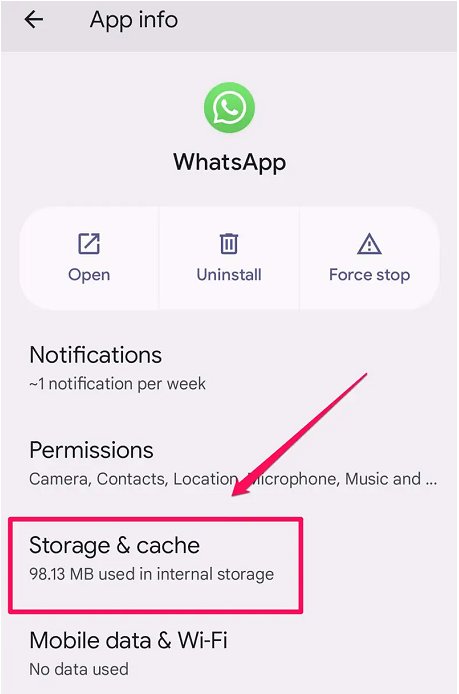
Switching network selection can help in receiving the verification SMS.
This method has proven effective for some users facing verification issues.
If SMS verification isn't working, utilize the voice call option. This alternative method can bypass SMS delivery problems.
On the verification screen, tap Call me, then answer the incoming call to receive the verification code via voice.
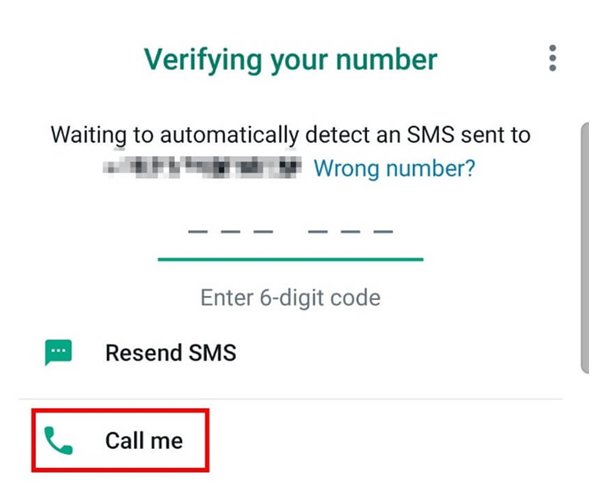
Ensure that your device's settings aren't blocking verification SMS:
For Android: Open the Messages app > tap the three-dot menu > Settings > Spam & Blocked.
For iPhone: Go to Settings > Messages > Filter Unknown Senders.
Adjust these settings to allow all messages during the verification process.
Security or battery optimization apps might block verification messages.
Try to temporarily disable any third-party security or optimization apps, then attempt the verification process again. Remember to re-enable your security apps after completing the verification.
Incorrect time and date settings can cause verification issues.
Go to Settings > Date & Time, then enable Automatic date & time and Automatic time zone. This ensures that your device's time settings align with network standards.
If you've made multiple unsuccessful verification attempts, wait for 24 hours before trying again. This pause can prevent temporary blocks from WhatsApp's verification system.
If all else fails, reach out to WhatsApp's support team. WhatsApp support can provide personalized assistance to resolve your verification problems.
Always ensure that your contact information is accurate and that your device's settings are optimized for message reception during the verification process.
Users attempting to register WhatsApp in China may face additional challenges due to local regulations and restrictions. Due to government regulations, WhatsApp's SMS services may be restricted or blocked in China, making it difficult to receive verification codes.
If you've added and verified your email address in WhatsApp settings, you may receive a verification code via email during re-registration.
WhatsApp does not support VoIP numbers. Ensure you're using a valid mobile number for registration.
A consistent and strong internet connection is crucial for receiving verification codes promptly.
If you've faced issues, allow some time before retrying to avoid temporary blocks.
If you're having trouble receiving your verification code:
Managing WhatsApp data, especially during device transitions, can often be a complex and time-consuming process. However, with Tenorshare iCareFone Transfer, you can streamline this experience, ensuring your data is transferred securely and efficiently.
Whether you're upgrading your device or seeking a more efficient way to manage and transfer your WhatsApp data, iCareFone Transfer offers a comprehensive solution to meet your needs.
Free download and install iCareFone Transfer on your computer. Connect the both Android and iPhone using data cables.
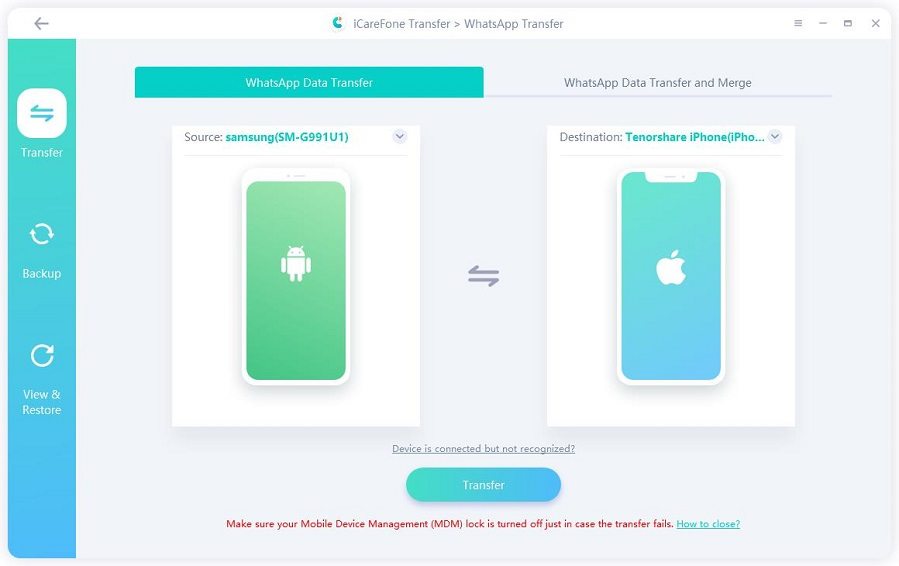
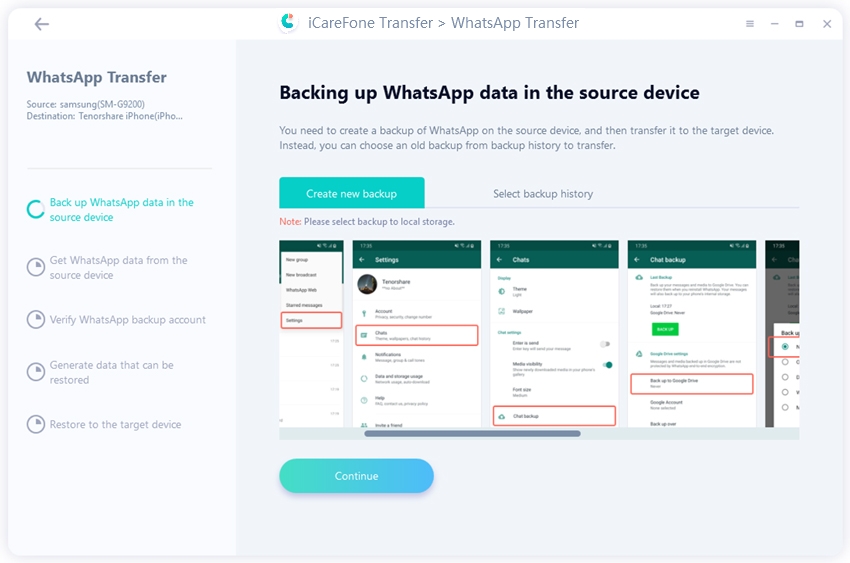
Next, verify your WhatsApp account via 64-Digit Encryption Key (recommended) or SMS Verification.
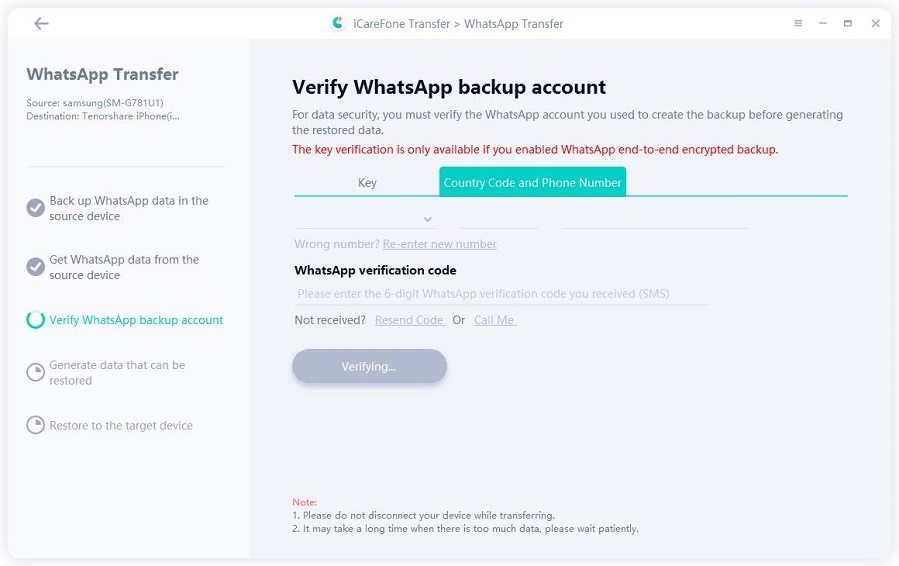
Now you can select the data you want to transfer.

Make sure you are logged into WhatsApp on the target device. Or your WhatsApp data will disappear.
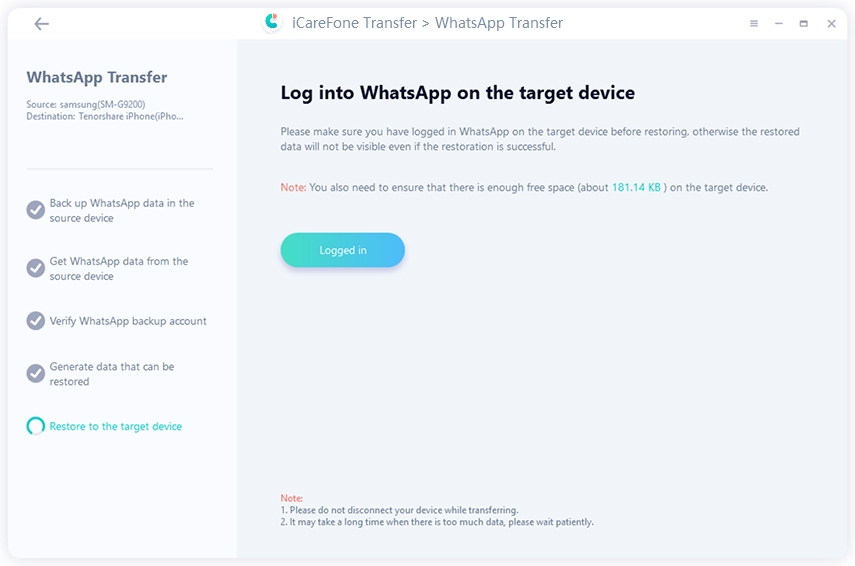
Turn of Find My on your iPhone, then you can find all the data is successfully transferred.
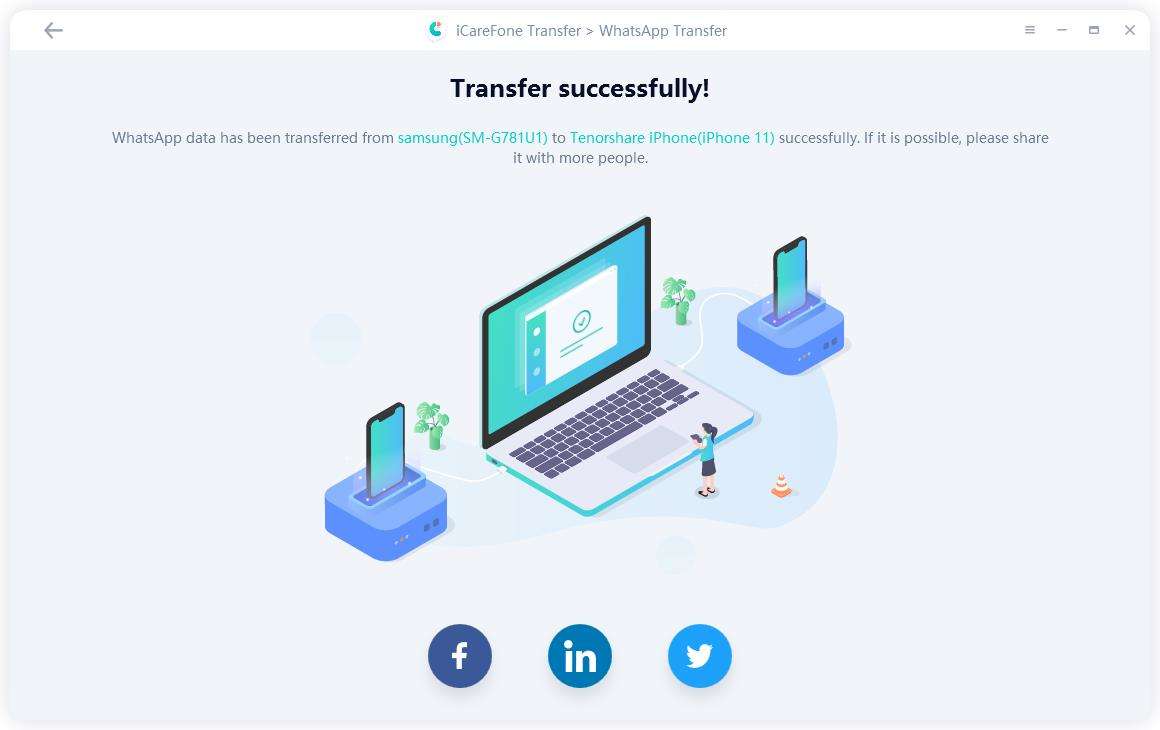
Encountering issues with receiving WhatsApp verification codes can be frustrating, but by applying the solutions outlined above, you can effectively resolve these challenges.
By utilizing reliable tools like iCareFone Transfer, you can enhance your WhatsApp experience, ensuring seamless communication and data management.
then write your review
Leave a Comment
Create your review for Tenorshare articles
By Sophie Green
2025-04-17 / WhatsApp
Rate now!